Simplify Project Management
HiveDesk gives you with detailed insights into project timelines and cost. Track time spent on tasks, get real-time cost data, use project timeline to stay on top of your projects.
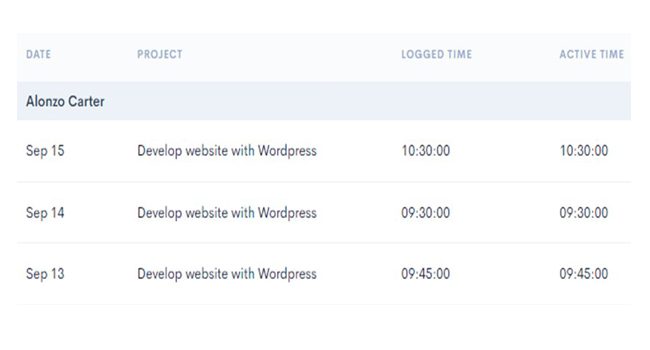
Task tracking
Track time spent on each task
Knowing where your team spends time is critical to ensuring that the project finishes on schedule. Automate time tracking for remote employees and teams with HiveDesk. Track time from the web, inside Asana or in our client app.
Time tracking
See which tasks are time sinks and going above your estimates
Team monitoring
Know if your team members are working on the right tasks
Accurate planning
Get accurate data to make better estimates for future projects
Cost tracking
Track money spent on each task and project
Want to finish your project within budget? HiveDesk helps you stay on top of project’s cost by automatically calculating labor cost from employees’ hourly rate and hours worked.
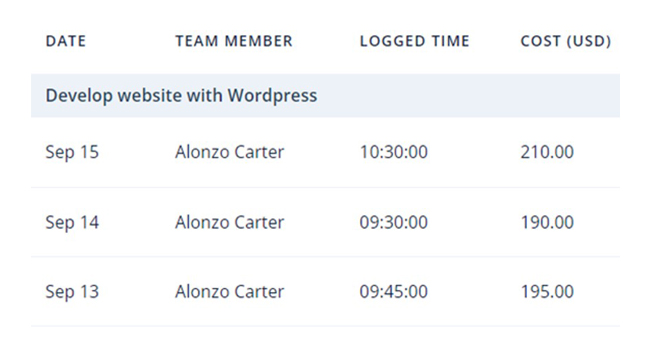
Hourly rate management
Assign hourly cost rate to team members
Cost tracking
Track cost in real-time at the task and project level
Budget tracking
Keep your project within budget by taking timely action
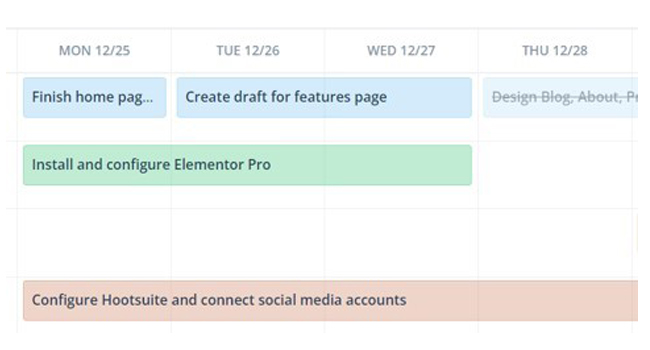
Project schedule tracking
Track schedule with project timeline
Tired of not knowing what’s happening in the project and falling behind the schedule? HiveDesk gives you tools top manage resources, tasks, employee schedule and project timeline.
Task management
Assign and monitor task due dates
Multiple views
Kanban, calendar, and list views to organize the project
Timeline tracking
Manage schedule with project timeline view
Customer Testimonials
We have used every time tracking software under the sun, and they all fall short in some area that we need, but overall HiveDesk has met our needs. Their PDF screen shot reports are clean, easy to use and understand. Our clients prefer them over the complicated reports of other systems.
Lindsey Meadows
Owner, Meadows Resources
Let’s get you started!
Start your free 14-day trial. Make your business more productive and efficient.
Frequently asked questions
Time tracking is a crucial tool for project managers, enabling them to effectively manage and monitor the progress of their projects. By tracking the time spent on various tasks and activities, project managers gain valuable insights into how resources are being allocated and whether the project is staying on schedule. This allows them to identify potential bottlenecks, allocate resources more efficiently, and make informed decisions to ensure project success.
Time tracking helps project managers accurately estimate future project timelines and budgets based on historical data, improving overall project planning and forecasting. With the ability to track time, project managers can provide clients and stakeholders with transparent and accurate reports, fostering trust and ensuring accountability.
Time tracking empowers project managers to optimize their project management processes, enhance productivity, and deliver exceptional results.
Time tracking software plays a crucial role in improving project management. By accurately tracking the time spent on various tasks and activities, project managers gain valuable insights into the progress and efficiency of their projects.
This software allows for better resource allocation, as managers can identify bottlenecks and allocate resources accordingly. Additionally, time tracking software helps in setting realistic project timelines and deadlines, as it provides data on how long specific tasks or projects took in the past. This data-driven approach enables managers to make more informed decisions and adjustments to ensure project success. Moreover, time tracking software improves accountability and transparency, as team members can easily log their time and provide accurate updates on their progress. This fosters a culture of accountability and promotes better collaboration within the team. Overall, time tracking software streamlines project management processes, enhances productivity, and ensures projects are completed on time and within budget.
Time tracking is essential for effective project planning and scheduling. It offers accurate data and valuable insights into time and resource utilization.
With s time tracking software, project managers can effortlessly monitor task progress, spot potential bottlenecks, and make informed decisions to streamline project timelines.
By keeping tabs on task durations, managers can allocate resources efficiently and tweak project plans as needed. Moreover, time tracking software helps in setting realistic deadlines and pinpointing areas requiring additional support or adjustments.
The detailed data it provides empowers project leaders with a comprehensive project overview, ensuring deadlines are met and projects reach successful completion.
A time tracking app can provide project managers with valuable insights into their team’s productivity and efficiency. By tracking the time spent on various tasks and projects, project managers can identify patterns and trends that can help them make informed decisions.
For instance, they can see how much time is being spent on each project, which tasks are taking longer than expected, and where bottlenecks are occurring. This data can help project managers allocate resources more effectively, adjust deadlines, and make necessary changes to improve overall project performance.
Time tracking apps can generate reports and analytics that provide a comprehensive overview of team productivity, allowing project managers to identify areas for improvement and optimize their workflows.
Overall, a time tracking app can be a powerful tool for project managers to gain valuable insights and make data-driven decisions that drive successful project outcomes.
Using a tracking time tool can significantly improve project outcomes in several ways.
Firstly, it provides accurate data on how time is being allocated throughout the project, allowing project managers to identify any inefficiencies or bottlenecks. By having a clear understanding of how long each task takes, adjustments can be made to streamline processes and optimize resource allocation.
Tracking time can help in setting realistic project timelines and deadlines. By analyzing historical data, project managers can make more accurate estimates for future projects, ensuring that deadlines are achievable and preventing overloading of resources.
Furthermore, tracking time can enhance accountability among team members. When time is being monitored, it creates a sense of responsibility and encourages individuals to stay focused and meet their deadlines.
Overall, incorporating a tracking time tool into project management practices can lead to improved efficiency, better resource management, and increased project success rates.
A time tracking app can be a valuable tool for managing project finance in several ways.
Firstly, it allows project managers to accurately track the time spent on different tasks and activities, providing a clear picture of resource allocation and productivity. By capturing this data, managers can identify areas where resources are being underutilized or overextended, helping to optimize project budget and cost management.
A time tracking app can provide real-time insights into project progress, enabling managers to monitor the financial health of the project, identify potential budget deviations, and take proactive measures to prevent cost overruns.
The app can also generate detailed reports and analytics, offering a comprehensive overview of project finances, including labor costs, billable hours, and resource utilization. By having this information readily available, project managers can make informed decisions, allocate resources effectively, and maintain financial transparency throughout the project lifecycle.
We can see that a time tracking app streamlines project finance management, promoting better financial control, cost savings, and ultimately, project success.