Time card App
Time card app records employee time and activity. Clock-in and clock-out to record time, create timecards and track attendance. Use data for billing and payroll.

The best businesses empower their employees, boost productivity, and stay on top of their client projects with HiveDesk






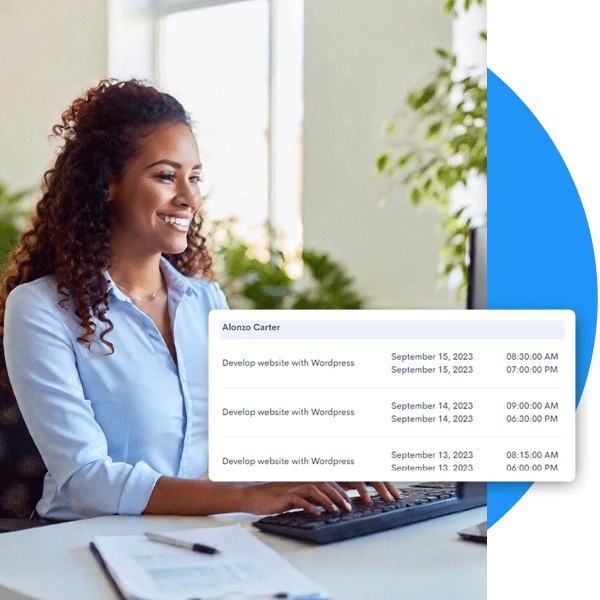
- Get accurate timecards
- Automate and streamline payroll processing
- Export data into Excel for use in payroll software
TIME CARD APP
Automate timekeeping with HiveDesk time card app
Automatic timekeeping accurately tracks the time your employees spend at work. Automation saves time by eliminating manual work and gives more reliable data. A time card app simplifies timekeeping and brings transparency to your team.
Track time from any device – desktop, mobile, or web browser.
- Track time employees spend on tasks
- Get accurate time cards
- See you how your team spends time
- Streamline timekeeping function
LABOR LAW COMPLIANCE
Streamline labor law compliance
Whether your employees work at a desk or in the field, a time card app can help you stay compliant with labor laws. Track work time, overtime, leaves, and attendance with HiveDesk time card app.
Labor laws require proof of attendance, time off, hours worked, and overtime work. HiveDesk gives you all this and more to not just comply with labor laws, but make your business more efficient and profitable.
- Track work hours
- Stay on top of time off and attendance
- Manage break time
- Keep a record of overtime
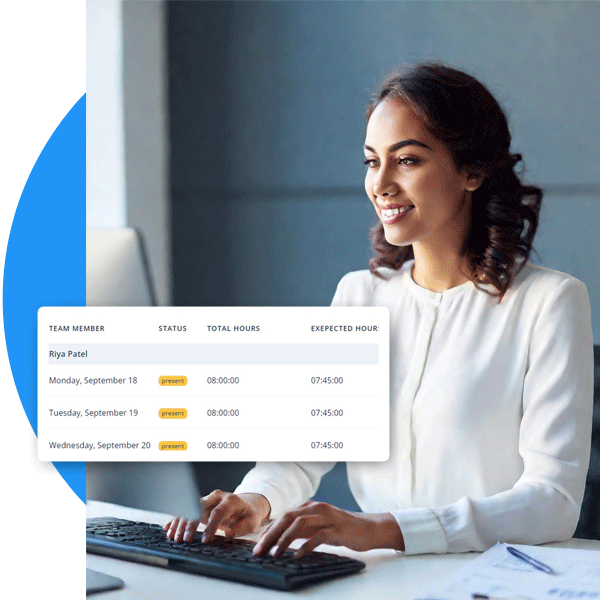
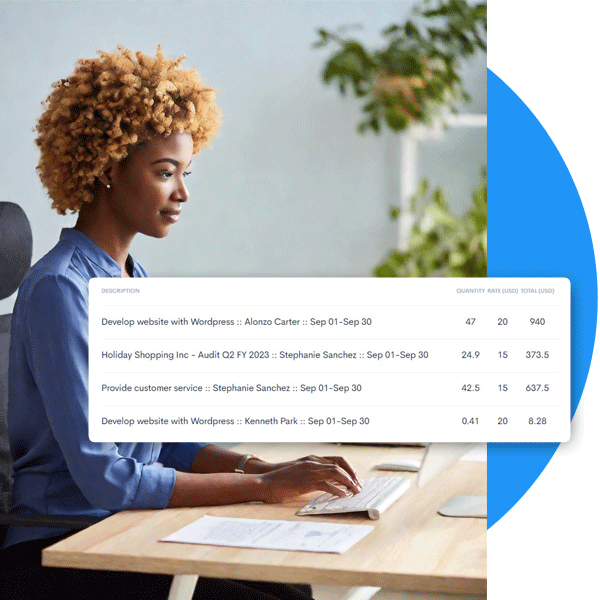
ACCURATE BILLING
Get accurate timecards
HiveDesk time card app gives you accurate timecards due to automatic time tracking. Timesheet approval process gives you another level of control over the accuracy of timecards.
Our mobile app can also track employees’ time and give accurate timecards for employees who do not work on computers.
Detailed reports and analytics help you analyze the timecard data and identify employee attendance patterns. This information helps you in reducing absenteeism and boost productivity.
- Track work time on mobile phones
- Get accurate timecards
- Get detailed reports about time and attendance data
PAYROLL MANAGEMENT
Automate your payroll processing
Accurate timekeeping data, attendance and leave records are the foundation for payroll processing. But manually collecting this information and feeding into the payroll system is time-consuming and error prone.
HiveDesk time card app automates the collection of this information and simplifies your payroll process. Leave policies allow you to set up organization-wide leaves and holidays. Time off request and approval process simplifies leave management and digitize the manual process.
The timesheet approval process enables managers to review the timecards for accuracy and completeness before approving for payroll processing. Finally, export the data for processing by payroll software.
- Get accurate timecards
- Automate and streamline payroll processing
- Export data into Excel for use in payroll software
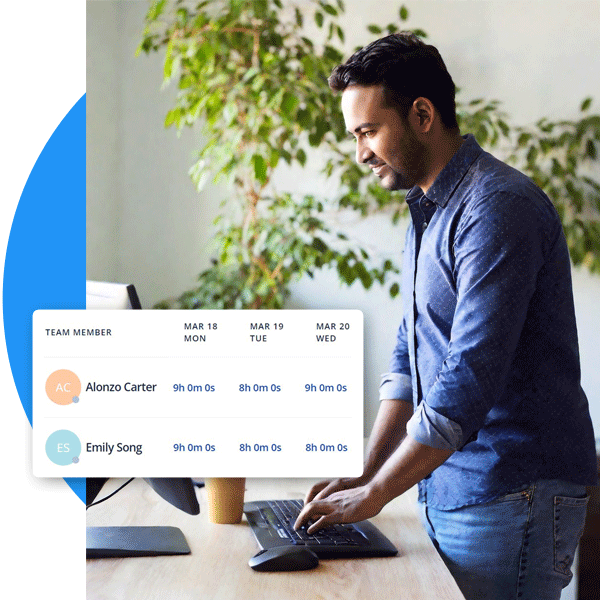
How it works

1
2
3
4
Create account. Add projects and employees.
Employees log time using desktop, Chrome, mobile or web app.
Add leave policies, overtime rate, and employee schedule.
Use accurate timesheet data for payroll and billing.
More than just a time card app
Easily track time, schedule employees, manage tasks, stay on top of projects and increase productivity with HiveDesk
Employee time tracking
Track employee time with our desktop, mobile and browser apps
Task management
Create and assign tasks to employees. Manage task schedule and status.
Project tracking
Track project status, hours spent, and labor cost incurred on the project
Timesheet & Timecard
Get accurate employee timesheets & timecards with approval process
Multi-level access management
Assign manager role to employees with different level access control
Project cost tracking
Track labor cost incurred on each project by adding hourly cost for each employee
Automatic screenshots
Capture periodic screenshots for feedback & monitoring
Workforce Management
Add and remove employees. Manage roles, tasks, attendance and track time.
Customer Testimonials
HiveDesk has helped over 1000 businesses track over 5 million hours in over 100 countries.
We have used every time tracking software under the sun, and they all fall short in some area that we need, but overall HiveDesk has met our needs. Their PDF screen shot reports are clean, easy to use and understand. Our clients prefer them over the complicated reports of other systems.
Lindsey Meadows
Owner, Meadows Resources
Let’s get you started!
Try HiveDesk for free for 14 days and see how it transforms your timekeeping function.
Frequently asked questions
A time card app records when your employees start and stop work, along with break time.
Businesses are required by law to keep track of employees’ time in order to pay them accurately. A time card app is the ideal tool for any business to record how many hours employees are working.
With the HiveDesk time card app, you stay on top of tracking employee work hours. It ensures you stay compliant with labor laws by accurately tracking time and generating timesheets you can use for payroll.
In addition to recording start and end time, employees can also record break time. They can also record the project/task they worked on so you can do accurate billing and budgeting.
HiveDesk time card app works on all operating computer and mobile operating systems so you can rest assured that every employee in your business can use it.
Employees need to download and install the app on their computer/mobile device once you invite them to start tracking their time.
They simply click the check-in when they start working and check-out when they stop. They can enter comments/notes about the work to provide more visibility. When they go on break, they just enter break time in the notes to identify the break time.
You have the option to create and assign tasks with expected completion dates. Employees mark the tasks completed when they finish so you can track their progress.
HiveDesk time card app generates a number of reports for you and your managers to stay on top of employees’ activities.
Keeping an accurate record of employee time and attendance is a legal requirement for all businesses. By using a time card app, you can meet this legal obligation.
The time card app automatically tracks how long your employees work and what they do. This is more accurate than manual time cards.
An effective time card solution allows ensures that payroll is managed efficiently and employees are paid correctly. With the right software, businesses can save time and money, while also improve employee satisfaction.
The app also generates reports to help analyze employee performance, labor cost, and business performance.
Time card is mainly used to keep time at work. It’s an easy-to-use way for employees to record their work time.
In addition to tracking time, HiveDesk also monitors employee activities like keystrokes. This is very useful for job functions such as data entry, as keyboard activity is a good indicator of employee productivity. You can also enable automatic screenshots on employees’ computers. This is very useful when reviewing employees’ work and providing feedback.
HiveDesk mobile app is ideal for recording time for your field force. The app tags time logs with employee’s location so you can be sure that the employee was at the assigned location. It greatly simplifies time logs and billing for businesses that send employees to multiple work sites every day.
HiveDesk generates detailed timesheets you can use for payroll processing. As it tracks time automatically, it’s more accurate than manual timesheets.
HiveDesk time card app is super easy to use. It’s designed with user-friendliness in mind, with an intuitive interface, easy navigation, and straightforward functionalities.
In just a few clicks, you can start tracking your time. Add team members, create projects and tasks, implement leave and overtime policies, and generate reports in the web portal.
Whether you are a sophisticated user or a beginner, HiveDesk time card will meet all your expectations about user experience.
Of course you can! HiveDesk works on both iOS and Android phones. Track time directly from the apps as well employee location. The timekeeping data from mobile phones helps you monitor the work location of each employee. This helps you ensure that employees are working at the correct work location for the required number of hours.