Task Management Template
Download the Excel template for task management. It’s absolutely free.
Brought to you by HiveDesk time tracking software.
Track time, see what employees are doing and increase productivity with HiveDesk
Employee time tracking
Track time employees spend on each project
Automatic timesheets
Pay for hours worked with automatic timesheets
Task management
Create, assign and manage tasks
Activity monitoring
See when team members are actively working
Task management template helps in managing the execution of tasks in your project. It involves planning, tracking, and reporting on the progress of tasks.
Task management helps you stay on top of your project’s progress and achieve your goals.
Managing tasks requires you to stay on top of every facet of a task – status, priority, time, resource assignments, and dependencies. If your project has only a few tasks, you can manage them without any tools or aids. But you will need a tool or template for managing tasks for any reasonable project.
That’s why we’ve created this task management template for you. It’s an Excel template and super easy but effective. Use this free task tracker template to simplify your work and manage project tasks effectively. Use it along with the free resource allocation template to improve the management of your projects.
This is for you if you’re a project manager or leader working on small to mid-size projects. It’s easier to use and cheaper than the typical project management software with task management features.
This Excel task management template is a good starting point for most small and medium businesses. You can use it for multiple projects by simply using a new copy of the template without starting from scratch.
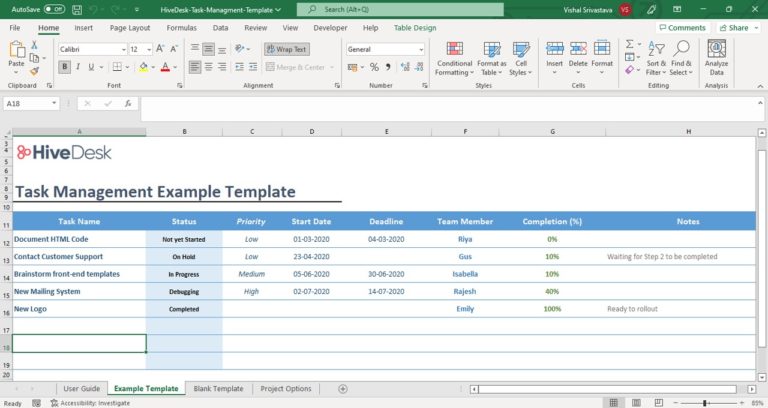
What is task management?
Task management starts with you creating a work breakdown structure (WBS) for your project. The WBS includes all atomic tasks (those that cannot be broken down into smaller tasks) of the project. Think of it like a To-Do list for your project.
The second step is to start assigning task owners who will work on those tasks. This is also called the resource assignment process. The idea is to assign tasks to the person best suited to do the job.
The next step is to assign start dates and end dates to each task. Finally, you adjust the task schedules based on:
- Task dependencies
- Resource availability
The WBS gives you a snapshot of your project schedule. You use it to track the status of tasks and keep the project on track.
What Is a task management Template?
A task management template makes it easy to create your project schedule. It gives you the project planning structure just like a project management software does, but without its price or complexity.
You can use this template to:
- Create a list of tasks, grouped into sections or milestones
- Assign start and end dates
- Assign resources and manage resource allocation
- Create task dependencies
- Track the status of each task
Microsoft Excel is the most popular tool for creating task management templates. But you can also use Google Sheets. You can upload an Excel template as a Google Sheet to your Drive.
The task management template is an important tool for project planning if you don’t use any software to manage your projects.
These templates typically do not include project level information like project scope, goals, and risks. But you can add project deliverables to the related tasks.
Why do you need a task management template?
A simple template for managing tasks in a project is very useful for tracking projects and tasks. You can create your project plan using Excel templates that will help you stay on top of the project. You can also think of these as a project timeline template.
Templates are especially good for tracking repetitive projects because you can just copy an existing project file when starting a new project. If you manage multiple projects that have similar tasks, you can take an existing project plan and create a project task list template from it. It will speed up the project and task planning process.
For example, if you build websites for clients, you can use the project task list template for all your projects because these have the same tasks.
While there are paid tools for managing project tasks, Excel tasks templates are a great starting point if you want to keep things simple.
Why use an Excel task management template?
Microsoft Excel is a powerful tool for organizing and analyzing project information. Of course, it’s not the best option for every business project. But it’s ideal for task management for smaller projects because:
- Your project team does not need any training on how to use Excel
- The basic Excel Indent feature is great for arranging tasks in a project section
- Built-in Date formats make it easy to assign start and end dates
- Calculating completion time for a task is super easy with the built-in Date functions
- If your project team members live in different countries, Excel will automatically adjust date format to each country
- You can set constraints like resource loading to make sure no team member is overloaded or under-loaded with work
- You can control edit privileges so only authorized people can edit the project timeline
- If you use Office 365 or Google Sheets, your entire project team will get a real-time view of the project
- Bar charts can be used to replicate the Gantt chart
- Conditional formatting can be used to indicate the percentage complete for tasks
This template is for managing tasks in your projects. You can track task status, priority, start and end dates, completion status, and team members assigned to the task.
The Project Options sheet is where you list your team members, task status and priority options.
Free task management Excel templates versus paid tools
While there are limitations to using Excel for managing tasks, the benefits far outweigh the limitations in most cases.
The cost of a task management tool can quickly add up with every team member who needs project visibility. Some, like MS Project, are too expensive for small teams. Most tools also require extensive training, adding to the cost and overheads.
Our task management Excel template is 100% free to use, saving you $$$.
It’s super easy to use and includes an instruction sheet on how to use it. You don’t need to spend time and money to train your team to use it.
Microsoft Excel is a powerful tool for recording, organizing, and analyzing data using built-in formulas and automations. We have added the required formulas in the Excel template.
You can modify or add your own elements to customize the template to your specific needs. You can also write macros to automate some functions and make it an even more powerful tool.
Using this template will save you a lot of time and pain. And it’s 100% free to download and use!
A task management template you can use for free (in Excel)
This task management template is an Excel project tracking template that you can use to track task progress:
- Create a list of all tasks
- Set start and end dates
- Assign tasks to team members
- Manage allocation of resources across tasks
- Set up task dependencies
- Track task and project progress
How to Use this Project Management Template?
Since Microsoft Excel is so popular and easy to use, we created our templates in Excel.
Using this template is easy. After you download it, open it with Excel. If you don’t use Excel, you can upload it to your Google Drive and open with Google Sheets.
The first worksheet in the template tells you how to use it. The last sheet is where you maintain the project options, such as status, priority, and a list of employees.
The second worksheet has sample data for you to understand how to use the template. The third sheet is blank for you to use for your project.
Task Management Template
This template is like a project timeline template high-level that you can use to stay on top of the project. It has the project task list and has everything you need to track the progress of your tasks. t’s an excellent tool for businesses, such as marketing agencies or consultants, that need to manage multiple client projects.
It’s a handy tool for staying on top of your resource allocation across tasks. You can see who is working on which task and who can be assigned to a new task.
Use this template along with project plan, resource allocation, and Gantt chart templates to replicate the all the features of a project management tool.
Task management template
Streamline your project management process
Our free project management templates are built in MS-Excel. You can use these templates to plan and track projects, assign tasks to members, manage team member workload and manage tasks. Download our ready-to-use templates and improve your project management process.