How to Calculate Employee Turnover Rate Using a Spreadsheet
Use this employee turnover rate calculation spreadsheet for effective HR management.
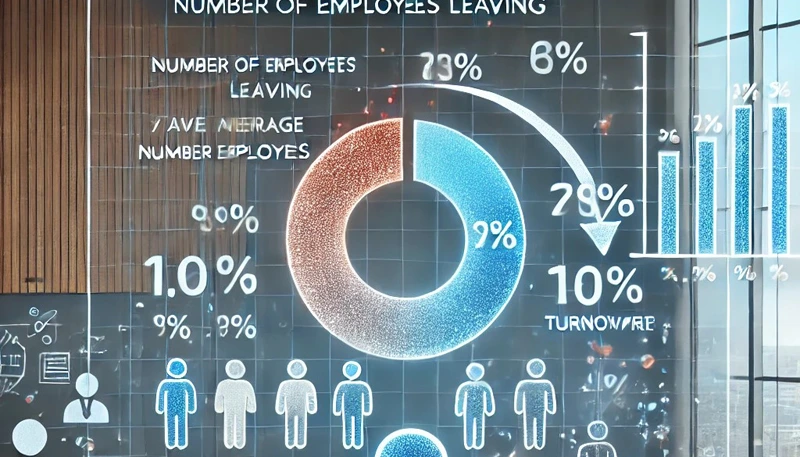
Employee Turnover Rate Calculator
| Month | Starting Employees | New Hires | Employees Leaving | Ending Employees | Average Employees | Turnover Rate (%) |
|---|---|---|---|---|---|---|
| January | ||||||
| February | ||||||
| March | ||||||
| April | ||||||
| May | ||||||
| June | ||||||
| July | ||||||
| August | ||||||
| September | ||||||
| October | ||||||
| November | ||||||
| December |
Key Formulas:
- Average Employees = (Starting Employees + Ending Employees) ÷ 2
- Turnover Rate (%) = (Employees Leaving ÷ Average Employees) × 100
This setup lets you track monthly employee changes and calculate turnover rate automatically by entering the number of employees at the start and end of the month, as well as new hires and terminations.
How to Calculate Employee Turnover Rate Using a Spreadsheet
On this page
Employee turnover rate calculation spreadsheet is an essential tool for call centers and BPOs striving to maintain a stable workforce. The importance of this metric lies in its ability to quantify staff departures and highlight potential problems within the organizational environment.
High employee turnover can severely impact productivity and profitability, pushing costs related to recruitment, onboarding, and training through the roof. For call centers and BPOs, sectors notorious for high turnover rates, understanding and managing these metrics is not merely advisable—it’s crucial.
The annual employee turnover rate can be very high in some industries like call centers, where job stress, monotonous work, and lack of progression opportunities contribute to turnover. For businesses, particularly within the call center/BPO space, understanding turnover is about predicting and controlling attrition to safeguard against disruption in customer service and operational efficiency.
Turnover rate calculation spreadsheets provide a structured and numerical approach to visualizing the data relating to employee exits. They help dissect the root causes of turnover, allowing managers to implement targeted retention strategies.
By empowering organizations with these insights, spreadsheets can ultimately reduce hiring costs, improve morale, and foster a more cohesive, engaged workforce.
In this comprehensive guide, you will learn how to calculate employee turnover rate using spreadsheets effectively, exploring best practices, common challenges, and practical solutions tailored for the call center industry.
Understanding What an Employee Turnover Rate Calculation Spreadsheet Is
An employee turnover rate calculation spreadsheet is a tool designed to track the percentage of employees who leave an organization over a specific time frame relative to the total workforce. Its importance lies in its ability to present clear, quantifiable data that illustrates employee attrition trends. Notably, it aids in identifying patterns underlying frequent resignations, retirements, or layoffs.
To construct this spreadsheet, basic data inputs are required: the total number of employees at the start of the period, the number of departures during that period, and the average number of employees. With these figures, managers can compute the turnover rate using this formula:
Turnover Rate = (Number of Employees Who Left During the Period / Average Number of Employees During the Period) x 100
This formula breaks down employee departures into understandable figures, helping HR administrators manage workforce planning more strategically.
Pro Tip: Regularly update your turnover rate spreadsheet monthly or quarterly to keep the data current and actionable for ongoing workforce evaluations.
Benefits of Using Turnover Rate Calculation Spreadsheet in Call Centers/BPOs
Using a turnover rate calculation spreadsheet offers numerous advantages, especially in the fast-paced call center and BPO environments. Let’s dive deeper into some key benefits:
- Cost Management: High turnover directly impacts operational budgets due to recruitment, training, and lost productivity costs. A precise turnover calculation allows managers to forecast these costs and develop strategies to mitigate them effectively.
- Enhanced Workforce Planning: With clear data from spreadsheets, businesses can anticipate staffing needs more accurately and reduce overstaffing or understaffing scenarios. Efficient planning ensures that customer service delivery is seamless, even during peak seasons.
- Improved Retention Strategies: Recognizing patterns and trends in employee turnover helps HR teams to tailor employee retention strategies. Targeted interventions may include offering competitive benefits, improving work-life balance, or crafting career development plans.
- Strategic Talent Acquisition: By understanding reasons for turnover, recruiters can adjust hiring criteria and practices to attract candidates more likely to thrive in a call center environment.
Pro Tip: Utilize data visualization tools like graphs and charts within your spreadsheet to track turnover trends more easily and present findings to stakeholders persuasively.
Creating a Turnover Rate Calculation Spreadsheet: Step-by-Step Guide
Building an effective turnover rate calculation spreadsheet involves a structured approach and an understanding of data handling. Here’s a step-by-step guide to help you construct one:
Step 1: Select the Right Software
Choose spreadsheet software that you and your team are comfortable with—Excel, Google Sheets, or any similar tool with sufficient functionalities. Each tool offers varying features suitable for cross-team collaboration or detailed data computation.
Step 2: Setup Your Header Row
Create a clear and organized header row across your spreadsheet to denote data fields such as “Time Period,” “Total Employees,” “Departed Employees,” “Average Employees,” and “Turnover Rate.” Structured headers ensure clarity and ease in information retrieval later.
Step 3: Input Your Data
Fill in your data for each relevant time period—monthly, quarterly, annually, etc. Accurate data entry is crucial; hence maintain rigorous checks to ensure all figures reflect organizational records accurately.
Step 4: Calculate the Turnover Rate
Use the specific formula mentioned earlier to calculate turnover rates within corresponding cells. Automating these calculations with built-in formulae ensures consistent results and minimizes errors.
Step 5: Analyze and Interpret Your Data
Once data is complete, analyze it to ascertain patterns or anomalies. Consider aspects beyond quantitative metrics, like employee tenure, departmental variances, or possible casual factors contributing to turnover.
Pro Tip: Incorporate conditional formatting in the spreadsheet to highlight alarming figures or significant changes in turnover rates. This visual cue can aid in quick identification of problem areas needing immediate attention.
Common Errors and How to Avoid Them in Turnover Rate Calculation
Although highly beneficial, turnover rate calculation spreadsheets can be prone to errors which may result in misleading insights. Awareness of these errors and ways to avoid them ensure the reliability of outcomes:
Error 1: Miscounting Employees
Errors often arise while tallying departing employees. Miscounting, whether overestimating or underestimating, skews the entire analysis. Cross-verify these numbers against accurate employee exit records to minimize discrepancies.
Error 2: Data Entry Inaccuracy
Manual data entry errors are common pitfalls. Implement data validation features within spreadsheets to lock erroneous inputs and enforce consistency across numbers entered.
Error 3: Formula Misapplication
Incorrect formula application is a critical misstep. Double-check formulae and confirm that all cell references align with the correct datasets before concluding the calculations.
Error 4: Ignoring Contextual Insights
While numbers provide valuable insights, they lack contextual interpretation on their own. Balance quantitative findings with qualitative factors like employee satisfaction surveys to gain holistic views.
Pro Tip: Routine spreadsheet audits by multiple team members can catch errors early and ensure data integrity throughout the process.
Integrating Employee Turnover Rate Calculation Spreadsheet Data with HR Strategy
The employee turnover rate calculation spreadsheet, when integrated with overarching HR strategies, empowers organizations to drive policy changes and boost workforce management efficacy.
Linking to Employee Engagement Initiatives
Use turnover data to correlate with employee engagement scores, thus unveiling the intricate relationship between engagement levels and employee retention. Strategies improving workforce morale or development may stem from such insights.
Recruitment Process Optimization
Incorporate learning from turnover calculations to refine recruitment pipelines, ensuring that future candidates match skill requirements and cultural fit better, reducing attrition rates.
Policy and Compensation Adjustments
Highlight alarming turnover trends and seek adjustments in company policies or compensation structures. Industry benchmarking can provide references for competitive salary offers, reducing attrition risk due to financial dissatisfaction.
Monitoring Through Continuous Feedback
Embed regular feedback loops to validate assumptions made from the turnover calculation spreadsheet with real employee sentiment, fostering responsiveness from HR teams to workforce dynamics.
Pro Tip: Routinely schedule executive review meetings where key turnover insights are discussed to ensure alignment with broader organizational goals and HR policies.
Conclusion: Using Turnover Rate Calculation Spreadsheet for Powerful Analytics
Turnover rate calculation spreadsheets serve as essential tools within the call center and BPO sectors, optimizing workforce management through quantifiable insights. Clear visualizations, strategic integration with HR initiatives, and proactive analysis transform data into actionable intelligence. Such analytics allow for preemptive measures against high employee turnover, ultimately edging closer to sustained organizational performance and competitive edge.
Arming your HR team with a proficient turnover rate calculation spreadsheet can transform the way employee attrition is managed, paving the way for healthier, more resilient workplaces.
FAQ: Turnover Rate Calculation Spreadsheet
Q1: How do you calculate employee turnover rate?
The turnover rate is calculated using this formula: (Number of Employees Who Left / Average Number of Employees) x 100.
Q2: Why is employee turnover rate important?
Turnover rate is important as it helps organizations understand how frequently they are losing staff, aiding in identifying potential retention issues.
Q3: What constitutes a high turnover rate?
A high turnover rate varies by industry, but it typically signals frequent staff departures surpassing the industry average or benchmark.
Q4: How can spreadsheets help in turnover calculations?
They organize and digitize employee data, automate calculations, and provide visual representation for better understanding and analysis.
Q5: What are common mistakes in turnover calculation?
Common mistakes include miscounting employees, incorrect data entry, formula errors, and ignoring qualitative insights alongside numerical data.
Q6: How often should turnover rates be calculated?
While frequency can vary, calculating turnover rates monthly or quarterly ensures up-to-date management insights for strategic decision-making.
Q7: How does a high turnover rate affect business operations?
It can lead to increased recruitment and training costs, disrupt business operations, decrease morale, and impact service delivery quality negatively.
Q8: What factors contribute to high turnover rates?
Factors include inadequate compensation, poor work-life balance, lack of career advancement, job dissatisfaction, and negative workplace culture.
Q9: Can turnover rate analysis improve employee retention?
Yes, turnover analysis identifies underlying issues leading to staff departures, enabling businesses to develop targeted retention strategies.
Q10: Are there tools other than spreadsheets for turnover calculation?
Yes, HR software solutions offer additional features like analytics and forecasting, but spreadsheets remain widely accessible and cost-effective tools.