Employee Information Form Template for Service Businesses
Ensure smooth employee onboarding with our free Employee Information Form template designed for service businesses. Download now to simplify your HR processes.
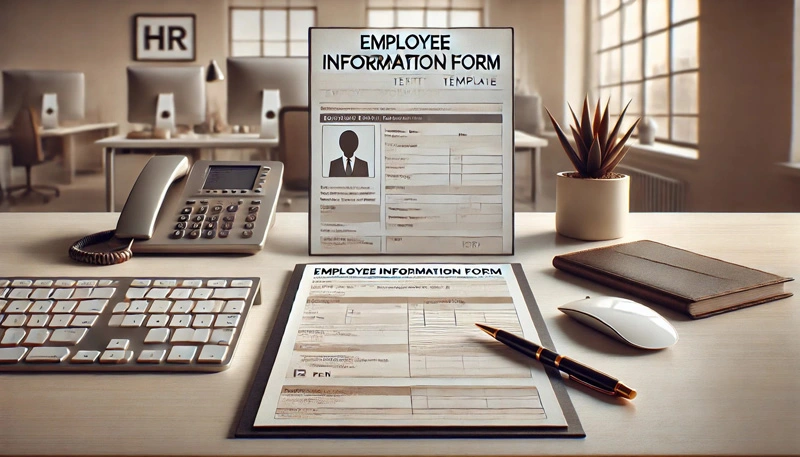
Employee Information Form Template for Service Businesses
[Your Company Name] Employee Information Form
Please complete all sections of this form to ensure we have the correct information on file for you.
Employee Information
- Full Name: ______________________________________
- Date of Birth: ______________________________________
- Social Security Number: ____________________________
- Address:
- Street: ___________________________________________
- City: _____________________________________________
- State: ____________________________________________
- ZIP Code: _________________________________________
- Home Phone: _____________________________________
- Cell Phone: ______________________________________
- Email Address: ___________________________________
Emergency Contact Information
- Full Name: _________________________________
- Relationship: _________________________________
- Phone Number: _________________________________
- Alternate Phone Number: _________________________________
- Address:
- Street: _________________________________
- City: _________________________________
- State: _________________________________
- ZIP Code: _________________________________
Employment Details
- Position: _________________________________
- Department: _________________________________
- Employment Start Date: _________________________________
- Employment Type: [ ] Full-time [ ] Part-time [ ] Temporary
- Supervisor’s Name: _________________________________
- Work Location: _________________________________
Compensation and Benefits
- Salary/Hourly Rate: _________________________________
- Pay Cycle: [ ] Weekly [ ] Bi-weekly [ ] Monthly
- Bank Name: _________________________________
- Account Number: _________________________________
- Routing Number: _________________________________
Tax Information
- W-4 Form Submitted: [ ] Yes [ ] No
- Filing Status: [ ] Single [ ] Married [ ] Head of Household
- Number of Allowances: _________________________________
Additional Information
- Citizenship Status: _________________________________
- Work Authorization (if applicable): ___________________
- Languages Spoken: ________________________________
- Preferred Method of Communication (Email/Phone): ___
Acknowledgment
I acknowledge that the information provided above is accurate and up-to-date. I agree to inform HR promptly of any changes to my personal or employment details.
Employee Signature: _________________________________
Date: _________________________________
HR Representative Signature: _________________________________
Date: _________________________________
Employee Information Form Template for Service Businesses: Boost Efficiency & Compliance
On this page
Employee information form is a crucial tool for managing employee data efficiently in service businesses. Having a streamlined process for collecting and managing employee information is essential for ensuring proper operations, compliance, and productivity.
Utilizing an employee information form template helps in maintaining a structured record-keeping system, which is particularly important for service businesses due to their high turnover rates and the need for meticulous data management.
For CXOs, HR managers, and operations managers, an employee information form is more than just a piece of paper. It can save time, reduce errors, and enhance decision-making capabilities. According to a study by SHRM, businesses that leverage well-structured data collection processes experience a 25% boost in productivity. Additionally, an article by Harvard Business Review notes that efficient data management directly correlates with higher employee satisfaction and retention rates.
This blog post aims to guide you through the importance of an employee information form, its benefits, and best practices for creating and using one. We will also discuss how these forms can solve specific problems encountered by service-oriented businesses. By the end of this article, you’ll feel equipped to implement or refine your approach to managing employee information.
Let’s delve into the world of employee information form and see how it can transform your business operations.
Why You Need an Employee Information Form
Organized Data Collection: An employee information form template provides a standardized format for collecting essential employee details such as contact information, emergency contacts, job title, department, and more. This level of organization simplifies data retrieval, making it easier to manage and less time-consuming.
Pro Tip: Use digital templates that can be easily shared and stored online, ensuring that the data remains secure and accessible only to authorized personnel.
Compliance with Regulations: Regulatory compliance is a significant concern for service businesses, and an employee information form ensures that all necessary information is collected and stored in adherence to legal requirements. This reduces the risk of fines and other penalties.
Pro Tip: Regularly update the templates to comply with the latest local, state, and federal regulations.
Improved Employee Onboarding: A comprehensive employee information form template can enhance the onboarding process by ensuring that all required information is collected upfront, allowing HR managers to focus on other critical aspects of onboarding.
Pro Tip: Integrate the form into your onboarding software to automate the data collection process.
Essential Components of an Employee Information Form
Personal Information: This section should include fields for name, address, phone number, email, and other contact information. It is essential to ensure that this data is accurate and up-to-date.
Pro Tip: Use auto-fill options and validation rules to minimize errors during data entry.
Job-Related Information: Fields for job title, department, manager’s name, and employment status (full-time, part-time, or contractor) help in understanding the employee’s role within the company.
Pro Tip: Add fields for secondary roles or responsibilities to get a complete picture of the employee’s involvement in various projects.
Emergency Contact Information: This section should include contact details of individuals to be contacted in case of an emergency. Accurate emergency contact information is crucial for employee safety and well-being.
Pro Tip: Regularly remind employees to update their emergency contact details to ensure you have the most current information.
Additional Details: Including fields for social security number, tax identification number, and banking information (for direct deposit) helps streamline payroll and tax-related processes.
Pro Tip: Ensure that this sensitive information is encrypted and stored securely to protect against data breaches.
Customizing the Employee Information Form for Your Business
Tailor to Specific Needs: While a generic template might work for some, customizing the employee information form template to meet your company’s unique requirements ensures that all relevant information is captured. For instance, call centers and BPOs might require additional fields related to shift preferences or language proficiencies.
Pro Tip: Conduct a needs assessment to identify specific data points that are crucial for your business operations.
Integrate with HR Software: To maximize efficiency, integrate the employee information form with your existing HR software. This allows for seamless data transfer and reduces the risk of manual entry errors.
Pro Tip: Choose HR software with a user-friendly interface and robust analytics capabilities to gain deeper insights into employee data.
Regular Reviews and Updates: Continuously reviewing and updating your employee information form template ensures that it remains relevant and effective. This is particularly important for businesses in dynamic industries like call centers and BPOs, where requirements can change frequently.
Pro Tip: Establish a schedule for periodic reviews and updates to keep the template aligned with your business needs.
Best Practices for Using the Employee Information Form Template Effectively
Training for HR Teams: Ensure that your HR team is well-trained in using the employee information form correctly. This helps in maintaining data accuracy and consistency.
Pro Tip: Conduct regular training sessions and provide resources like user manuals and video tutorials to support your HR team.
Employee Self-Service Options: Providing employees with self-service options to fill out and update their information can save time and reduce the administrative burden on HR staff.
Pro Tip: Implement an online portal where employees can easily access and update their information as needed.
Data Security Measures: Given the sensitive nature of the information collected, it is crucial to implement robust data security measures to protect employee data from unauthorized access and breaches.
Pro Tip: Invest in data encryption, secure servers, and regular security audits to ensure the highest level of data protection.
Audit Trails: Maintain an audit trail of any changes made to the employee information. This helps in tracking updates and ensures accountability.
Pro Tip: Implement automated logging systems that record all changes made to employee information, including the user who made the changes and the timestamp.
Alternatives and Variations of Employee Information Form Templates
Digital Forms: Transitioning to digital employee information form can offer enhanced flexibility and ease of use. Digital forms can be easily updated, shared, and integrated with various HR systems.
Pro Tip: Utilize cloud-based platforms that offer real-time data synchronization and backup capabilities.
Mobile-Friendly Forms: With the increasing use of smartphones, having a mobile-friendly employee information form ensures that employees can fill out their information conveniently from any device.
Pro Tip: Ensure that your mobile forms are responsive and user-friendly, with easy-to-navigate fields.
Industry-Specific Templates: Creating industry-specific employee information form templates can help in capturing data points that are unique to your business needs. For instance, a call center template might include fields related to language skills and typing speed.
Pro Tip: Collaborate with industry experts to identify key data points that should be included in your customized template.
Final Thoughts: Implementing an Employee Information Form Template in Your Service Business
Start Simple: Implementing an employee information form doesn’t have to be complex. Start with a basic template and gradually customize it as per your business needs.
Pro Tip: Use feedback from HR personnel and employees to continuously improve the form.
Monitor and Evaluate: Once the template is in place, monitor its effectiveness and make necessary adjustments. Continuous evaluation helps in identifying any gaps and improving the overall process.
Pro Tip: Set up KPIs to measure the effectiveness of your Employee Information Form Template and use data-driven insights to refine it.
Involve Stakeholders: Engage key stakeholders, including HR, IT, and department heads, in the implementation process to ensure buy-in and collective ownership.
Pro Tip: Create a cross-functional team to oversee the implementation and make data-driven decisions.
An employee information form template can significantly enhance the efficiency and compliance of your service business. By adopting best practices and customizing the template to meet your specific needs, you can streamline data management, improve employee onboarding, and ensure regulatory compliance. Take the first step today and transform your employee information management process.
Frequently Asked Questions (FAQs)
What should be included in an employee information form?
An Employee Information Form should include personal information, job-related details, emergency contact information, and additional details like social security number and banking information.
How often should the employee information form be updated?
The form should be reviewed and updated regularly, typically every six months or whenever there are significant changes in legal requirements or company policies.
Can the employee information form be customized?
Yes, it can and should be customized to meet the specific needs of your business and industry.
How do digital forms compare to paper forms for collecting employee information?
Digital forms are more efficient, secure, and easier to integrate with HR systems compared to paper forms. They also offer real-time updates and can be accessed from anywhere.
What are the benefits of integrating the employee information form with HR software?
Integration with HR software allows for seamless data transfer, reduces manual entry errors, and provides better data analytics and reporting capabilities.
How can data security be ensured while using an employee information form?
Implement robust data security measures like encryption, secure servers, and regular security audits. Educate employees on data security best practices.
Is it necessary to provide training on using the employee information form?
Yes, training HR teams and employees on how to use the template correctly ensures data accuracy and consistency.
What are the key challenges in implementing an employee information form template?
Key challenges include resistance to change, data security concerns, and ensuring the template meets regulatory requirements.
Can mobile-friendly forms be used for collecting employee information?
Yes, mobile-friendly forms are convenient for employees and can be filled out from any device, enhancing flexibility and ease of use.
What is the role of audit trails in managing employee information?
Audit trails help in tracking changes to employee information, ensuring accountability and transparency in data management.