Streamline Operations, Boost Productivity, Enhance Profits, and Increase Client Trust with HiveDesk
HiveDesk and Hubstaff are two of the most popular time tracking tools.
HiveDesk offers time tracking along with employee monitoring, workforce management, work management, and invoicing features.
Hubstaff also has similar features, but is a more expensive option compared to HiveDesk.
The following table shows an objective comparison between HiveDesk and Starter plan of Hubstaff:
| Time Doctor | HiveDesk | |
| Time tracking | Yes | Yes |
| Automatic timesheets | Yes | Yes |
| Break time tracking | Need $14/user/month plan | Yes |
| Billable hours tracking | Yes | Yes |
| Attendance tracking | Need $14/user/month plan | Yes |
| Create holiday calendar | Need $14/user/month plan | Yes |
| Create leave policies | Need $14/user/month plan | Yes |
| Time off tracking | Need $14/user/month plan | Yes |
| Overtime tracking | Need $14/user/month plan | Yes |
| Timesheet Approval | Need $14/user/month plan | Yes |
| Web app, mobile apps, and desktop apps | Yes | Yes |
| Works on Windows, Mac and Linux | Yes | Yes |
| Automatic Screenshots | Yes | Yes |
| Change screenshot frequency | Yes | Yes |
| Keyboard and mouse tracking | Need $14/user/month plan | Yes |
| App usage tracking | Need $14/user/month plan | No |
| Asana integration for time tracking | Need $14/user/month plan | Yes |
| Task tracking | Yes | Yes |
| Time tracking for tasks | Yes | Yes |
| Kanban view | Yes | Yes |
| Calendar view | Yes | Yes |
| Labor cost tracking | Need $14/user/month plan | Yes |
| Access level management | Yes | Yes |
| Create user teams | Need $14/user/month plan | Yes |
| Automatic invoicing from timesheet | No | Yes |
| Employee shift scheduling | Need $14/user/month plan | Yes |
| Data stored on secured servers | Yes | Yes |
| Reporting | Yes | Yes |
| User interface | Easy to navigate | Simple and easy to use |
| Cost per month | $8/user (Basic Plan) | $5/user |
| Best suited for | Remote teams and freelancers. | Agencies, IT services companies, BPOs, Call centers, Consultants, Law firms |
HiveDesk is the better value!
Time Tracking
HiveDesk: HiveDesk provides robust time tracking features. It has both automatic time tracking allowing employees to easily log their working hours without manual input. Employees have the option to enter time manually and managers can accept or reject manual entries.
HiveDesk also allows tracking break times.
Employees can log time using the desktop client, web app, Chrome extension, or mobile app.
Hubstaff: Hubstaff also offers automated time tracking with flexible time recording options. It allows manual edits and adjustments for added convenience. Hubstaff also offers break time tracking, but at a higher price of $12/user/month.
Verdict: Both tools offer robust time tracking features and either will do well for time tracking.
Timesheets
HiveDesk: HiveDesk’s timesheet feature is seamlessly integrated with its time tracking. It automatically generates timesheets, saving managers from manual data entry. The timesheet approval process ensures accuracy of timesheets for invoicing and payroll processing.
Hubstaff: Hubstaff provides detailed timesheets with customizable views. Managers can approve timesheets directly within the platform, making it ideal for businesses with strict payroll processes.
Verdict: Both tools have similar timesheet management features but Hubstaff offers approval feature at $12/user/month. That makes HiveDesk the better value for most businesses.
Activity Monitoring and Productivity Tracking
HiveDesk: HiveDesk’s activity monitoring includes features like activity levels, keyboard/mouse usage, and screenshots. These features allow managers to track productivity and identify opportunities for improvement.
Hubstaff: Hubstaff offers advanced activity monitoring, including app and URL tracking. Managers can see which applications and websites employees use during work hours, providing deeper insights into productivity.
Verdict: Hubstaff offers more detailed activity monitoring and productivity tracking, making it better suited for businesses needing granular data.

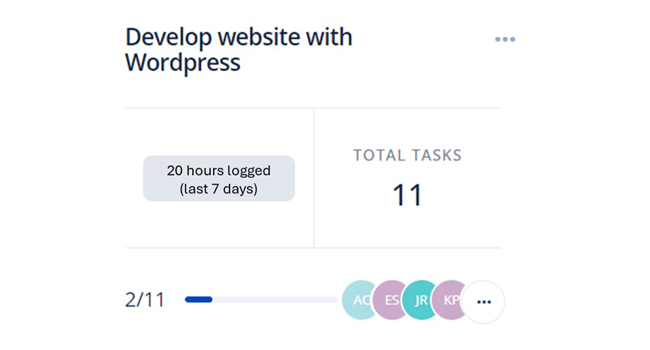
Project and Task Management
HiveDesk: HiveDesk has solid project and task management features, including time tracking at the task level. You can also monitor track progress and due dates. You can assign tasks, monitor progress, and ensure deadlines are met. It also integrates with Asana, allowing time tracking right inside your tasks in Asana.
Hubstaff: Hubstaff’s project management features are more robust, including task creation, prioritization, and integration with tools like Trello, Asana, and Jira. This makes it a strong choice for project management.
Verdict: Hubstaff offers more integration options compared to HiveDesk but is also more expensive. HiveDesk is the better option if you don’t need to integrate with multiple apps. Hubstaff is the better option if you need to integrate with tools like Jira and Trello.
Workforce Management
HiveDesk: HiveDesk shines in workforce management for remote teams. With features like shift scheduling, attendance management, time off tracking, holiday calendar, and overtime tracking, it simplifies the management of distributed teams.
Hubstaff: Hubstaff offers similar workforce management features, but at $12/user/month compared to $5/user/month.
Verdict: HiveDesk offers more value compared to Hubstaff for workforce management.
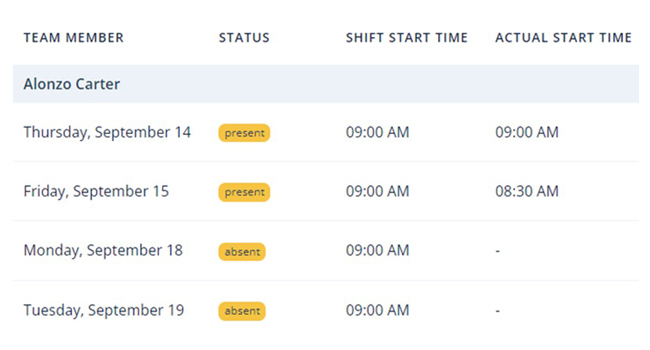
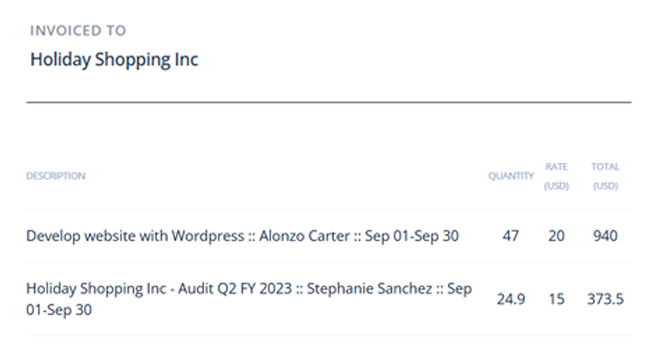
Invoicing
HiveDesk: HiveDesk has a built-in invoicing capability. You can generate accurate invoices from the timesheet data. This not only simplifies the invoicing process but also saves money by eliminating the need for a separate invoicing software.
Integrated invoicing is a great fit for businesses that need to bill clients for hours worked.
Hubstaff: Hubstaff also provides built-in invoicing, allowing users to generate invoices based on tracked hours. This feature supports multiple currencies and simplifies billing for freelancers and agencies.
Verdict: Both HiveDesk and Hubstaff are equally good for invoicing.
Employee Shift Scheduling
HiveDesk: HiveDesk includes a shift scheduling feature that allows managers to create, assign, and monitor employee shifts. This is especially useful for businesses such as call centers and BPOs that have complex scheduling needs.
Hubstaff: Hubstaff also offers shift scheduling, with added flexibility in tracking shift adherence and attendance. Managers can set alerts for missed shifts or overtime.
Verdict: You need the more expensive $12/user/month plan to use employee scheduling feature in Hubstaff compared to $5/user/month with HiveDesk. This makes HiveDesk better suited for SMBs.

Conclusion
Both HiveDesk and Hubstaff have similar features but at different price points:
Choose HiveDesk if you prioritize automated time tracking, task & project management, and workforce management for distributed teams.
Opt for Hubstaff if you need advanced activity monitoring, project management integrations, and GPS tracking.
Ultimately, your choice depends on the specific requirements of your team and business. Evaluate the features that matter most to your operations to make the right decision.
Start your software company’s transformation today!
Say hello to productivity, accuracy, and profitable growth. Streamline your operations and project management with HiveDesk.