Gantt Chart Template in Excel
Download the Gantt chart template for Excel for free
Create a project schedule and track your progress with this accessible Gantt chart template in Excel. This template is provided by HiveDesk, a time tracking software with simple project and task management features. Use it along with the free resource allocation template to improve the management of your projects.
This Excel Gantt chart template includes a work breakdown structure (WBS) by phase and task with the ability to assign tasks to people, set tart and end date, and track percent completed.
You are free to edit it and share it with your project team and others as long as you do not remove the HiveDesk branding. This is ideal for anyone looking for an easy-to-use Excel template for the Gantt chart.
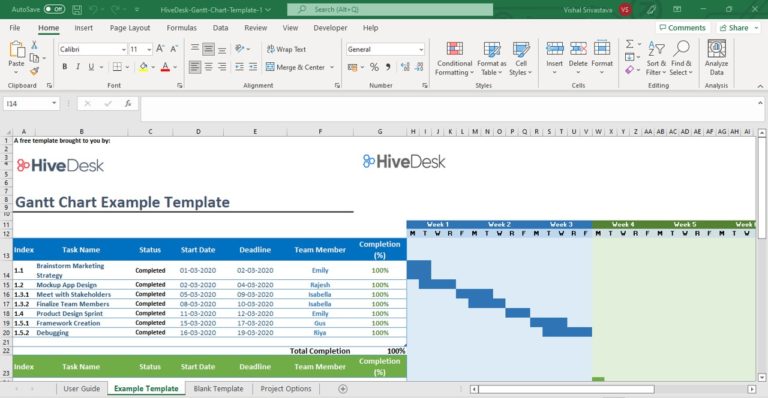
What is Gannt chart?
A Gantt chart is a type of bar chart that shows a project’s schedule. It’s named after Henry Gantt, who designed it in the early 1900s.
The project activities or tasks are listed on the left of the chart. The horizontal axis represents time intervals. You can choose a time scale that’s suitable for your project. Each task is shown as a horizontal bar. The position and length of the bar depend on the start date and duration of the task.
With a Gantt chart, you can see at a glance:
• The list of tasks in the project
• Start and End date of each task
• How long each task is expected to take to complete
• Which tasks overlap with others and which ones are dependent on others
• The start and end date of the entire project
A Gantt chart helps you see the schedule of tasks and their dependencies over the project’s lifetime. It appeals to people who prefer a visual representation of project data.
This list of tasks is also called the work breakdown structure (WBS) of the project. It has summary tasks for the main project phases/sections and tasks within those. The WBS breaks the project down into a manageable task hierarchy.
A Gannt chart organizes tasks based on dependencies. If a task can be started only after another task is completed, then it’s called the dependent task. In Gannt chart, we mark these dependencies that help us determine the shortest and fastest path to project completion. It’s incredibly useful for PERT-CPM analysis.
What Is a Gantt chart Template?
Gantt chart is one of the most popular and powerful ways to track a project’s progress. Excel does not support Gantt Chart, so we created this template for people who want to use the Gantt chart with an Excel project template.
Using the Gantt Chart template along with the other Excel templates for project management will give you a 360-degree view of your projects. You can make your templates even more appealing by using color coding and shading.
While a Gantt chart can become complex to manage in Excel spreadsheets for large projects, this template can meet the needs of most projects. If you need a more powerful solution, you can use tools like MS Project.
Why do you need a Gantt chart Template in Excel?
Gantt chart is available only in full-fledged project management tools like MS-Project. Even the incredibly popular Asana does not have Gannt chart. So if you want to use Gannt chart for managing your projects without the expensive software, then an Excel template is your only realistic option.
Excel is a uniquely suited for creating Gantt Charts because you can define task dependencies using formulas. The easiest way to do that is to set the Start Date of a dependent task one day after the predecessor task by using the formula:
Start date of dependent task = End date of predecessor task + 1
Whenever you change the end date of the predecessor task, the start date for the successor or dependent task is automatically adjusted.
An Excel template is ideal for creating Gantt charts because:
- You and your team already know how to use Excel
- Built-in Date formats make it easy to manage dependencies
- The bar chart in Excel is the ideal tool for creating a Gantt chart
- You can control edit privileges so only authorized people can edit the project timeline
- If you use Office 365 or Google Sheets, your entire project team will get a real-time view of the project
- You can track percentage completion for each task using color coding based on conditional formatting
How to use this Gantt chart template?
We created this template in Microsoft Excel because it’s so popular and easy to use.
Using this template is easy. After you download it, open it with Excel. If you don’t use Excel, you can upload it to your Google Drive and open with Google Sheets.
The first sheet has instructions on how to use the template. The last sheet is where you maintain the project options, such as status, priority, and a list of employees.
The second worksheet has an illustrative Gannt chart for you to understand how to use the template. The third sheet is blank for you to use for your project.
The Index column is used to create the task hierarchy. For example, you can assign the index 1 to the first milestone or phase. The first task will have the index 1.1 to show that it’s the first task under the first phase.
Enter the task name in the second column and its status in the third column.
The fourth column is for Start date while the fifth column is for deadline or End date.
The team member column is where you enter the name of the person who will do this task.
Track the task completion percentage in the column G.
From the H column onwards is your Gantt or bar chart.
Download your free copy of the Gantt chart template
Join thousands of others who have downloaded this template and use it every day to manage their projects. Marketing agencies, software developers, freelancers, law firms, graphic designers, outsourcing companies are some of the major users of this template.
This template shows you a visual timeline of your project and helps you stay on top of the project. It has the project task list and has everything you need to track the progress of your tasks.
It’s a handy tool for staying on top of your resource allocation across tasks. You can see who has completed the assigned tasks and can be assigned more work.
Use this template along with project plan, resource allocation, and task management templates to replicate the all the features of a project management tool.
Download this Excel template to quickly make a Gantt chart from your task list.
Gantt chart template
Streamline your project management process
Our free project management templates are built in MS-Excel. You can use these templates to plan and track projects, assign tasks to members, manage team member workload and manage tasks. Download our ready-to-use templates and improve your project management process.