Top Features to Look for in Time Tracking Software
In this article, you will learn about top features to look for in time tracking software for service businesses
7 min read
Top features to look for in time tracking software include functionality, integration capabilities, and user-friendliness.
Whether you’re a small business owner or a CXO in a service business, effective time tracking software can significantly enhance productivity.
In this blog, we’ll break down the top features you should be looking for in time tracking software to help you make informed decisions.
Ease Of Use Is Critical to The Success Of Time Tracking Implementation

One of the primary features to look for in time tracking software is ease of use.
The software should be intuitive and straightforward to navigate, ensuring everyone on your team can quickly adapt to it without a steep learning curve. Complicated interfaces can deter employees from using the tool effectively.
Pro Tip
Opt for software that offers a free trial period so you can test its usability with your team before making a long-term commitment.
Compatibility and Integration With Other Tools Makes It More Valuable
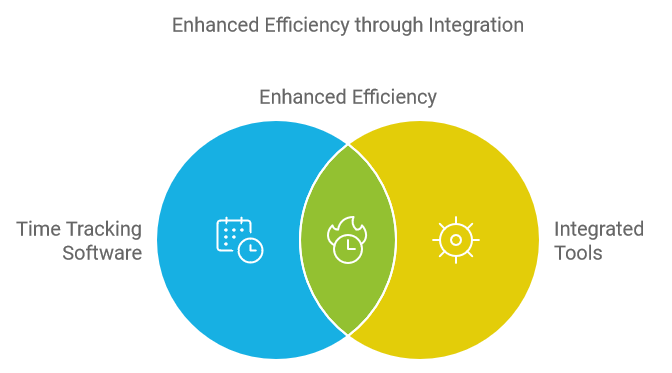
Time tracking software compatibility and integration with other tools your business already uses are crucial aspects to consider. Seamless integration with project management software, HR platforms, accounting tools, and communication apps can save significant time and effort.
According to a report by BusinessNewsDaily, integration capabilities can reduce administrative workload by up to 80%.
Pro Tip
Look for software that offers integrations with popular tools such as Slack, Asana, Trello, and QuickBooks to maximize efficiency.
Detailed Reporting Helps Service Businesses Analyze Performance
Effective time tracking software should offer detailed reporting features. Reporting capabilities enable managers to analyze time spent on tasks, projects, and clients.
Through comprehensive reports, you can identify bottlenecks, allocate resources better, and improve productivity. According to a McKinsey & Company study, data-driven companies are 23 times more likely to acquire customers.
Pro Tip
Choose software that allows customizable reporting so you can focus on metrics that matter most to your business.
Mobile Accessibility Is A Good-to-have Feature
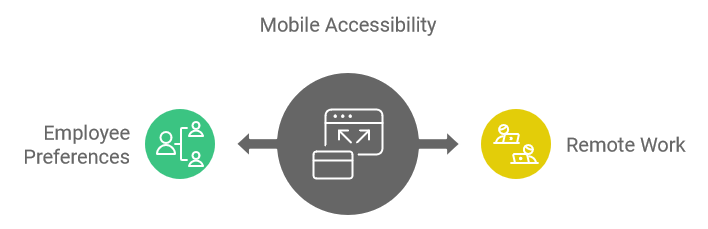
In today’s remote working environment, mobile accessibility is non-negotiable. Time tracking software should be accessible via mobile devices, ensuring employees can track their hours regardless of their location.
A study by Buffer states that 99% of employees would like to continue working remotely at least some of the time.
Pro Tip
Ensure that the mobile version of the time tracking tool is as robust as its desktop counterpart, offering all essential features without any compromise.
Automatic Time Tracking Is A Must Have Feature
Automatic time tracking can significantly reduce manual errors and save time. This feature automatically logs hours worked based on user activity, thereby reducing the need for manual entries.
According to a report by Software Advice, businesses can save up to 7.5% of their payroll costs by using automated time tracking.
Pro Tip
Look for software that offers real-time tracking and background activity monitoring to ensure all working hours are accurately captured.
Security Is A Critical Feature of Time Tracking Tool
When dealing with sensitive employee data, it’s essential to have robust security features.
Time tracking software should include secure login options, encryption, and regular security updates. A Ponemon Institute study revealed that the average cost of a data breach was $3.86 million in 2020.
Pro Tip
Opt for software that complies with regulations such as GDPR and CCPA to ensure data security and compliance.
Customizable Settings Make Software More Useful

Different businesses have different time tracking needs. Customizable settings allow businesses to tailor the software to their specific requirements. From setting billable rates to customizing timesheets, these settings can make the software more flexible and adaptable.
Pro Tip
Choose software that allows you to customize roles and permissions to ensure that each team member has access to the features they need.
Time Tracking Software Should be Cost-Effectiveness
Pro Tip
Check if the software offers scalable pricing plans, allowing your business to grow without significantly increasing costs.
Employee Management Features Are Useful

Beyond tracking work hours, the software should offer robust employee management features like shift scheduling, time-off tracking, and performance monitoring. These features can streamline HR processes and enhance workforce management.
Pro Tip
Look for software that integrates employee feedback tools to gain insights into employee satisfaction and improve workplace culture.
Seamless Invoicing Feature is A Bonus for Services Businesses
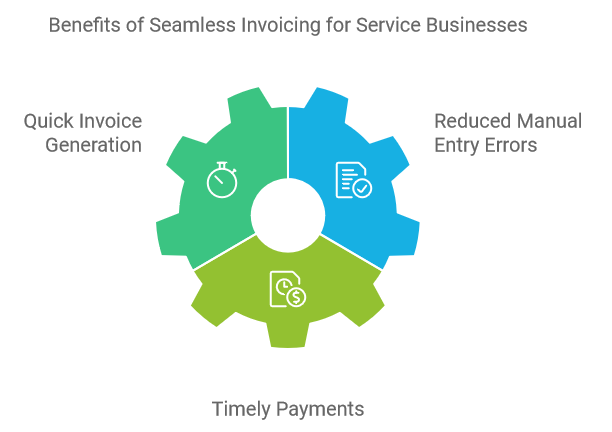
For service-oriented businesses, the ability to generate invoices directly from tracked time is invaluable. Seamless invoicing features can help in quickly generating client invoices, reducing manual entry errors, and ensuring timely payments.
Pro Tip
Opt for software that supports multiple currencies and tax configurations to cater to global clients.
Good Customer Support is Crucial for Time Tracking Software
Reliable customer support is vital when dealing with software that affects your daily operations. Look for time tracking software that offers 24/7 customer support through various channels, including phone, email, and live chat.
Pro Tip
Assess the software’s customer support by reading user reviews and reaching out with test queries during the trial period.
In summary, it’s essential to choose time tracking software that offers ease of use, comprehensive integration, detailed reporting, and robust mobile accessibility.
Features like automatic time tracking, secure settings, customizable options, and cost-effectiveness further enhance the software’s utility. Equally important are employee management features, seamless invoicing, and reliable customer support, ensuring smooth operations in your service business.
Carefully evaluating these features will help ensure that the time tracking software you choose not only meets your current needs but is also scalable to accommodate future growth. Making an informed decision can lead to significant efficiency gains, cost savings, and overall productivity improvements for your team.
By incorporating these top features into your chosen time tracking software, your business will be better equipped to manage time effectively, leading to improved service delivery and client satisfaction.
Choosing the right time tracking software can be a game-changer for your service business. Make sure to weigh all these factors and consult with your team to provide the best tools for your workforce.



