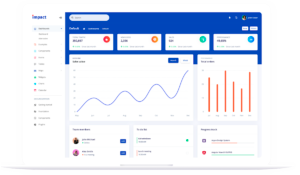Toggl vs Clockify – Which is the Better Time Tracking Software for You?
9 min read
Toggl vs Clockify. A feature by feature comparison of two freemium time tracking software.
If you’re looking for a time tracking software, then you’ve probably heard of Toggl and Clockify. These are two of the most popular time tracking apps.
In this guide, we do a feature-by-feature comparison between Clockify and Toggl Track. We also compare these two with HiveDesk and give you an objective assessment of the three tools.
Read on to see which one is better suited for your specific needs.
Why do you need to use Toggl or Clockify?
In the past, most businesses tracked time manually using pen and paper or a spreadsheet. Even at businesses that used a time and expense software, employees filled out weekly timesheet reports manually.
But manual time tracking is not accurate. It takes time to fill out the timesheets, taking time away from productive work.
That’s why businesses of all sizes now prefer automatic time tracking software like Toggl Track and Clockify.
Comparison summary: Clockify vs Toggl Track and HiveDesk
This is the comparison summary of Toggl Track Starter plan ($10/user/month), Clockify Standard Plan $6.99/user/month), and HiveDesk ($5/user/month).
| Toggl Track | Clockify | HiveDesk | |
|---|---|---|---|
| Time tracking | |||
| Automatic timesheets | |||
| Break time tracking | |||
| Billable hours tracking | |||
| Attendance tracking | |||
| Create holiday calendar | |||
| Create leave policies | |||
| Time off tracking | |||
| Overtime tracking | |||
| Timesheet Approval | Need $20/month plan | ||
| Web app, mobile apps, and desktop apps | |||
| Works on Windows, Mac and Linux | |||
| Automatic Screenshots | Need $9.99/user/month plan | ||
| Change screenshot frequency | |||
| Keyboard and mouse tracking | |||
| App usage tracking | |||
| Asana integration for time tracking | |||
| Task tracking | |||
| Time tracking for tasks | |||
| Kanban view | |||
| Calendar view | |||
| Labor cost tracking | Need $20/month plan | Need $9.99/month plan | |
| Access level management | |||
| Create user teams | |||
| Automatic invoicing from timesheet | |||
| Employee shift scheduling | Need $9.99/month plan | ||
| Data stored on secured servers | |||
| Reporting | |||
| User interface | Clean | Complex | Simple and easy to use |
| Cost per month | $10/user (Starter Plan) | $6.99/user (Standard Plan) | $5/user |
| Best suited for | Freelancers and businesses with hourly contractors | Large companies | Agencies, IT services companies, BPOs, Call centers, Consultants, Law firms |
Clearly, HiveDesk is the best value!
What Is Toggl Track?
Toggl Track is a time tracking tool used by freelancers and businesses that employ contractors.
Toggl Track is one of the most expensive time tracking software with plans starting at $10/user/month. If you need a project dashboard and advanced reporting, you will need to pay $20 per month.
Toggl started as a time tracking tool. Freelancers using the free version wrote hundreds of reviews on sites like Capterra and introduced it to their clients. This created a strong momentum, making Toggl a popular time tracking app.
The company has now added two new products – Toggl Plan and Toggl Hire. Toggl Plan is a project management tool. Toggl Hire is a screening tool for hiring new employees.
Toggl wants you to buy a Plan as an add-on instead of adding project management features to Toggl Track. That makes it more expensive if you want a solution to track your team’s time and project.
Key features of Toggl
- Time tracking
- Task management
- Team member utilization
- Email reminders to team members
- Project estimation and tracking
- Revenue and cost tracking
- Reporting
- Calendar integration
- Integration with 100+ tools
Toggl provides a seamless 1-click time tracking tool that can automatically capture time for you and your team. It generates a detailed timeline of the apps used during the day, enabling easy organization of work into timesheet entries.
Employees can categorize their time as billable or non-billable. They can monitor idle periods, and make manual adjustments to timesheets before submitting them for approval.
The free plan has time tracking and the Pomodoro timer, good enough for freelancers. The starter plan, $10/month, includes reports and tasks. If you want to track projects, you need the $20/month plan.
Pros of Toggl
- Toggl Track is good for businesses who track their time to pay contractors or bill clients.
- Employees can track time from both desktop and the mobile app.
- Integrates with over 100 other tools.
Cons of Toggl
- Limited Time Tracking Features
- Lacks Team Management Features
- No Built-In Invoicing
- No Employee Activity Monitoring
- Learning Curve for Reports
Best for:
Toggl Track is best suited for freelancers who want a free tool and for businesses that use hourly contractors.
What Is Clockify?
Clockify is another freemium time tracking tool like Toggl Track. Clockify is used by large businesses that need on-premise time tracker and have large teams.
It has everything you need in a good time tracking software including timesheets, task and project monitoring and cost tracking. Its employee scheduling feature, available under the more expensive PRO plan, streamlines and simplifies shift scheduling.
Clockify has several features that are useful for companies with large teams. Features like client portals, alerts, and team notifications are well suited to the needs of large businesses. You can customize projects, get detailed insights into projects and employee activities.
Key features of Clockify
- Time tracking
- Timesheets
- Task and project monitoring
- Time off tracking
- Kiosk: Clock in from any shared device
- Billing and Invoicing
- Calendar management
- Dashboards and Reports
- Cost and profit tracking (PRO plan)
- Add a manager role
- Screenshots (PRO plan)
- Integration with other apps
- Client portal (enterprise plan)
- Custom subdomain (enterprise plan)
Clockify is suitable for companies with hundreds, even thousands, of employees that need high-level security and control.
Pros of Clockify
- Can be hosted on a private server
- Track time, tasks and projects
- Track project profitability and create invoices in the Enterprise plan
Cons of Clockify
- Less-intuitive interface
- Difficult to set up with dozens of options
- Users need extensive training to use all its features
- Expensive compared to HiveDesk
Best for: Large businesses that need on-premise time tracker and large teams.
Detailed Comparison: Toggl Track vs. Clockify
1. Automatic Time Tracking
- Toggl Track: Offers an automatic time tracking feature via its desktop app, which detects idle time and tracks apps or websites in use. Users can assign tracked time to specific projects with a single click.
- Clockify: Uses a timer that users start and stop to record their time. They can also enter their time manually in the system.
2. Project and Task Management
- Toggl Track: Supports simple project and task management, allowing users to create and organize projects, set billable or non-billable tasks, and assign them to team members. However, it lacks advanced project planning features.
- Clockify: Offers project and task management with additional features like setting estimated hours, deadlines, and progress tracking. Users can visualize project status using dashboards.
3. Team Management
- Toggl Track: Provides essential team management features, including assigning roles, tracking team productivity, and generating reports to analyze performance.
- Clockify: Offers more comprehensive team management, with features like team roles, hourly rates, and notifications to remind members about incomplete time entries.
4. Attendance and Time Off Tracking
- Toggl Track: Does not include native attendance or time-off tracking. Users must integrate with other tools for this functionality.
- Clockify: Offers basic attendance and time-off tracking within its Pro and Enterprise plans, including leave balances and request approvals.
5. Overtime Tracking
- Toggl Track: Lacks dedicated overtime tracking features, but users can create workarounds through custom reports.
- Clockify: Includes overtime tracking as part of its Pro plan, enabling managers to monitor extra hours worked and ensure compliance with labor laws.
6. Employee Activity Monitoring
- Toggl Track: Focuses on time tracking and productivity analysis without employee monitoring features.
- Clockify: Support detailed employee activity monitoring and allows tracking of time spent on tasks and projects.
7. Invoicing
- Toggl Track: Lacks native invoicing functionality but integrates with tools like QuickBooks and FreshBooks for invoicing.
- Clockify: Includes built-in invoicing features, allowing users to create, send, and track invoices directly from the app.
8. Usability and Interface
- Toggl Track: Known for its intuitive, user-friendly interface with a clean design. It’s ideal for individuals and teams looking for simplicity.
- Clockify: Has a utilitarian design. Some users might find its interface cluttered due to its extensive features.
9. Scheduling
- Toggl Track: Does not offer built-in scheduling features.
- Clockify: Provides scheduling tools as part of its paid plans, allowing managers to allocate tasks and shifts to team members.
10. Budget Management
- Toggl Track: Allows users to set budget limits for projects and track billable vs. non-billable hours but lacks advanced financial tracking.
- Clockify: Offers comprehensive budget management, including cost tracking and alerts for budget overruns.
11. Security and Compliance
- Toggl Track: Provides enterprise-grade security features like two-factor authentication, data encryption, and GDPR compliance.
- Clockify: Matches Toggl Track with two-factor authentication, GDPR compliance, and role-based access controls.
12. Integrations
- Toggl Track: Integrates with 100+ tools, including Trello, Asana, Slack, and Google Calendar, offering extensive flexibility.
- Clockify: Supports 50+ integrations, including Jira, Trello, and Slack. While comprehensive, it offers fewer options compared to Toggl Track.
13. Compatibility with Operating Systems and Browsers
- Toggl Track: Available on Windows, macOS, Linux, iOS, and Android. Also supports popular browsers like Chrome and Firefox through extensions.
- Clockify: Compatible with the same operating systems and browsers as Toggl Track, ensuring cross-platform functionality.
14. Pricing
- Toggl Track: Offers a free plan with basic features. Paid plans start at $10 per user/month.
- Clockify: Provides a generous free plan with unlimited users and projects. Paid plans start at $3.99 per user/month, making it a more affordable option.