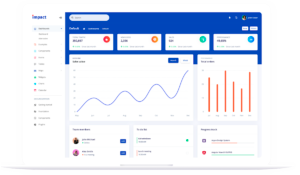Best Toggl Alternatives
12 min read
Streamline operations and boost profits with the popular Toggl alternative
Empower your team to track time, manage tasks, optimize payroll, schedule employees, and enhance transparency with HiveDesk, a popular Toggl Track alternative
Feature-by-feature comparison between Toggl and HiveDesk
| Toggl Track | HiveDesk | |
|---|---|---|
| Cost per month | $10/user (Starter Plan) | $5/user |
| Time tracking | ||
| Automatic timesheets | ||
| Billable hours tracking | ||
| Attendance tracking | ||
| Set up holiday calendar | ||
| Create leave policies | ||
| Time off tracking | ||
| Overtime tracking | ||
| Timesheet Approval | Need $20/user/month plan | |
| Web app, mobile apps, and desktop apps | ||
| Works on Windows, Mac and Linux | ||
| Automatic Screenshots | ||
| Keyboard and mouse tracking | ||
| App usage tracking | ||
| Task tracking | ||
| Labor cost tracking | Need $20/user/month plan | |
| Automatic invoicing from timesheet | ||
| Employee shift scheduling |
HiveDesk is the clear winner!
Other top Toggl alternatives
While Toggl Track is a popular time tracking tool, it’s not the best option in every case. There are several competitors that offer unique features that cater to diverse business needs.
Here are some of the best Toggl alternatives.
What is Toggl, and What are Its Main Features and Limitations?
Overview of Toggl
Toggl is a versatile tool initially designed to enhance productivity through effective time management. As it has grown, it has broadened its offerings to encompass various facets of workflow improvement.
Main Features of Toggl
Toggl now delivers three core products, each tailored to improving different aspects of business operations:
- Toggl Track
This feature allows users to meticulously record the time taken on various tasks, ensuring accurate workflow analysis. - Toggl Plan
This component aids in organizing and managing projects seamlessly, streamlining the project management process. - Toggl Hire
A recruitment-focused tool, it simplifies the candidate screening and hiring process, making it more efficient.
Limitations of Toggl
Despite its robust array of features, Toggl comes with certain limitations that users should consider:
- Limited Productivity Features
It lacks advanced tools to significantly boost focus within teams, which may hinder optimal productivity. - Insufficient Reporting Options
The platform offers basic reporting functionalities, but it falls short in providing deep insights into team performance. - Pricing Structure
With separate subscriptions needed for each product—time tracking, project management, and hiring—the costs can add up, making it a potentially pricey option for businesses seeking an all-in-one solution.
In summary, while Toggl offers comprehensive tools for time management, project planning, and hiring, users should weigh these benefits against its limitations in productivity enhancement and cost.
What Are Some Critical Limitations of Toggl as a Time Tracking Tool?
When considering Toggl for time tracking, it’s important to be aware of several key limitations that users often encounter:
- Limited Features for Enhancing Productivity: Toggl doesn’t offer comprehensive tools to help keep your team fully engaged and focused on tasks. This can be a drawback if you’re looking for integrated productivity boosters.
- Basic Reporting Capabilities: The depth of reporting and analytics is restricted, making it challenging to derive profound insights into your team’s overall performance. Advanced data analysis may require additional tools.
- Cost Due to Separate Plans: Toggl separates its functionalities across various plans. If you’re seeking a combination of time tracking, project management, and recruitment, the costs can quickly add up since these are not bundled into a single package.
These factors are crucial to consider if you’re seeking a robust, feature-rich tool that provides a comprehensive solution without necessitating additional investments.
Let’s now dive into the top Toggl Track alternatives, starting with HiveDesk, a leading time tracking and workforce management software.
Clockify
Best for: Businesses that need on-premise time tracker and large teams.
Clockify is a feature-rich, free alternative to Toggl Track. It’s ideal for teams needing basic time tracking and reporting tools without incurring costs.
Exploring Clockify: Features, Advantages, and Disadvantages
What does Clockify offer?
Clockify serves as a comprehensive time tracker and timesheet application designed to enhance your productivity across various projects. It caters to professionals who need precise time management tools.
Key Features:
- Time Tracking: You can effortlessly track the amount of time you spend on different tasks, either automatically or by manually entering your hours.
- Timesheet Management: The app allows you to document your weekly work activities, add necessary notes, and view detailed reports of time allocated per task or each day.
- Detailed Reporting: Understand workload distribution and billing by generating insightful reports that show who was involved in what task, the billable hours incurred, and options to export this data for further analysis.
Pros:
- Project Management Utilities: Beyond time tracking, Clockify offers the basics of project management, such as handling tasks, estimating durations, and monitoring status updates.
- Integration Capability: The tool can track time spent across other platforms, including those popular among developers and team managers like Jira and GitHub.
- Cross-Platform Availability: Whether it’s a desktop on Windows, Mac, or Linux, or mobile apps for Android and iOS devices, Clockify is accessible from various devices, ensuring you can manage your time wherever you are.
Cons:
- Performance Hiccups: Users frequently report that the application can become glitchy, which might disrupt workflow.
- Complex Interface: The user interface can be difficult to navigate, which may require new users to spend time learning how to efficiently use the tool.
- Lack of Timely Alerts: The absence of reminders to turn off active timers means users might inadvertently log more time than intended if they forget to stop tracking manually.
Pricing and Ratings
The app offers a variety of pricing options, starting at $9.99 per user each month for its paid plans, allowing flexibility based on different needs and team sizes. It’s well-regarded with a Capterra rating of 4.7 out of 5 from over 1,590 reviews, and a G2 rating of 4.4 out of 5, demonstrating its overall positive reception from users.
DeskTime
Best for: Teams prioritizing productivity insights and efficiency.
DeskTime emphasizes productivity by analyzing active and idle time. It’s a great alternative for businesses looking to enhance operational efficiency.
Key Features:
- Automatic time tracking.
- Productivity analysis and reports.
- Offline time tracking.
Pros:
- Provides detailed productivity insights.
- Easy-to-use dashboard.
Cons:
- Limited integrations compared to competitors.
Pricing: Starts at $7/user/month.
Time Doctor
Best for: Remote teams and freelancers needing detailed time tracking.
Time Doctor tracks how time is spent on tasks and websites, offering insights to improve productivity.
Key Features:
- Distraction alerts and productivity metrics.
- Time tracking for both teams and individuals.
- Integrations with tools like Trello and Asana.
Pros:
- Comprehensive productivity insights.
- Effective for remote teams.
Cons:
- Interface can feel outdated.
Pricing: Starts at $7/user/month.
Harvest
Best for: Businesses focused on invoicing and project billing.
Harvest’s integration of time tracking and invoicing tools makes it a great option for agencies and freelancers.
Exploring the Features and Limitations of Harvest for Time Tracking and Invoicing
Harvest offers a comprehensive solution for businesses seeking efficient time management and invoicing capabilities. Let’s delve into its standout features and some of the limitations you might encounter.
Key Features:
- Efficient Time Tracking: Whether you’re working in real-time or logging hours retrospectively, the timer functionality makes tracking effortless.
- Seamless Invoicing: By pulling directly from logged hours, Harvest simplifies the process of billing clients, ensuring accuracy and easy sharing.
- Integration with Management Tools: Connects with project management applications to facilitate streamlined task scheduling and deadline management.
Pros:
- Automated Timesheet Reminders: Users receive timely alerts to ensure timesheets are submitted for review, which helps maintain workflow integrity.
- Payment Integration Options: With PayPal and Stripe integrations, collecting payments from clients becomes a breeze, enhancing cash flow management.
- Comprehensive Reporting: Detailed reports provide valuable insights into team productivity, helping you assess and optimize performance.
Cons:
- Cost Consideration: The subscription fees are on the higher side compared to some other options in the market, which could be a factor for budget-conscious users.
- Lack of Advanced Monitoring: Unlike some competitors, Harvest does not offer screenshot capturing or the ability to monitor which apps or websites are being used.
By weighing these features against the drawbacks, you can determine if Harvest aligns with your business needs for tracking time and managing invoices effectively.
Hubstaff
Best for: Teams needing time tracking with GPS tracking.
Hubstaff has robust features that cater to field teams and remote workers. Its GPS tracking ensures accountability for teams on the move.
Key Features:
- GPS and geofencing features.
- Screenshot and activity monitoring.
- Online timesheets.
Pros:
- Excellent for mobile workforces.
- Detailed productivity insights.
Cons:
- Advanced features can overwhelm new users.
Pricing: Starts at $7/user/month.
RescueTime
Best for: Professionals aiming to improve focus and productivity.
RescueTime tracks how time is spent on digital devices, helping users minimize distractions and focus on priorities.
Key Features:
- Real-time focus alerts.
- Weekly productivity reports.
- Website and app usage tracking.
Pros:
- Helps eliminate distractions.
- Great for individual productivity.
Cons:
- Limited team-focused features.
Pricing: Free; Premium starts at $6.50/month.
Paymo
Best for: Agencies and creative teams managing client projects.
Paymo integrates time tracking with project management tools to help teams streamline workflows and billing.
Key Features:
- Task management with time tracking.
- Client billing and invoicing.
- Resource management.
Pros:
- Excellent for project-based work.
- Clear client invoicing features.
Cons:
- Limited integrations.
Pricing: Starts at $9.95/user/month.
Everhour
Best for: Teams requiring time tracking within project management tools.
Everhour seamlessly integrates with tools like Asana and Trello, making it an excellent choice for collaborative teams.
Key Features:
- Real-time budget tracking.
- Task-based time tracking.
- Extensive integration options.
Pros:
- Direct integration with project management tools.
- Easy to use.
Cons:
- Limited standalone functionality.
Pricing: Starts at $10/user/month.
TMetric
Best for: Freelancers and small teams needing detailed time tracking and billing.
TMetric offers a user-friendly interface and robust reporting, making it ideal for freelancers and startups.
Key Features:
- Time tracking with task management.
- Billable hour tracking.
- Integration with popular apps like QuickBooks.
Pros:
- Affordable for small teams.
- Detailed project tracking.
Cons:
- Limited features in the free plan.
Pricing: Starts at $5/user/month.
MyHours
Best for: Freelancers and small teams tracking billable hours.
MyHours focuses on simple time tracking and task management for freelancers and startups.
Key Features:
- Time tracking for individual tasks.
- Expense tracking.
- Reporting and analytics.
Pros:
- User-friendly and straightforward.
- Excellent for freelancers.
Cons:
- Limited integrations.
Pricing: Free; Paid plans start at $6/user/month.
Insightful
Best for: Businesses focused on employee monitoring and productivity.
Insighful tracks time and monitors activity to improve team efficiency and transparency.
Key Features:
- Automatic time tracking.
- Employee monitoring.
- Productivity analysis.
Pros:
- Detailed insights into employee activity.
- Easy to implement.
Cons:
- May feel invasive to some teams.
Pricing: Starts at $6/user/month.
BigTime
Best for: Professional service firms requiring time tracking and billing.
BigTime integrates time tracking with invoicing and project management, catering to consultancies and professional service providers.
Key Features:
- Project management with time tracking.
- Expense tracking and invoicing.
- Resource allocation tools.
Pros:
- Tailored for professional services.
- Comprehensive features.
Cons:
- Higher price point.
Pricing: Starts at $10/user/month.
TimeCamp
Best for: Teams needing robust reporting and billing features.
TimeCamp automates time tracking and integrates with popular project management tools, simplifying workflows.
TimeCamp is designed to streamline how you track time spent on tasks and projects, offering insightful data to enhance your productivity.
Key Features:
- Automatic Time Recording: Capture the amount of time you dedicate to different tasks without manual input.
- Productivity Monitoring: Set productivity goals and differentiate between focused and idle periods.
- Website and App Analysis: Keep track of your usage patterns on specific software and online platforms.
Pros:
- Invoice Precision: Generate detailed and accurate invoices directly based on tracked hours.
- Comprehensive Attendance Tracking: Monitor work schedules, including start times, break periods, and overtime.
- Efficient Timesheet Approvals: Streamline the approval process for employee timesheets with a single click.
Cons:
- Complex Interface: Users may find the interface challenging to navigate.
- Lack of Customization: Limited options for dashboard customization may hinder personal workflow preferences.
- Restricted Report Flexibility: The productivity reports are not very adaptable, offering less insight into specific time usage.
Pricing Overview
TimeCamp provides several pricing tiers, starting with the Basic Plan at $7 per user per month, catering to different business needs and team sizes.
User Ratings
- Capterra Rating: An impressive 4.7/5, based on 530+ customer reviews.
- G2 Rating: Matches with a 4.7/5 from approximately 170 reviews.
Overall, TimeCamp stands out as a reliable tool for time tracking, though it may require an adaptation period due to its complex design and limited customization options.
Timely
Best for: Teams needing automatic, AI-driven time tracking.
Timely’s AI-driven approach simplifies time tracking by automatically logging activities.
Key Features:
- Automatic activity tracking.
- Visual timeline for tracking.
- Detailed reporting.
Pros:
- Minimal manual input required.
- Visual and intuitive.
Cons:
- Expensive for larger teams.
Pricing: Starts at $8/user/month.
Conclusion
While Toggl Track is a great tool, there are plenty of alternatives that cater to various business needs. Whether you’re managing a remote team, running an agency, or improving personal productivity, you’ll find a suitable option in this list.
Evaluate your requirements, try out free trials, and choose a time tracking solution that aligns with your workflow.
Which Toggl alternative are you considering for 2025?
Share your thoughts in the comments below!