Timesheet Approval Process in HiveDesk
Timesheet approval workflow is a powerful feature that helps you to improve timesheet management, payroll, and billing processes.
4 min read
Hivedesk now has a timesheet approval process to make sure that weekly timesheets only have approved tasks and activities.
Follow these steps to use the timesheet approval workflow:
- Log in to the HiveDesk web app.
- Go to Settings > General in the left-hand navigation column.
- Select the Teams tab. You will see the option to Enable timesheet approval. Select the check box to enable the timesheet approval process.
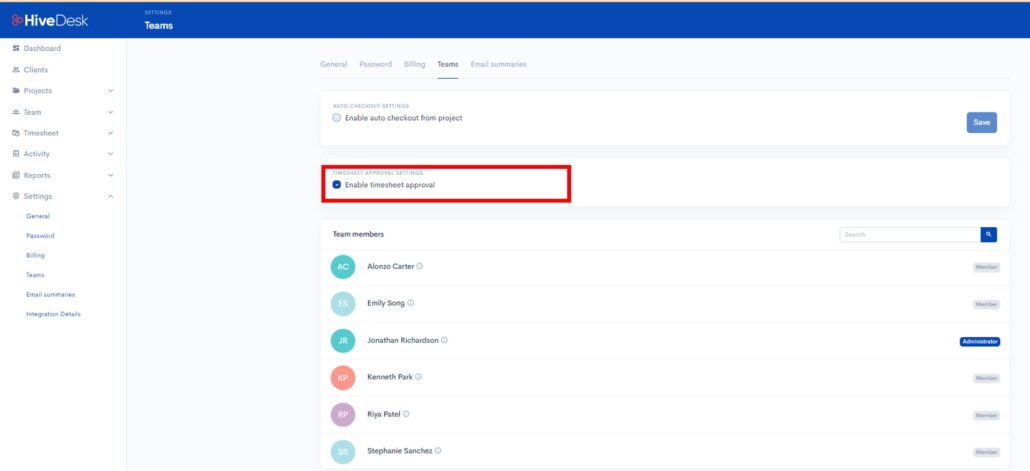
- Employees record time with HiveDesk desktop client, mobile app, or Chrome extension
- They submit their timesheets for approval after making sure that it’s correct. Employees can withdraw the timesheet if they realize that there is a mistake in the timesheet. Employees can’t edit the timesheet once it’s submitted for approval. To edit, the employees need to first withdraw it.
- HiveDesk app will send you (manager/admin) a notification that a timesheet is waiting for approval.
- Log in the HiveDesk web portal to approve the timesheet.
- Click Timesheet > Approval in the left-hand navigation column.
- Select the team member whose timesheet you need to approve and the date range of the timesheet.
- Click the Generate button to view the timesheet. You will see the timesheet to be approved.
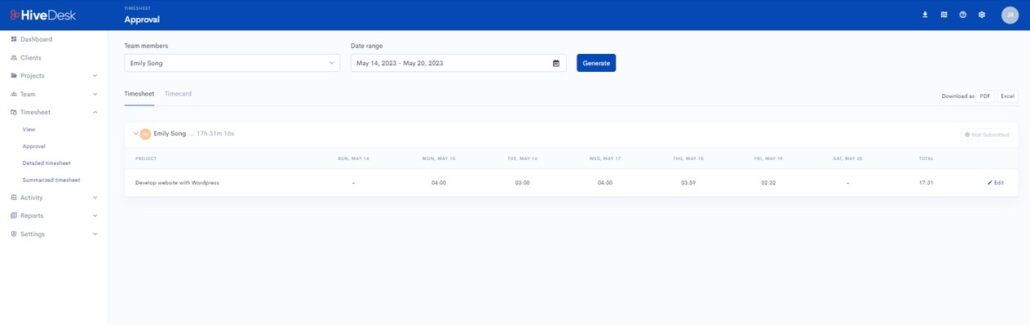
- Click the Approve button to approve the timesheet.
- You can also edit the timesheet before approving it or reject it if you find a mistake or discrepancy. You can also add comments describing why the timesheet is rejected.
- If the timesheet is rejected, the system notifies the employee that the timesheet is rejected.
- The timesheet comes out of submitted status once it’s rejected so that the employee can edit it.
- Once approved, the timesheet is locked and cannot be edited by anyone.
That’s it!
You can now streamline timesheet workflow with the HiveDesk timesheet approval process.
What is timesheet approval process?
The timesheet approval process is an important part of the attendance, overtime, payroll, and billing processes. It involves the submission of timesheets by employees to their respective managers or supervisors for review and approval.
The purpose of this process is to ensure that accurate records of employee attendance, hours worked, and leave taken are maintained. The approval process acts as a quality control mechanism to identify any discrepancies or errors in timesheets, which can then be rectified before payroll processing.
A streamlined timesheet approval process enables organizations to manage their workforce efficiently, avoid payroll-related errors, and provide employees with timely and accurate compensation.

How long does a timesheet approval workflow take?
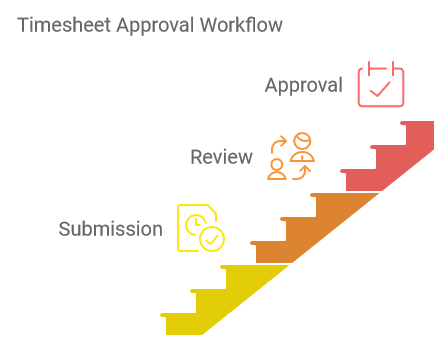
The duration for timesheet approval varies depending on a number of factors. Typically, a timesheet approval workflow involves multiple steps, such as submission, review, and approval.
The timeframe for each of these steps varies depending on the organization’s policies and the complexity of the timesheet. In some cases, the approval process may only take a few hours, while in others it can take several days or even weeks.
It’s important for organizations to establish clear guidelines and expectations around timesheet approval workflows to ensure that they are completed in a timely and efficient manner. This will not only help ensure accurate payroll processing but also boost employee morale by providing clarity on when they can expect to be compensated for their work.
Why should employees have their timesheets approved?
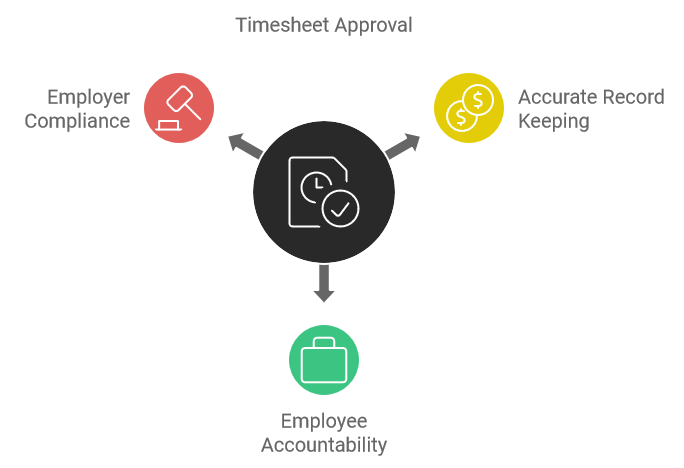
It is essential that employees have their timesheets approved to ensure proper record keeping and accurate wage payment. By having their timesheets approved, employees can ensure that their hours worked have been correctly recorded, and their paycheck will reflect the actual hours worked.
This process also helps employers to keep track of their employees’ working hours and ensure compliance with labor laws. It’s a crucial step in maintaining transparency and accountability in the workplace, creating a positive and productive work environment for both employees and employers.
What are the benefits of the timesheet approval process?
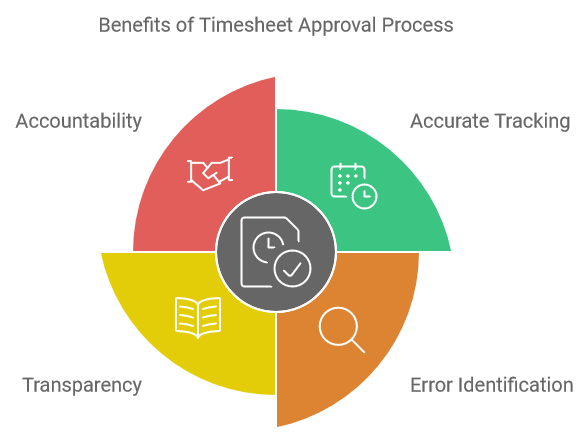
The timesheet approval process ensures that employees accurately record their hours and that these hours are approved by their supervisors. There are many benefits of the timesheet approval process. It:
- Enables the organization to accurately track employee hours, which is essential for payroll and accounting purposes.
- Helps identify any discrepancies or errors in employee timekeeping, which can be addressed and corrected in a timely manner.
- Promotes transparency and accountability in the workplace, as employees are required to explain any discrepancies or inconsistencies in their timesheets.
The timesheet approval process is essential for efficient time management, accurate payroll, and maintaining a culture of honesty and accountability in the workplace.
Who should approve timesheets?
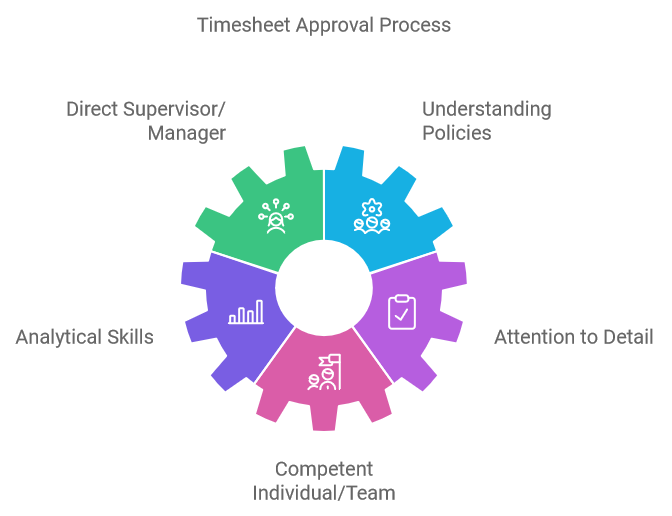
Usually, the direct supervisor or manager of an employee should approve the timesheet. Direct managers know what the employee is supposed to do and for how long. This person is also in the best position to identify issues or discrepancies in the submitted timesheet.
Anyone approving the timesheets should have a thorough understanding of the company’s policies and procedures regarding time tracking and payroll. They should also possess strong analytical skills and attention to detail to ensure accurate and fair compensation for all employees.
By entrusting the responsibility of approving timesheets to a competent and reliable individual or team, you can ensure that their payroll processes are streamlined and effective.
How do you ask for approval of the timesheet?
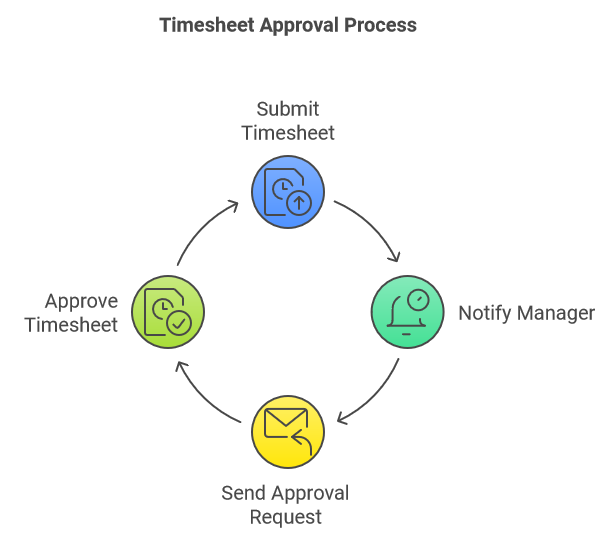
As a professional, it’s important to ensure that all work-related tasks are completed in a timely and efficient manner. One such task is filling out and submitting timesheets.
After the employee submits the timesheet, the approval system should send a notification to the manager that a timesheet is now ready for approval. Employees can also send a polite and concise email to the supervisor, outlining the hours worked and requesting the approval.
How do you automate timesheet approval?
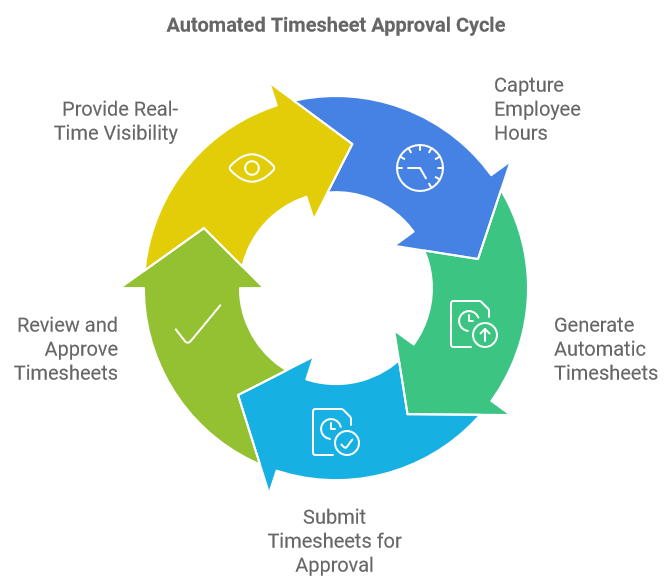
In the world of business, time is money. As such, it is imperative to streamline processes wherever possible. One area that can benefit from automation is timesheet approval. Automating timesheet approval can save valuable time and reduce errors.
It’s done using a software that can automatically capture hours worked by employees and has a built-in timesheet approval process. The software generates automatic timesheets that employees can review and submit for online approval through the employee time tracking software. The managers review and approve the timesheet in the system.
Automated timesheet approval can provide real-time visibility into employee hours, enabling better management of resources. Automating timesheet approval is a simple but effective way to improve efficiency and productivity in the workplace.
How do you rectify errors during the timesheet approval process?

The timesheet approval process is a critical component of any organization’s payroll system. Errors during this process can cause significant issues, including inaccurate payments, missed deadlines, and overall dissatisfaction amongst employees.
To rectify errors during the timesheet approval process, it is essential to have a well-defined protocol in place that clearly outlines the steps to be taken. This protocol should include checks and balances throughout the process, such as regular reviews of timesheets by authorized personnel and a clear system for reporting and resolving any errors.
Additionally, it is important to provide ongoing training and support to employees to ensure they understand the correct procedures for submitting timesheets and can recognize and correct errors before they become significant issues.
Automatic time tracking with task tracking and activity monitoring
Frequently asked questions
A timesheet approval process is a workflow where employees submit their recorded work hours for review. Supervisors or managers then verify the accuracy of these submissions before approving them for payroll processing. This system ensures that employees are compensated correctly and helps maintain compliance with labor regulations.
Approving timesheets is essential to prevent payroll errors, ensure accurate client billing, and maintain legal compliance. It also aids in monitoring employee productivity and project progress, allowing for better resource allocation and budgeting.
The process typically involves the following steps:
1. Submission: Employees record their work hours and submit their timesheets at the end of a pay period.
2. Review: Managers or designated approvers examine the submitted timesheets for accuracy, checking for discrepancies or inconsistencies.
3. Approval or Rejection: If accurate, the timesheet is approved and forwarded to payroll. If errors are found, it is rejected and returned to the employee for correction and resubmission.
Typically, direct supervisors, team leads, or managers are responsible for reviewing and approving timesheets. In some organizations, this responsibility may also fall to the HR or payroll department, depending on the established workflow.
Common challenges include:
1. Delays in Submission: Employees failing to submit timesheets on time can delay payroll processing.
2. Inaccurate Entries: Mistakes in recorded hours can lead to payment errors.
3. Lack of Standardization: Inconsistent timesheet formats can make the review process cumbersome.
4. Manual Processing: Without automation, the process can be time-consuming and prone to errors.
Automation streamlines the process by:
- Reducing Errors: Automated systems minimize manual data entry mistakes.
- Saving Time: Automatic reminders and submissions expedite the workflow.
- Enhancing Accuracy: Real-time tracking ensures precise recording of work hours.
- Improving Compliance: Automated records help maintain adherence to labor laws and company policies.
If a timesheet is rejected, it is returned to the employee with feedback on necessary corrections. The employee must then amend the timesheet and resubmit it for approval. This cycle continues until the timesheet meets all accuracy and compliance requirements.
Once approved, timesheets are typically locked to prevent further edits. However, if discrepancies are discovered post-approval, authorized personnel may unlock and amend the timesheet, depending on the organization’s policies and the capabilities of the time-tracking system in use.
A streamlined process offers several advantages:
1. Timely Payroll Processing: Ensures employees are paid accurately and on schedule.
2. Enhanced Productivity: Reduces administrative burdens, allowing managers and employees to focus on core tasks.
3. Improved Compliance: Maintains accurate records for audits and adheres to labor regulations.
4. Better Financial Management: Provides insights into labor costs and project expenditures, aiding in budgeting and forecasting.

