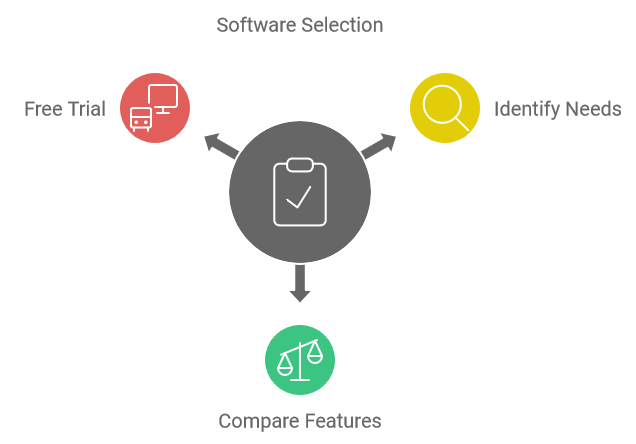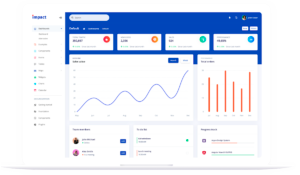What is project time tracking software and why use it
4 min read
A project time tracking software records time your team spends on your projects. It helps the project managers stay on top of project timelines and budgets. By using project time tracking software, the project manager can ensure that his team does not go over the estimated time for the project.
Tracking time your team spends on various projects is very important if you are in a professional services business. Hourly rates are common in this industry, and tracking time for projects gives you visibility into your revenue and expenses. Accurate project time tracking gives you solid data to use for estimating the cost of future projects.
In this article, we look at the benefits of using project time tracking software and how to implement it.
Why is project time tracking important?
If you bill your customers or pay employees for hours worked, then you have to track the time spent on your projects. But even if you don’t bill or pay by the hour, tracking time spent on projects is still valuable.
With accurate time tracking, you can review your team’s performance and analyze their productivity. Time is money and knowing how much time your team spends on a project helps you accurately estimate true labor costs for the project.
By collecting data on time taken to complete different projects, you can do more reliable estimates for future projects. You will be able to develop a better estimate and bids, ensuring your future projects are profitable.
What’s project time tracking software?
A project time tracking software, as the name says, is a tool for tracking time spent on a project.
Most project management software allows you to track project timelines. You can assign a start and end date for the project and its tasks and assign them to team members. Team members manually update the task status as they work on it. You can manage and track tasks based on those updates.
But project management software does not track how much time each team member spends on the project. Team members can manually enter that information if the software has a provision for it. But manually entering time is error-prone and inaccurate. If your business depends on accurately tracking project time, then you cannot rely on manual updates.
Project time tracking software can automatically track the time spent on the project by each team member. This gives you accurate and up-to-date information on the time spent and the cost incurred on the project. This is a much better way to stay on top of your projects.
How does a project time tracking software work?
All software that automatically tracks project time work the same way. You first create a project to track and assign team members to this project. The team members download a client software on their computer and install it after creating a user id and password.
Every day, when they start working on the project, they start the client software on their computer and select the project for logging time. The software automatically tracks time and logs it against the project. You or your project manager can log into the software dashboard at any time and see who has logged how many hours against each project. You can also generate timesheet and cost data using the tracked hours.
How to use project time tracking software
You can use a project time tracking software alone or along with a traditional project management tool. How you use it depends on your specific situation.
Let’s take an example. Let’s say you provide outsourced staff to your clients. The clients pay you based on the number of hours your employees work on their projects. Since you are not managing the project, you don’t need a project management tool. In this case, you can use only a time tracking software that can track the time spent by your employees on each client project. At the end of the billing period, you generate the timesheet and bill your clients.
But if you are responsible for managing the project also, then only time tracking will not work. You need a time tracking software that has project management features or integrates with a project management tool. Together, the two tools give you the functionality needed to manage the project and track time for billing. Since your employees don’t need to manually enter any time tracking data, there is no extra burden on them. They just start the time tracker when starting work and the software does the rest.
If you hire remote workers to work on your projects and pay them by the hour, you will need to track the time they spend on your projects. You also want to track hours in a reliable and transparent way that meets your business needs without being intrusive for the remote worker. In this case, you would want to use a time tracking software that can track the time spent by remote workers on different projects.
How to select a project time tracking software?