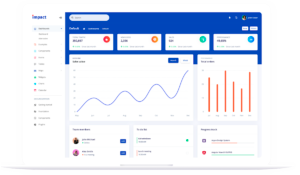Driving remote workforce efficiency with HiveDesk
2 min read
When the team is not working in the same office, you can’t just walk down the hall and look at the work that your remote workers are doing. With HiveDesk software, it’s easy to boost remote workforce efficiency, optimize productivity and get your virtual team paid on time for all of their hard work.
- You create a project – which can be a single task for a single worker or a larger project for a virtual team
- You notify your remote workers -remote workers are automatically notified via email that they have a new project assigned to them.
- Work sessions begin – your remote workers download the HiveDesk desktop client and login to accept the project.
Your remote workers can check-in and check-out throughout while they are working on your project. They can easily switch projects and HiveDesk tracks how much time they spend on each project. Screenshots are taken randomly throughout a work session and HiveDesk reports productivity data each time a screenshot is captured allowing you to monitor the efficiency of each work sessions. This way, you can perform random audits to check the work that is being done. This not only ensures that your remote are on task, but it allows you to spot any errors and make corrections right away. At the end of the week (or when ever you like), you can export the work session history for each remote worker on your virtual team and generate time sheets so that your remote workers are paid on time for all of the work that they are doing for you.
Visit HiveDesk to learn how you can leverage our solution to drive remote workforce efficiency for your team!