The Ultimate Guide to Daily and Weekly Status Reports
5 min read
Daily and weekly status reports are one of the most effective ways to keep your hybrid team focused on the common goal.
Remote and hybrid working environments cause many challenges for a project manager. Understanding your employees’ needs is just one of them. According to a study by The Economist Intelligence Unit, 46% of business managers believe managing remote employees is difficult.
However, building trust and clear communication in remote and hybrid teams are one of the best solutions to developing a safe work environment. Gaining trust among dispersed employees is almost impossible without good communication.
A daily and weekly status report can be the solution to this challenge. By asking team members a series of focused questions and having them write regular reports, a manager can better get a sense of any emotional or project-related issues that may arise.

The Need for A Daily and Weekly Status Update
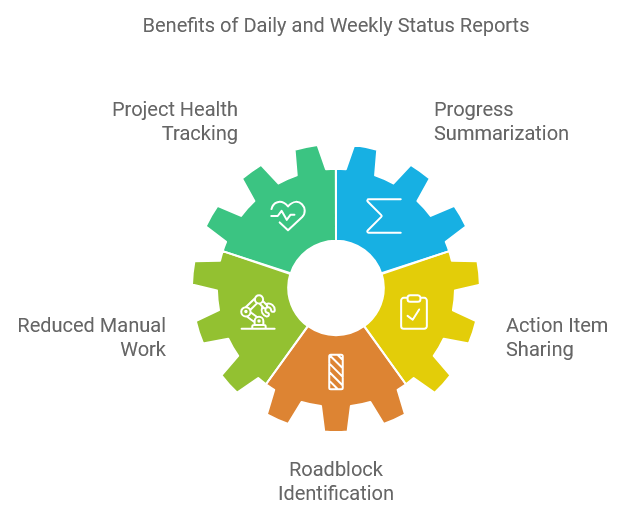
Daily and weekly status reports are communication tools that managers use to keep tabs on their workers’ progress and challenges.
Communication is vital when it comes to teamwork, especially among remote and hybrid teams. This is why focused and relevant daily and weekly activity reports are crucial.
Status reports are periodic updates on the progress of various business projects. When written concisely, progress reports deliver valuable information regarding project progress.
Daily status reports help teams get insight into what’s happening regarding the project every day. These status reports inform everybody in your remote team about what was accomplished yesterday and what will happen today. Daily status reports also highlight if there is anything holding back any team member.
Weekly status reports operate at a higher level than daily reports do . These focus on what’s on track, what’s being blocked, and upcoming things at a weekly level. If a blocker makes it to the weekly report, it indicates a serious issue that needs to be addressed quickly.
Team members naturally use the report to tell their boss about their project-based progress for the day (daily status reports) or for the current and upcoming week (weekly status reports).
They answer the questions everyone might have about the project before anyone even gets the chance to ask them. They show and notify the team that you are on track to improving work confidence and engagement. According to a Gallup research, “companies with highly engaged workforces outperformed their peers by 147% earnings per share.”
While a team leader can get these status updates in person, it’s easier to use digital tools and do these online.
The value and benefits of daily and weekly status reports extend beyond regular updates and employee engagement. Here are some reasons why daily and weekly updates are critical to the success of a hybrid team:
Keep track of your project’s health
It’s always demoralizing to work hard on a project till the end and then realize you have been offtrack the whole time. People don’t appreciate being blindsided, and as the manager, regular reports empower you to ensure your team knows the project’s health at all times. And if anything is off track, you can proactively and quickly fix it to meet your deadline and budget..
Summarize progress
Daily and weekly status reports are not real-time updates. They are summaries of what happened yesterday, last week, today, this week, or the coming week. They are, therefore, an opportunity for the management to stay informed on how well the team is sticking to the project plan.:
Less manual work
Project managers already have enough to deal with. It’s not easy spending hours trying to grab data from different sources. Daily and weekly status reporting tools make it easier to get all this information in a central place and create a status report with the click of a button.
Share action items
Because daily and weekly status reports are high-level reports, they are appropriate for all team members who want to stay informed about the progress of specific projects. It’s the optimal way to tell everyone what’s happening without getting into details. And if there are crucial next steps or action items, you should share them, so everyone knows what’s expected of them.
Proactively identify roadblocks
Status reports let people know why an individual’s progress is delayed and what to do to resolve the challenges. This allows managers and teams to use a proactive approach to getting things back on track. Proactive status reporting also helps businesses identify and solve issues and risks before they severely impact the project timelines.
Benefits of Daily Updates in a Hybrid or Remote Team
Daily status reports provide a quick and effective way to ensure all teams, whether hybrid or remote, in the organization, are on the same page regarding projects.
Consistent use of daily status reports unlocks a few benefits:
- Improved consistency of information: Managers and team members expect the same details and information patterns daily, regardless of location.
- Normalizes status updates: With consistent daily reports regarding projects, you can track the progress of tasks by compiling the information given daily.
- Increased accountability: Daily updates hold individual team members accountable for the tasks they completed or fell behind on.
- Fewer meetings: Coherent daily updates can lessen the need for regular meetings, saving you both time and energy at work.
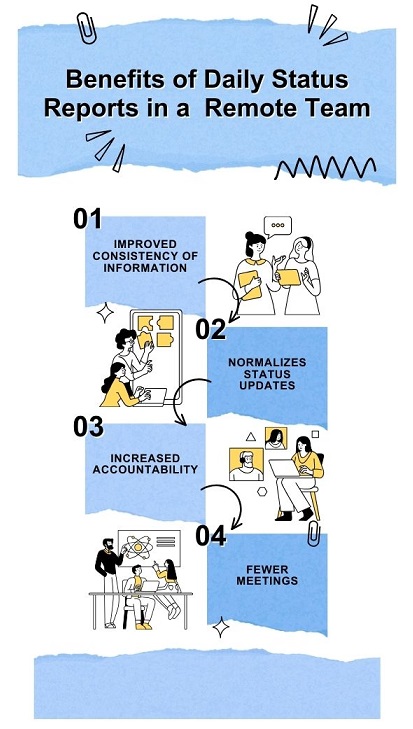
What Should A Daily Status Report Include?
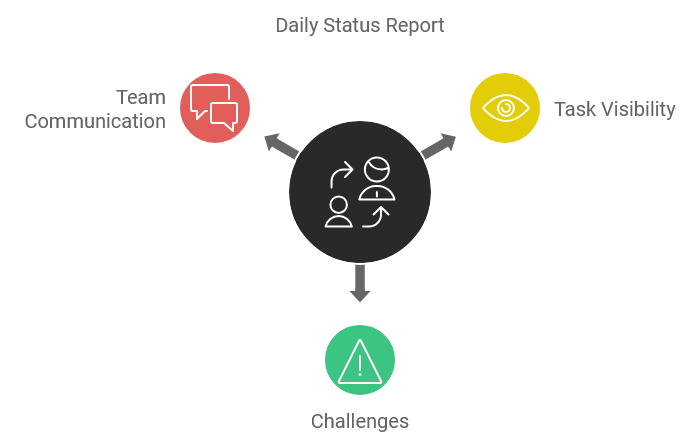
A daily status report is where each team member can state or contribute what tasks they have worked on, what they are currently working on, and any issues blocking their progress. A daily status report should typically include:
Today
Provide a list of tasks you plan to cover today. This grants your team members and manager the visibility to understand that you are working on the right tasks. It also offers critical information to team members about the progress of shared tasks.
Yesterday
Provide a list of tasks you covered yesterday. When everyone does this, it makes the manager’s role easier since they don’t need to ask each team member what tasks they have completed.
Challenges or roadblocks
Note any obstacles or bottlenecks that you might have encountered. Capturing these details in one central location creates an excellent opportunity for management or team members to step in and assist in finding solutions.
Comments or questions
Don’t forget to add comments or questions that may help highlight what you are working on to your intended audience.
What Should a Weekly Status Report Include?
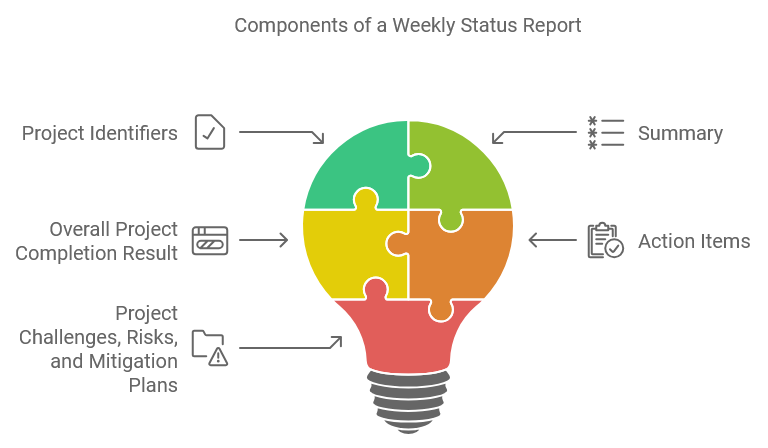
If you want to ensure your weekly status report doesn’t lack any essential details, include the following:
Project identifiers
The aim of project identifiers is for record keeping. By clearly including these details, you’re making it easy for managers and stakeholders to thumb through status reports in chronological order should a problem arise.
- Name of the Project
- Date
- Headline
These may seem obvious, but without these details, it will hard to keep track of each project. Dates change every week, and they help establish an accurate project timeline.
Summary
The summary section outlines all the things that have happened regarding the project in the past week, as well as what you expect to achieve in the coming week. You can use bullet points to give brief statements about the status of tasks, meetings, deliverables, decisions, and any necessary detail you want to call out.
Overall project completion result
Ensure you highlight project progress and goals accomplished. Report the overall completion status in percentage. For example, you have covered 80% of the task.
Action items
Use this section to tell what is planned for next week. Don’t forget to assign ownership to each action item to help everyone understand what’s expected of them. This also gives the manager an idea of what you’ll be working on so they can map your future steps depending on your deliverables.
Project challenges, risks, and mitigation plans
Note down the roadblocks you encountered during the week and suggest any steps the managers can follow to ensure smooth workflow.
Top 3 Tools to Use for Status Updates
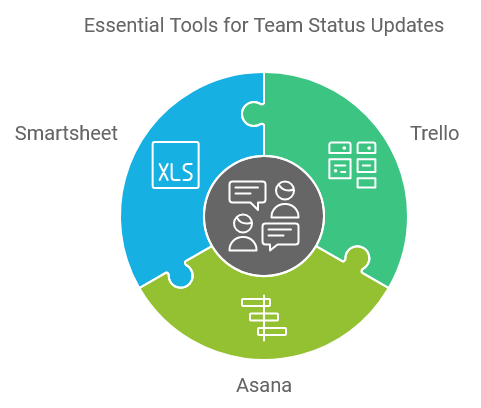
Trello
Emails, spreadsheets, and never-ending notifications are some of the major teamwork issues that affect today’s teams, regardless of their size. Tasks, project assignments, and daily to-do’s get discarded, transparency gets lost, and team members lose productivity in the shuffle. Teams need to manage the constant overflow, build projects, track time and progress through status reports, and achieve important business goals. Businesses need a clear view of the entire process to ensure everyone is on the same page. This is where Trello comes in. A visual collaboration tool that offers a shared perspective for teams on any project in a flexible, fun, and rewarding way.
Asana
Asana is often ranked high as a work management tool for the right reasons. It helps teams manage and coordinate tasks by ensuring plans, processes, and responsibilities are clear to everyone. With Asana, teams can orchestrate their work from strategic initiatives to daily tasks with more confidence and less time, no matter where they are working from.
Smartsheet
Smartsheet is an enterprise, intuitive project management and collaboration tool for dynamic work. It’s a cloud-based platform with a spreadsheet-like interface that empowers teams to dynamically plan, report, and execute work at scale, resulting in innovative solutions, more efficient processes, and better business outcomes.
Conclusion
Reporting on the progress of projects is crucial to ensure your team is proactively identifying risks, staying on track, working with the budget, and is on the same page. However, collecting data and compiling this information manually from various sources is one of the major causes of work about work, a never ending busywork that gets in the way of high-impact, meaningful tasks.
The best way to streamline the process is to use a daily or weekly status report. You can draft and share status updates using work management tools. Find a tool that delivers an overview of your project progress, so your team has a central source of clarity and truth for all project-based work.
While status reports show what your team has accomplished, time tracking software HiveDesk tells you how much time your team spent on each project. Together with the status reports, time tracking can help you keep your projects on time and within budget.
Start your HiveDesk free trial today!

