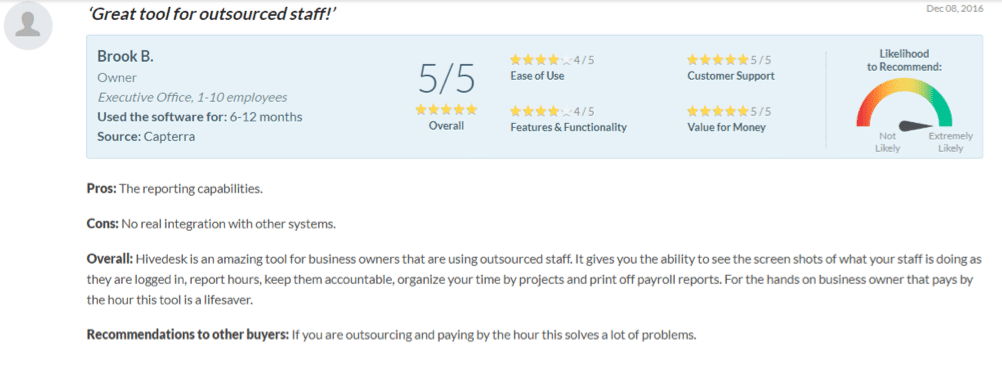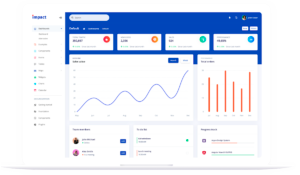How to select the best time tracking software for employees
8 min read
Time tracking software is an essential tool for most business. Whether you want to pay employees, measure productivity or bill clients, you need to track employees’ time. A good time tracking software is therefore a necessity for most businesses.
More businesses are hiring remote employees, offering flexible work schedules and outsourcing work to other companies. They need to know how employees spend their time at work. This is driving demand for online time tracking software that can record how employees spend their time at work.
In this post, we discuss why you may need a time tracking software and how to select the best one for employees in your business.

The need for time tracking software and common features
Many businesses use a swipe card to record employee attendance. But businesses that hire remote employees or provide outsourced services need more visibility into employees’ work.
They need to know how much time employees spend on different projects and clients. Online time tracking software provides visibility into employees’ work schedules and productivity. This builds transparency and trust between employer, employees and client.
Online time tracking software can automatically record
- When employees work on their computers
- Which projects they work on
- How much time they spend on each project
The software can also record employee activities and take periodic screenshots of employee’s computer.
With a good time tracking software, you can measure your employees’ productivity, pay them for hours worked and also bill your clients using timesheet data from your time tracking app.
- All time tracking software use the same workflow:
- You create projects and assign them to employees
- Each employee downloads and installs the client software on her computer.
- Before starting work, the employee logs in and selects the project she will work on
- The client software records time spent on the project and updates a server
- You log into the server to see timesheets, screenshots and activity logs
Some time tracking software have additional features useful to specific types of businesses or jobs. These additional features usually come at an extra cost and may or may not be right for you. A quick Google search for time tracking software returns over 50 brands. The large number of tools, different features and pricing make it difficult to select one for your business.
Selecting the best online time tracking software for your employees
We will follow a 3-step process for selecting a time tracking software. We will first define the requirements followed by creating a shortlist of tools that meet the needs. Finally, will test each shortlisted software to select the best meets the requirements.
Step 1: Decide what you want the time tracking software to do
Time tracking software have many features but you may not need to use all of them. You should first decide what you really want to do with the time tracking software.
The most important feature you want in the software is the ability to automatically and accurately track time of employees. You want the software to be tamper proof so you can rely on the time tracking information.
The software should work on all operating systems used by your employees. If you want to track time on mobile devices for outdoor workers, the software should have Android and iOS mobile apps.
If you service clients, you may want to know how much time employees spend on different client projects and tasks. This not only helps you keep track of hours worked by each employee but also helps you track time by each client, project, and tasks. In fact, for some businesses, task management may be a crucial feature when selecting an employee time tracking software.
You can use screenshots for tracking, providing feedback and improving employee performance. Random screenshots of your employee’s computer serve as an audit trail. You can use them to understand why a particular employee’s productivity or work quality may lag others.
It’s a very useful feature but only a few time tracking software such as HiveDesk have this feature. You can turn off automatic screenshots or blur the captured images if you want. You decide the level of transparency and privacy control you want.
Let’s go through the requirements step using a real world example of a digital marketing agency that serves multiple clients.
Further, each client has multiple projects such as SEO, blog writing and advertising. Each project has a manager who assigns manages employees working on the project. Its employees use a mix of Windows and Mac computers.
The agency has some office based employees and some remote employees who are paid by the hour. Clients pay the agency based on the number of hours worked on different projects.
The time tracking software this company selects must be able to:
- Automatically track time on Windows and Mac computers
- Create multiple projects
- Assign a manager and workers to each project
- Track time spent by employees on different projects
- Generate timesheets by employee and project
- Keep an irrefutable proof of time spent on projects
After you define the requirements, it’s time to create a short list of time tracking software that meet these requirements.
Step 2: Create a shortlist of software that meets your time tracking requirements
If you search Google for time tracking software, you will get over 100 hits. Going through this list to find one that fits your needs is like finding a needle in a haystack. But don’t worry; this is where online review sites come in handy.
Review sites such as Capterra, G2crowd and Software Advice publish verified user reviews you can trust. All of them have a separate category for time tracking software. Check these out:
These sites work hard to ensure that user reviews are genuine and reliable. You can see the number of reviews and aggregate rating for each software in the list. You can see detailed reviews on the software detail page.
Capterra gives you the option to sort reviews by time and rating. But the thing I like most about Capterra is that users can rate software on four most important aspects:
- Ease of Use
- Features & Functionality
- Customer Support
- Value for Money
You can see a summary rating at the top of the review like the one below for HiveDesk:
The summary also includes a likelihood to recommend the software. Since only a very happy user recommends a product to others, a higher likelihood of recommendation shows strong user satisfaction with the product.
G2Crowd has a filter to see reviews by Company Size, User Role and Industry. You should use the company size and industry filters to find reviewers from businesses similar to yours.
Software Advice has four filters – Industry, Number of users, Price and Rating at the top of the page. You can also sort the list by number of reviews, average rating and number of recommendations.
Besides reviews, also look at the price. Pricing differs from one software to another. It depends on features and number of users. Some price it per seat while others offer plans with a certain number of seats. Pricing is an important selection criteria since you want to stay within your budget.
If you want only the standard time tracking features like our example digital agency, you would probably pay $5 per user.
Once you have created a shortlist of software most likely to meet your needs, it’s time to move to the next step.
Step 3: Test shortlisted time tracking software
One of the things I love about SaaS industry is the ability to try a software before buying. With shrink-wrapped or boxed software, you had no way of trying before buying.
I recommend you sign up to try time tracking software you shortlisted in the previous step. While most offer a free trial, not all trials are created equal.
Some, like HiveDesk, give you access to all features with no restriction. You will not need to pay anything during the trial period and you need not enter credit card details to activate your trial. I prefer this option as I know I won’t be charged anything even if I forgot to cancel the account before the trial ends.
Some time tracking offer a feature limited trail meaning you can access only a few of the features during free trial. Some others require you to enter credit card details to activate the trial. While they do not bill you anything during the trial, you will be if you forgot to cancel the account at the end of the trial.
It’s a good idea to first find out the cancellation process and time you will need to complete cancellation if you have to provide credit card details for trial. It’s a good practice to set a reminder to cancel your account before the trial expires.
After you have tested your shortlisted software, it’s time to pick one that best meets your needs. Rank each software based on how well it meets needs. Drop the ones that do not meet your needs.
If only one app meets all your must have features, you have a clear winner. You may not have a clear winner as most software will do well on some features but not so well on others. So you may need to make some trade-offs.
Pricing also becomes important as not all time tracking software are priced the same. The final decision may involve a bit of art, or gut feeling if you will. It’s rare to find a software that’s hands-down winner in a crowded field like time tracking software.
Summary
Tracking employee time is one of the most basic needs of any business. There are over 100 employee time tracking software with different features and with pricing. But finding the best one for your needs will take some effort and a structured approach.
The first step is to create a list of features you need in the software based on your needs.
The next step is to create a shortlist of software are most likely to meet your needs and fit your budget.
Finally, sign up for the free trial and test each shortlisted software to see how well it meets your needs. Then select the one that is best fit for your needs and budget.