How to Choose the Right Employee Scheduling Software for Your Call Center or BPO
In this article, you will learn about how to choose the right employee scheduling software for call centers and BPOs with 51-500 employees. Optimize productivity with these expert tips.
5 min read
How to choose the right employee scheduling software is a significant decision that can elevate your call center or BPO’s operational efficiency.
As CXOs, HR managers, and operations managers, you already know that effective employee scheduling is crucial in managing your workforce, particularly in establishments with 51-500 employees.
Without a proper scheduling system, you risk overstaffing or understaffing, leading to decreased productivity and increased operational costs. Moreover, ineffective scheduling can cause employee dissatisfaction and higher turnover rates, which are especially detrimental in the high-pressure environments of call centers and BPOs.
According to a study by the Aberdeen Group, organizations that implemented automated scheduling software experienced a 77% increase in employee productivity and a 41% reduction in unplanned overtime.
This is why the right employee scheduling software is not just a luxury but a necessity for your business. In this comprehensive blog post, we will guide you through the essential considerations for choosing the optimal scheduling tool for your organization.
We will explore everything from features and flexibility to integration capabilities and cost-effectiveness. By the end of this guide, you’ll be well-informed and ready to make a decision that aligns with your specific needs.
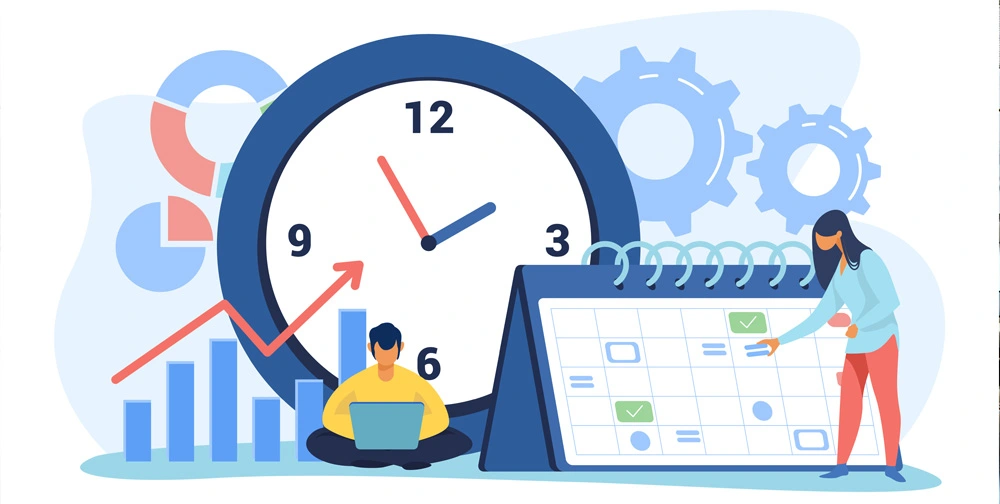
Identify Your Business Needs
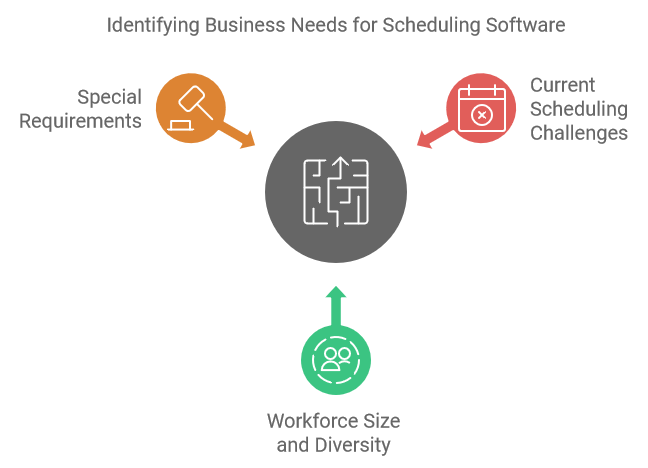
The first step in choosing the right employee scheduling software is identifying your business needs. Not all businesses operate the same way, so it’s crucial to understand what your unique requirements are.
Start by assessing your current scheduling challenges. Are you struggling with last-minute changes, frequent shift swaps, or just the sheer volume of scheduling tasks? Understanding these pain points will help you identify which features are most important.
Determine the size and diversity of your workforce. Do you have remote employees, part-time workers, or contractors? Each of these groups may have different scheduling requirements.
Consider any special requirements, such as compliance with labor laws, managing multiple locations, or integrating with other software tools you use.
Pro Tip
Create a checklist of your specific business needs and prioritize them. This will help you stay focused on what matters most when evaluating different software options.
Key Features to Look For in Employee Scheduling Software

Once you have a clear understanding of your business needs, the next step is to look for key features in employee scheduling software. The right features can make a big difference in how effectively you manage your workforce.
Automated Scheduling: Automated scheduling tools can save you a lot of time and effort by automatically generating schedules based on your predefined criteria. This can reduce errors and ensure that shifts are appropriately covered.
Real-time Updates: Real-time updates are crucial for handling unexpected changes or emergencies. With real-time updates, you can quickly notify employees of schedule changes and make adjustments as needed.
Mobile Access: In today’s mobile-first world, having mobile access to scheduling software is a must. This allows employees to check their schedules, request time off, and swap shifts from their mobile devices.
Reporting and Analytics: Advanced reporting and analytics tools can provide valuable insights into your workforce’s performance and help you make data-driven decisions. Look for software that offers customizable reports and dashboards.
Integration Capabilities: Ensure that the scheduling software can integrate seamlessly with other tools you use, such as payroll systems, HR software, and communication platforms.
Pro Tip
Focus on software solutions that offer customizable features. This will allow you to tailor the software to better fit your unique business needs, instead of having to adjust your processes to fit the software.
Is The Employee Scheduling Software Flexible and Scalable
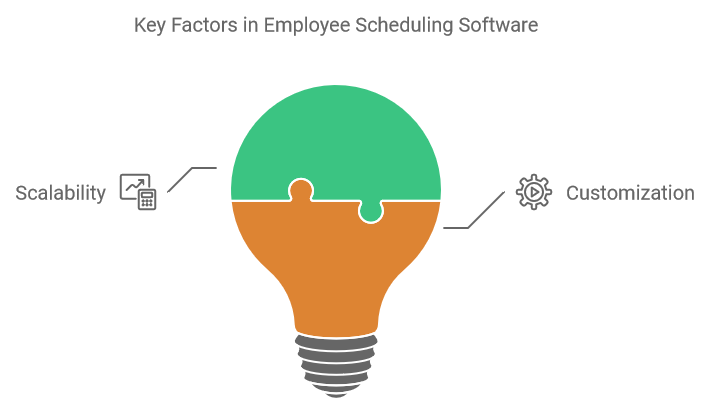
Your business is likely to grow and evolve over time, so it’s important to choose scheduling software that can grow with you.
Assess the software’s scalability. Can it handle an increasing number of employees and locations as your business expands? Look for solutions that offer scalable pricing plans and can accommodate your growth.
Check for customization options. The more flexible the software, the easier it will be to adapt it to your changing needs. Customization options can include everything from setting your own rules for automated scheduling to creating custom reports.
Pro Tip
Ask the vendor about their plans for future updates and improvements. A software provider that is committed to continuous improvement is more likely to offer a solution that remains relevant and useful as your business evolves.
Is The Employee Scheduling Software User-Friendly
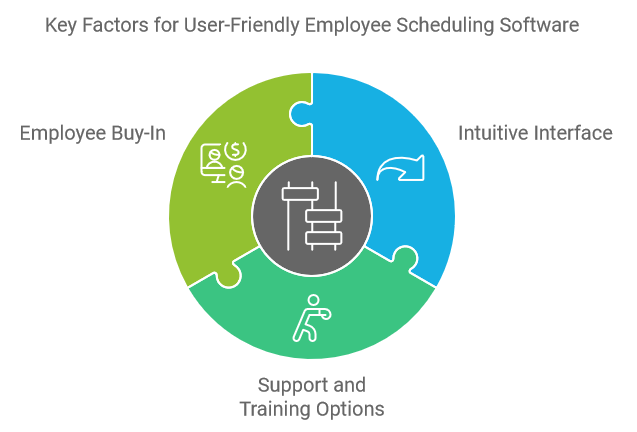
No matter how feature-rich the software is, it won’t be effective if it’s difficult to use. User-friendliness is a key factor to consider when choosing employee scheduling software.
Look for an intuitive interface. The software should be easy to navigate and require minimal training for your staff to start using it effectively.
Check for support and training options. Does the vendor offer comprehensive training resources, such as video tutorials, user guides, and webinars? Is customer support readily available to assist with any issues?
Consider employee buy-in. Software that is easy for employees to use will likely see higher adoption rates, which can lead to better compliance with schedules and fewer issues overall.
Pro Tip
Request a free trial or demo before making a decision. This will allow you to test the software's usability firsthand and involve your team in the evaluation process.
Cost and Return on Investment

Cost is always an important consideration, but it’s essential to think about the return on investment (ROI) when choosing scheduling software.
Evaluate the pricing structure. Is it a one-time purchase, a subscription-based model, or a per-user fee? Make sure to account for any additional costs, such as setup fees or charges for premium features.
Consider the potential savings. Employee scheduling software can reduce the time and effort required for scheduling, minimize the risk of errors, and reduce unplanned overtime. These savings can offset the cost of the software.
Look for a measurable ROI. Consider how the software can positively impact your bottom line through increased productivity, reduced labor costs, and improved employee satisfaction.
Pro Tip
Choose a software solution that offers transparent pricing and a clear explanation of what is included in each pricing tier. Avoid solutions with hidden fees or overly complex pricing structures.
Reading Reviews and Seeking Recommendations
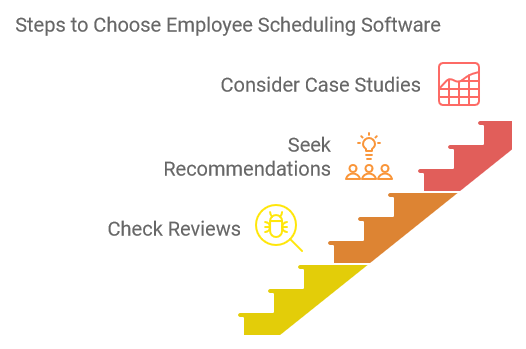
One of the best ways to gauge the effectiveness of employee scheduling software is to read reviews and seek recommendations from other businesses.
Check online reviews. Look for reviews on reputable sites like G2, Capterra, and Trustpilot. Pay attention to both the overall rating and the specific feedback provided by users.
Seek recommendations from your network. Ask other call centers or BPOs within your network about their experiences with different scheduling software solutions. Personal recommendations can be invaluable in making an informed decision.
Consider case studies and testimonials. Many software vendors provide case studies and testimonials from their customers. These can offer insights into how the software has benefited other businesses similar to yours.
Pro Tip
Don't just focus on positive reviews. Negative reviews can highlight potential shortcomings or issues that you might not have considered. Use these insights to ask the vendor specific questions and address any concerns.
Ensuring Compliance and Security in Employee Scheduling Software
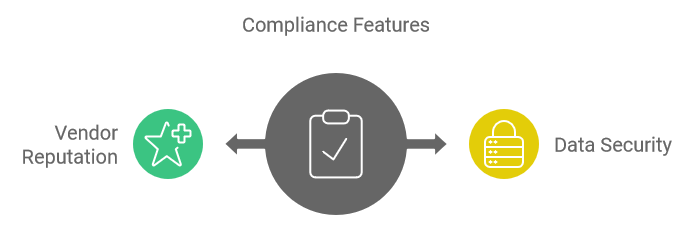
The right employee scheduling software should help you stay compliant with labor laws and protect your business and employee data.
Verify compliance features. Ensure that the software includes features to help you comply with relevant labor laws, such as tracking work hours, managing overtime, and providing the necessary reports for audits.
Check for data security measures. The software should have robust security measures in place to protect sensitive employee information. Look for features such as encryption, user access controls, and regular security audits.
Assess the vendor’s reputation for compliance and security. Research the vendor’s history and reputation in the industry. Have they experienced any data breaches or compliance issues in the past?
Pro Tip
Ensure that the scheduling software offers detailed audit logs. These logs can be invaluable for tracking changes, resolving disputes, and ensuring compliance with labor regulations.
Making the Final Decision
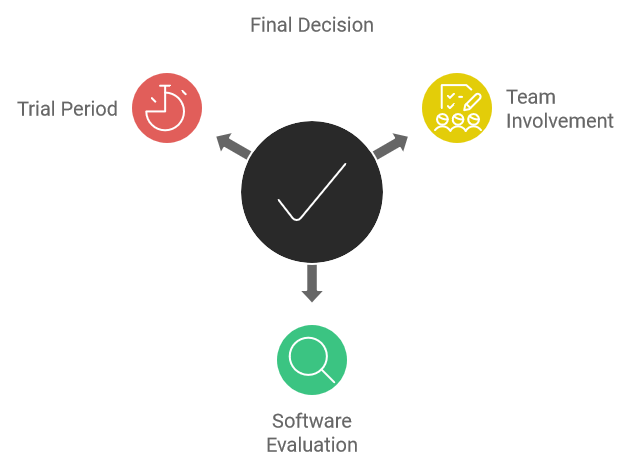
After evaluating different employee scheduling software options, it’s time to make the final decision.
Summarize your findings. Create a summary of the key points for each software solution you evaluated, including features, pricing, reviews, and any additional notes.
Involve your team in the decision-making process. Share your findings with your management team and get their input. This ensures that the final decision is well-rounded and considers multiple perspectives.
Test the top contenders. If possible, conduct a trial period with the top software options on your list. This hands-on experience can provide valuable insights into how well the software meets your needs.
Pro Tip
Choose a solution that aligns with both your current needs and future goals. The right scheduling software should not only solve your immediate scheduling challenges but also support your long-term business growth.
Conclusion
Selecting the right employee scheduling software is a critical decision that can significantly impact your call center or BPO’s operational efficiency, employee satisfaction, and overall success.
By following the steps outlined in this guide, you can make an informed choice that aligns with your specific business needs. Remember to consider the key features, scalability, user-friendliness, cost, reviews, compliance, and security when evaluating different solutions.
Involving your team in the decision-making process and conducting thorough research will ensure that you choose software that supports your business now and in the future.
By investing in the right employee scheduling software, you can streamline your scheduling process, improve productivity, and create a better working environment for your employees.
Start your journey today and take the first step towards a more efficient and successful business operation.
Pro Tip
Stay updated with industry trends and advancements in scheduling software. Regularly reassess your software needs and explore new tools and features that can further enhance your scheduling process.
Start your outsourcing company’s transformation today!
Say hello to productivity, accuracy, and profitable growth. Streamline your operations and project management with HiveDesk.

