How to Use Time Tracking Data to Optimize Resource Management
In this article, you will learn about how to use Time Tracking data to optimize resource management
7 min read
Time tracking for resource management can be a game-changer when looking to optimize your team’s productivity and efficiency. From accurately evaluating how resources are being used to identifying areas for improvement, time tracking serves as the backbone of effective resource management.
Today, we dive into strategies to leverage time tracking data to make the most of your resources.
Understanding the Importance of Time Tracking for Resource Management
Pro Tip
Use automatic time tracking software to reduce manual errors and improve data accuracy. Tools like HiveDesk can be integrated seamlessly for real-time monitoring.
Collecting and Analyzing Time Tracking Data
Once you have a time tracking system in place, the next step is to collect and analyze the data. Look for patterns, such as the types of tasks that take the longest and the employees who seem to handle them the most efficiently.
Analyzing this data helps you make informed decisions about resource allocation.
Pro Tip
Schedule a monthly review of time tracking data to stay on top of changes and trends. This will help you pivot quickly if things are not going as planned.
Implementing Time Tracking Data for Task Allocation
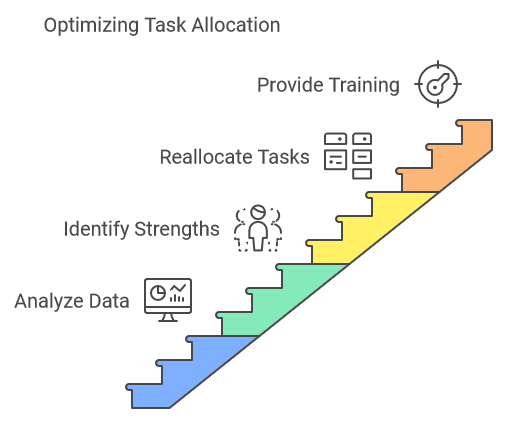
After analyzing the data, allocate tasks based on your findings. For example, if you observe that one team member completes a certain type of task more swiftly than others, it might be better to assign more of those tasks to them.
Conversely, if someone struggles with a task type, it can be a sign that they need further training or that you should consider reallocating their workload.
Pro Tip
Match employees' strengths with their tasks to maximize productivity. Use time tracking data to continuously refine this process.
Optimizing Project Timelines with Time Tracking for Resource Management
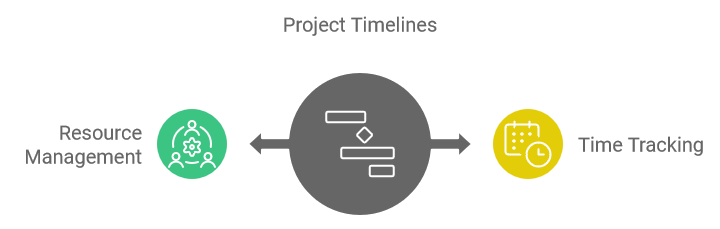
Using time tracking data can be instrumental in project planning. Historical data can help accurately forecast how much time similar tasks and projects will take.
This enables better scheduling and more realistic deadlines, reducing the risk of overburdening your team.
Pro Tip
Use Gantt charts in project management software to visually align time tracking data with your project timelines for clearer insights.
Cost Management through Time Tracking

Time tracking helps in effective cost management.
When you understand how much time employees spend on tasks, you can better estimate costs, improve budgeting, and ensure profitability.
Analyze time tracking data to set billable rates more accurately and identify areas where costs can be reduced without compromising quality.
Pro Tip
Use the hourly rate feature in HiveDesk to get cost data along with time tracking data. Use this information to develop a comprehensive view of project costs and resource utilization.
Performance Evaluation and Incentives

Employing time tracking data can help in performance evaluations.
This method enables a more objective and data-driven approach. Employees can be awarded incentives based on their efficiency and productivity levels, fostering a culture of accountability and motivation.
Pro Tip
Make the performance evaluations transparent by sharing aggregated time tracking data with your employees. This helps them understand how their work contributes to the overall goals.
Communicating with Stakeholders

Effective communication with stakeholders is crucial for any project. Time tracking data provides a transparency layer, offering stakeholders real-time updates on project progress.
This not only helps in building trust but also in managing expectations about project delivery timelines and resource allocation.
Pro Tip
Create visual reports from time tracking data to share with stakeholders. Tools like HiveDesk offer reports that can make this task easier.
Enhancing Client Billing
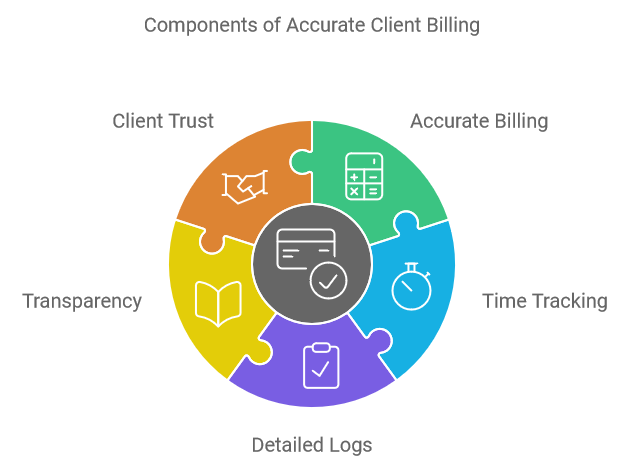
For service businesses, accurate billing is essential.
Time tracking ensures that clients are only billed for the hours actually worked.
It also offers detailed logs that can be shared with clients to justify the workload and the subsequent billing, thus maintaining transparency and client trust.
Pro Tip
Use the built-in invoicing feature in HiveDesk for automated, seamless and error-free billing.
Putting Time Tracking for Resource Management into Practice
Now that we’ve discussed various aspects of how time tracking can optimize resource management, let’s talk about how to put it into practice.
Start by setting clear objectives for what you wish to achieve with time tracking. Whether it’s improving task allocation, enhancing project management, or reducing costs, having clear goals will guide your time tracking strategy.
Pro Tip
Begin with a pilot program involving a small team and gradually roll it out across the organization. This will help you identify any pitfalls early on and make necessary adjustments.
In conclusion, the use of time tracking data can dramatically enhance resource management.
From task allocation and project planning to cost management and performance evaluation, time tracking provides invaluable insights that help optimize every aspect of resource utilization.
It’s a comprehensive approach that not only enhances productivity but also profitability. Make sure to choose the right tools and follow these best practices to get the most out of your time tracking system.
Ready to get started? Visit our website and explore HiveDesk’s employee time tracking features that could be the solution you need.

