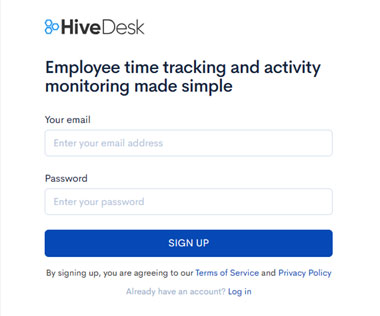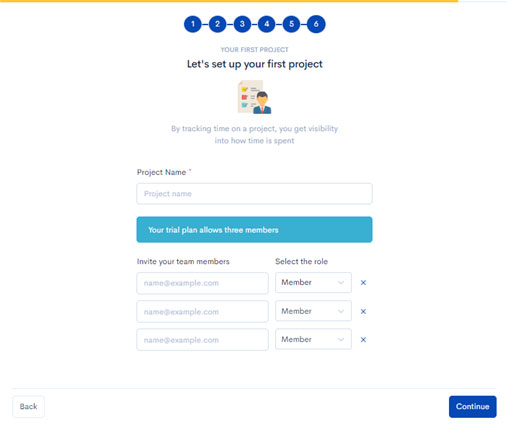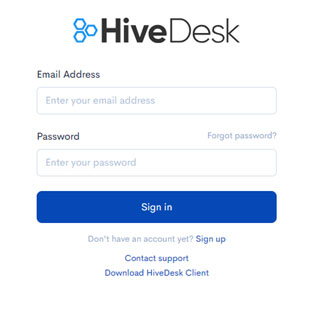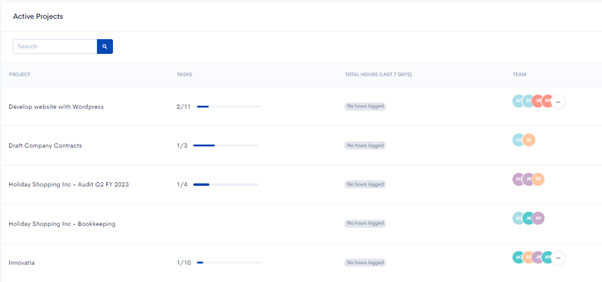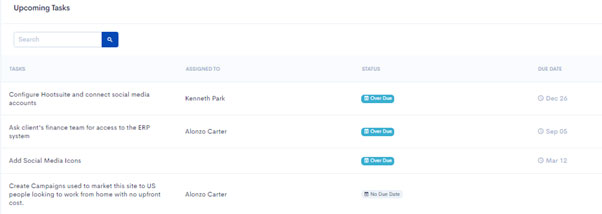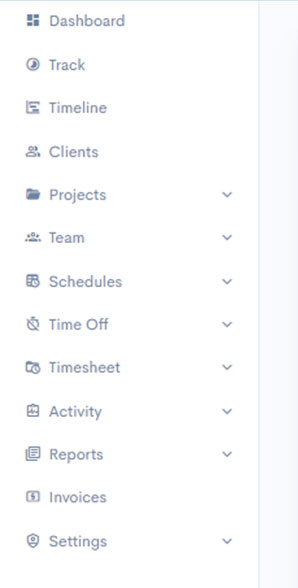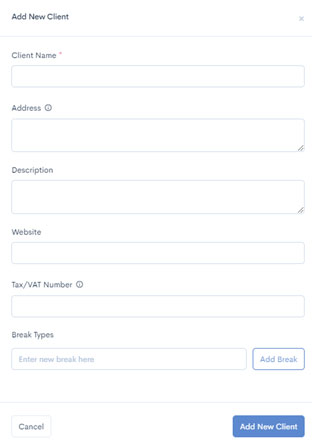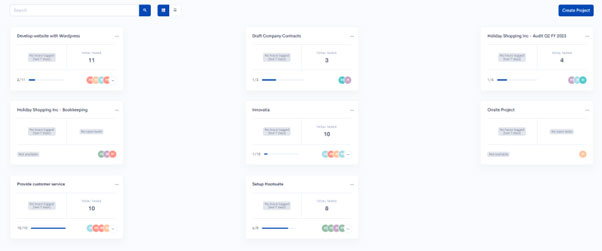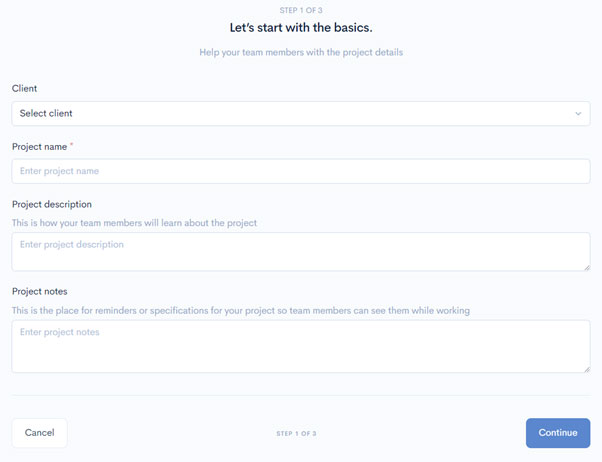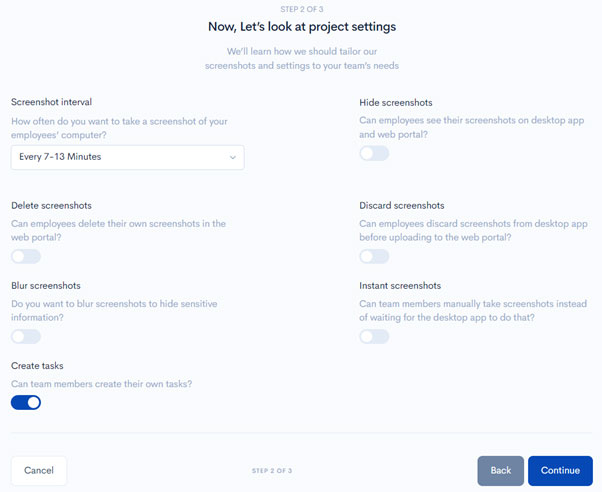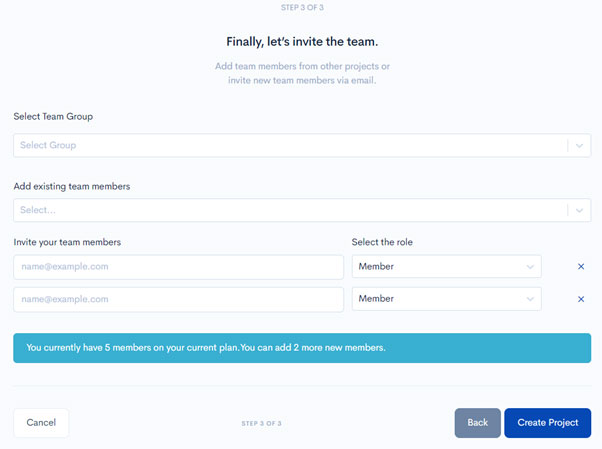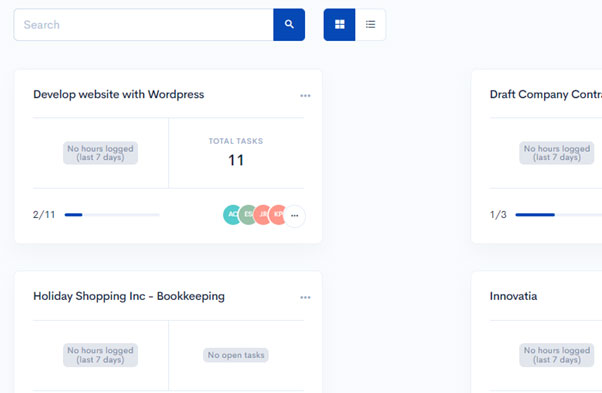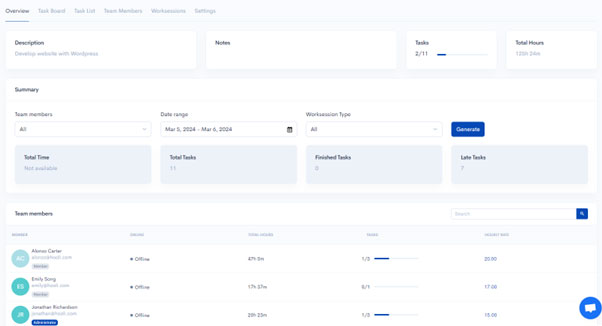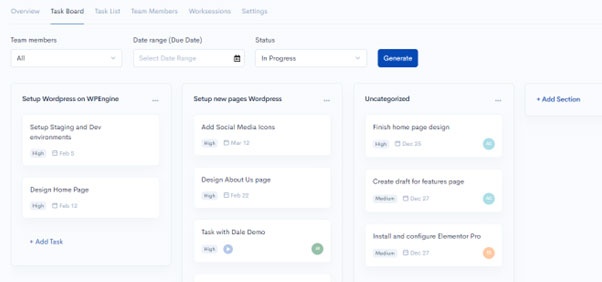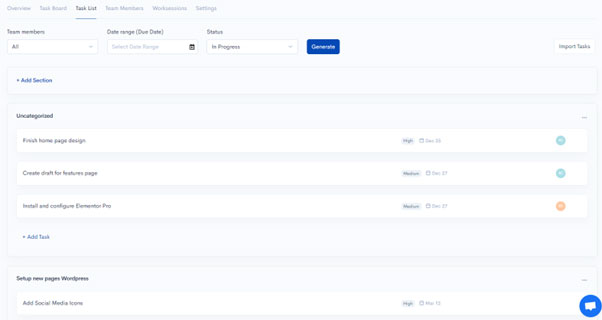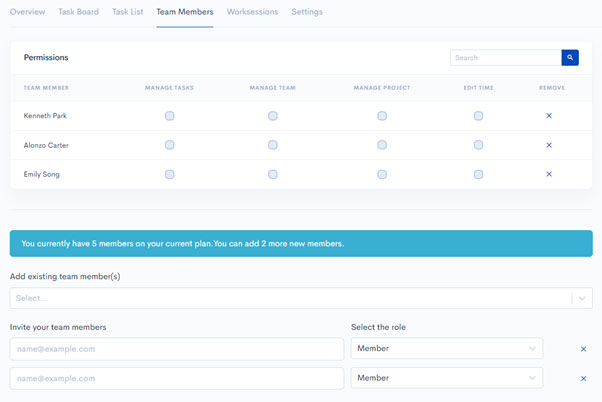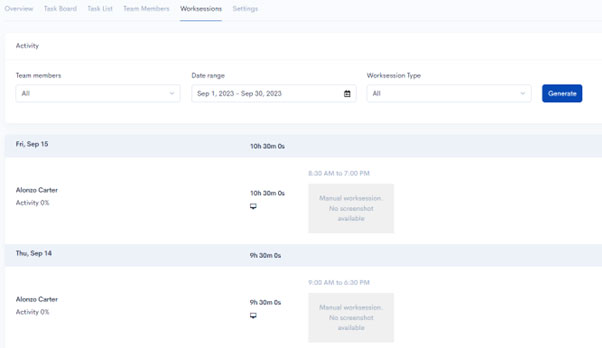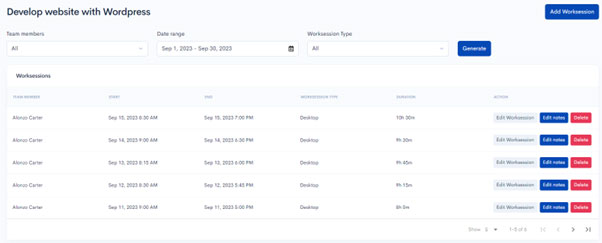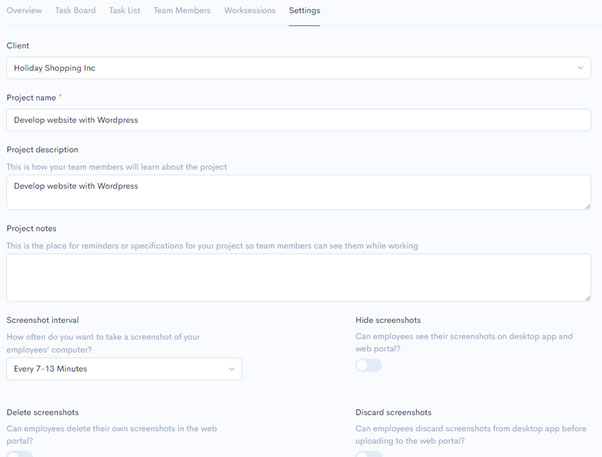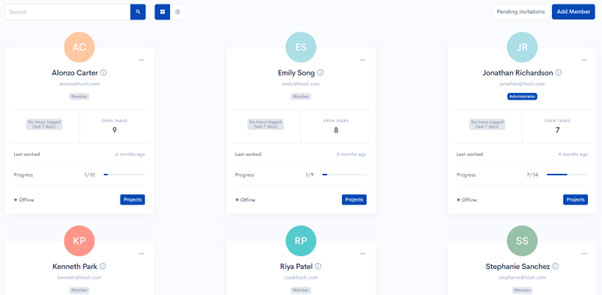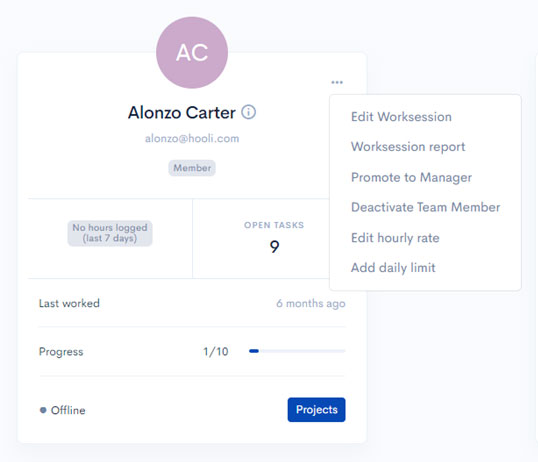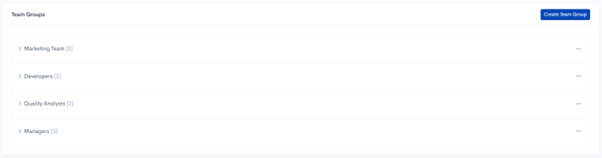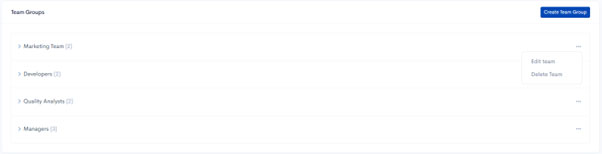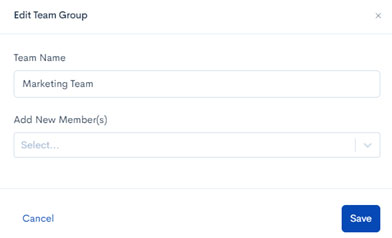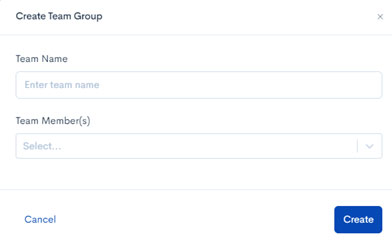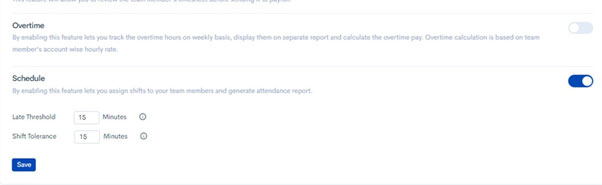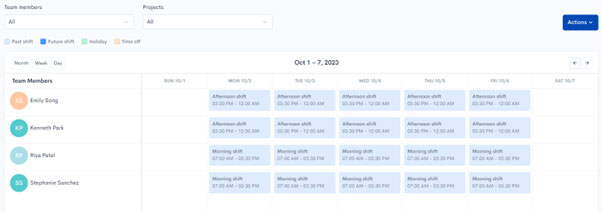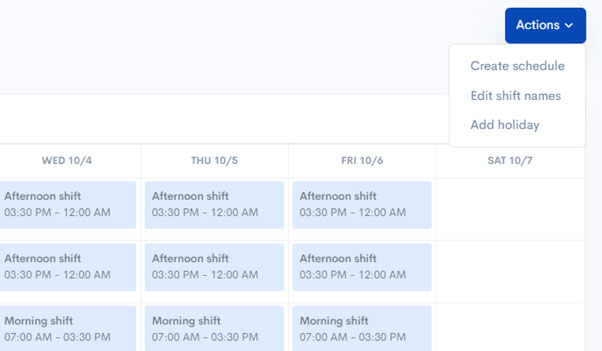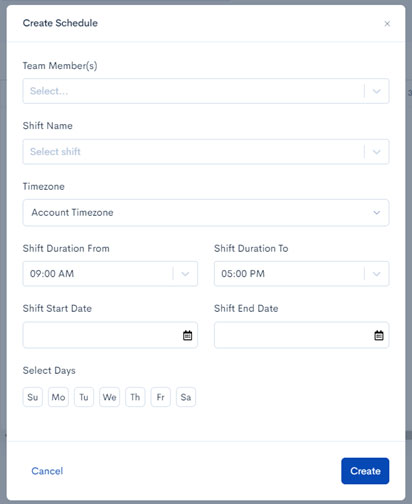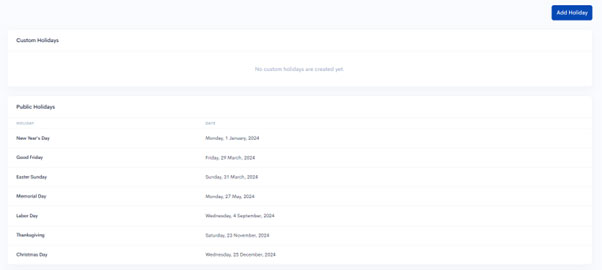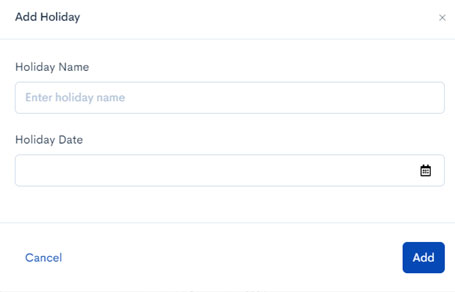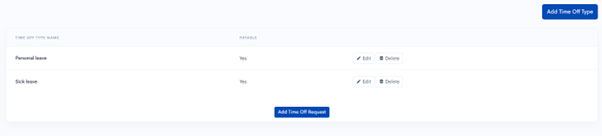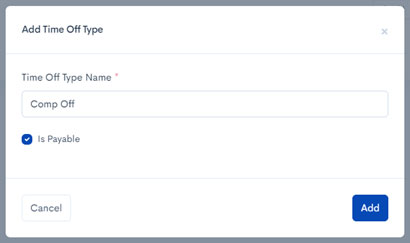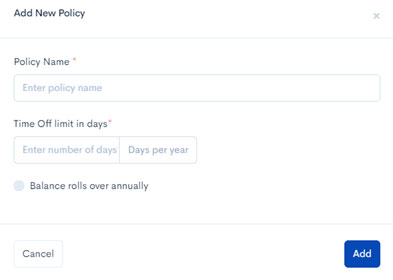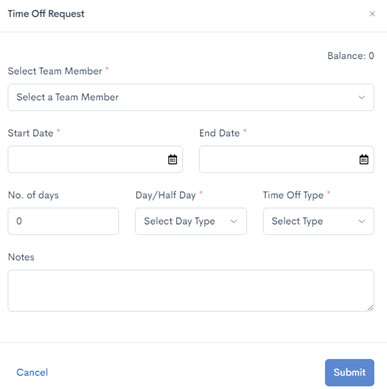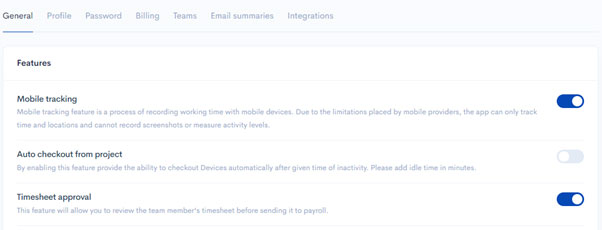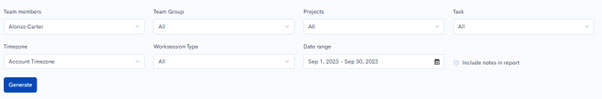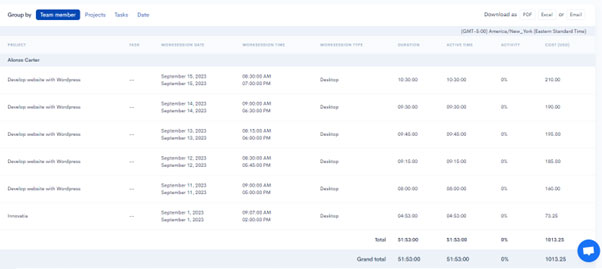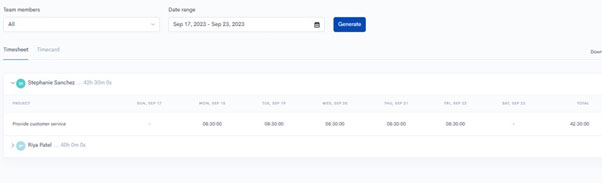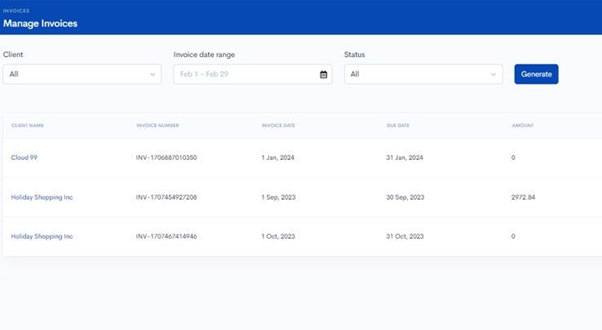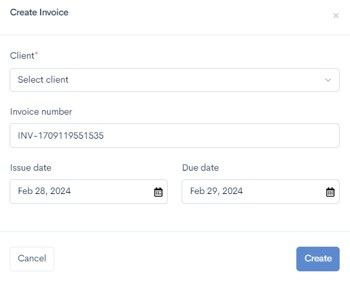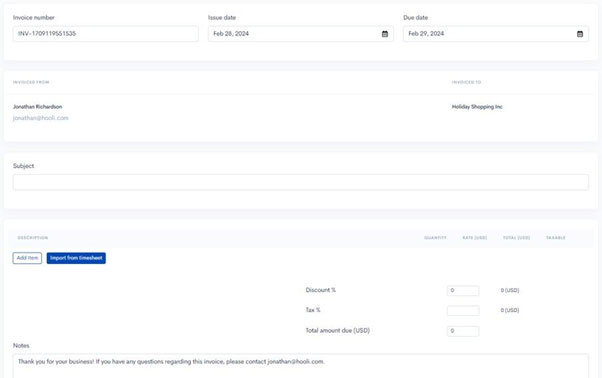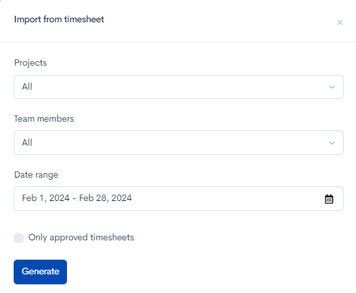Admin user guide
Choosing a plan and signing up
Start by clicking on the Free Trial button in the top navigation menu.
Enter your business email, select a password and click the Sign Up button to start your 14-day free trial.
You’ll be asked some questions about how you plan to use HiveDesk so we can help you get the most out of it.
After you’ve answered these questions, you’ll be ready to set up your first project and invite team members to test the application. Just enter a project name and email ids of up to three members. We’ll send them an invitation on your behalf to start using HiveDesk.
Your first project is created and you’re given a walkthrough of the user interface.
You’re now ready to start using HiveDesk.
Logging into HiveDesk web application
Click the Log In button in the top navigation menu of HiveDesk website or go directly to the login page https://app.hivedesk.com/login
Enter your email and password to log into the web application.
Adding clients
If you work on client projects, whether internal or external, you can use the Clients feature to organize your projects. Keep in mind that it’s not mandatory to add a client to start tracking time with HiveDesk. This feature is there for businesses like agencies that want to track work by clients.
To add a new client, click Clients from the left-hand navigation column.
You’ll see a list of existing clients. Click the Add New Client button to get started.
Enter Client name and other details. If you plan to use the invoicing feature, it’s a good idea to add the client’s Tax/VAT Number now.
Click the Add New Client button to add the client.
Creating projects and inviting team members
You need to create a project and add team members to the project to start tracking their time. You can also create tasks under projects and assign to team members for a more granular time tracking at the ask level.
Your first project is created when you sign up for the free trial. You can continue to use that project or create new ones.
To create a new project, click Projects and then Active from the left-hand navigation column.
You’ll see a list of all active projects. Click the Create Project button in the top right-hand corner. Creating a project is a three-step process.
In the first step, you need to enter basic information such as Project name, Project description and Notes. You can select the client from the Client drop down list if you want to attach this project to a client.
In the second step, you need to choose project settings that will be used for taking screenshots of employees’ computers.
Screenshots are an excellent for tracking employees’ work and providing feedback. These are taken at rando intervals to prevent the employees from gaming it.
The most important setting on this page is the Screenshot interval. It determines how frequently the screenshots will be taken.
In the third and last step, you add team members or employees to the project. You can either add employees who are already active on other projects or invite new employees by entering their email ids.
You can also add employee groups to the project if you’ve created these groups.
Click the Create Project button to create the new project.
After this, the team members will receive an invitation email from HiveDesk. The team members will need to click the link in the email to go to the Hivedesk web portal and join your project.
After joining the project, the team members can start tracking their time using one of the following methods:
- HiveDesk desktop client app
- Web app
- Chrome extension
When the team member submits tracked time, it’s stored as a worksession in the HiveDesk web portal.
Managing projects
To manage an existing project, click Projects and then Active from the left-hand navigation column. You’ll see a list of all active projects.
You can see the number of hours logged in the project by all team members combined. You can also see the number of tasks in the projects as well as the number of tasks completed so far. The bottom right-hand side of the project card shows a list of team members assigned to the project.
Click the project card to see detailed information about the project and to change project settings.
By default, you’ll see the Overview tab that is your project’s dashboard.
To view and manage tasks, click the Task Board tab. You’ll see a Kanban board of tasks. The tasks are organized in sections.
You can add new sections and add new tasks to a section.
The Task List tab shows the same tasks as a list, grouped by sections.
The Team Members tab shows the list of people assigned to the project. You can remove a team member or add new members to the project.
You can also select the check box to control whether a team member can
- Manage tasks
- Manage team
- Manage project
- Edit time
The Worksessions tab shows team members’ worksessions tracked by HiveDesk.
Select the Team member, Date range and click the Generate button to generate the list of worksessions.
You can also edit worksessions by clicking the Edit Worksession button in the top right-hand corner.
You can edit worksessions, edit notes or delete a session. You can also add a new worksession by clicking the Add Worksession button.
The Settings tab shows project settings.
Managing Team Members in HiveDesk
Team members are your employees or contractors who work on your projects and whose time you want to track. You can add team members while creating a new project or from the Team page.
Click Team and then Active Members in the left-hand navigation column to manage your active team members. These people are currently working on one or more projects.
We bill you for the number of active team members in your account. So if a team member is no longer working on any project, you should make the member inactive to free up seats for active team members.
The Active Members page shows a snapshot of what each member is doing. You can see their name and email. You also see the number of ours the person has worked in the last seven days and the number of open tasks assigned to the person.
Click the blue Projects button to see the projects that the person is currently working on.
From the Active Members page, you can:
- Access team member’s worksessions
- Promote/demote the person in the project
- Deactivate the person
- Add an hourly rate for tracking cost and billing
- Limit on the number of hours the person can work in a day
To access these options, click the three dots “…” on the top right-hand side of the employee’s card.
Managing Team Groups
Team Groups is a nifty way to organize team members into functional teams for easy assignment to projects.
For example, you can create a Marketing group for employees who work in the marketing department. Once you’ve created the group, you can add all these employees to a marketing project by adding the group instead of adding each team member individually.
Click Team Groups in the left-hand navigation column to create and manage groups of team members. You’ll see all active team groups and a Create Team Group button for creating a new group.
To edit and existing group, click the three dots on the extreme right side in front of the group name. Then click Edit team.
You’ll see the Edit Team Group dialog box where you can add a new team member to the group.
To create a new group, click the Create Team Group. You’ll see the Create Team Group dialog box.
Enter a name for the group, select the team members from the drop down list and click the Create button.
Creating and managing employee schedules, shifts, and holidays
You can create an employee schedule to ensure that employees know when they are expected to work. This is extremely useful for businesses where employees work in shifts and projects.
To start using the Schedules feature:
- Log in to the HiveDesk web app
- Click on Settings in the left-and navigation and select the General tab on the settings page
- Toggle the Schedule switch to On
Now you’re ready to create and manage schedules.
Creating and managing schedules
Click Schedules and then Shifts in the left-hand navigation column to see and create employee schedules.
Select the team member and project to see the schedule.
Click the Actions button to create a new schedule, edit shift name or add a new holiday.
Click the blue Actions button and select Create schedule from the list of options.
In the Create Schedule dialog box, select team members in the Team Member(s) box.
Click inside the Shift Name box and click Add New Shift Name. In the dialog box, click Add Shift Name button.
Enter the Shift name, select timings and click the Update button to create a new shift.
You’ll come back to the Create Schedule dialog box.
Select the Timezone for the shift, Start and End dates, and days of the week when the shift will be applicable.
Click the Create button to create a new schedule with the shift you just created.
You’ll be back to the main calendar page and can see the employee shift schedule you just created.
Adding and managing holidays
Click Schedules and then Holidays in the left-hand navigation column to see a list of holidays and a new one.
Click Add Holiday button to add a new one.
In the Add Holiday dialog box, enter the name of the holiday and the date. Then click Add.
Once you add a holiday, you can include it in the schedule to make sure eligible employees receive the benefit.
Tracking employee attendance
You can use HiveDesk to track and manage attendance of your employees.
Click Schedules and then Attendance in the left-hand navigation column to navigate to the attendance page.
Select the name of the employee from the dropdown list and the time period for attendance tracking.
Click the Generate button to generate an attendance report for the employee.
Managing Time off
Every business needs an efficient and effective way to manage employee time offs. HiveDesk gives you granular control over the entire process – from setting up time off policies to receiving and approving employee requests. You don’t need to pay for a separate
There are three things that work together to enable the time off feature:
- Type of leave or time off you want to give your employees. This could be paid time off, sick leave, comp off, etc.
- A policy to control who is eligible for each type of leave and for how many days
- Time off request management that allows employees to request time off and manager(s) to approve or reject the requests.
Click Time off and then Types in the left-hand navigation column to navigate to start setting your time off system.
You’ll see any existing leave types you’ve added and will be able to add new types from this page.
Click Add Time Off Type button to add a new time off or leave.
In the dialog box, enter a name for the time off. Select the check box Is Payable if it’s a paid leave.
Next, you need to create a policy that will govern how this time off type can be used.
Click Policy under Time Off in the left-hand navigation column. At this time, you can add only one leave policy, but we’re working on the option to create multiple policies.
Click Add New Policy to start adding a new policy.
Enter the policy name, how many time offs you want to give per year and whether unused leaves will carry over to the next year.
Click the Add button to add the policy.
Your team can now enter time off requests for you to approve.
Team members log into the web portal and navigate to Requests under Time Off in the left-hand navigation column.
To request time off, click the Add Time Off Request button.
Enter the required information and submit the request..
Once the request is submitted, a manager or account owner can view and approve the request
Managing Timesheets
Timesheets are a record of hours worked by employees. Every business needs accurate timesheets so it can pay the employees accurately.
Service businesses that bill clients for hours worked need a reliable timesheet system for invoicing clients.
HiveDesk automatically generates timesheets from the time tracked by employees. You can also enable the timesheet approval process to ensure that a manager reviews the timesheets before sending for payroll and invoicing.
Click on Settings and then General to access your account settings. On this page, toggle the Timesheet Approval button to ON to enable the timesheet approval process.
To view timesheets, click either Detailed timesheet or Summarized timesheet under Timesheets in the left-hand navigation column.
Select employee name, project and time period for which you want to view the timesheet.
Click the Generate button to generate the timesheet.
Using the timesheet approval process
With the approval process turned on, the employees will be able to submit their timesheets for approval. They submit their timesheets for approval after making sure that it’s correct.
Employees can withdraw the timesheet if they realize that there is a mistake in the timesheet. They can’t edit the timesheet once it’s submitted for approval. To edit, the employees need to first withdraw it.
HiveDesk app will send you (manager/admin) a notification that a timesheet is waiting for approval. To approve the timesheet:
Click Approval under Timesheet in the left-hand navigation column.
Select the team member whose timesheet you need to approve and the date range of the timesheet.
Click the Generate button to view the timesheet. You will see the timesheet to be approved.
Click the Approve button to approve the timesheet.
You can also edit the timesheet before approving it or reject it if you find a mistake or discrepancy.
You can also add comments describing why the timesheet is rejected. If the timesheet is rejected, the system notifies the employee that the timesheet is rejected.
The timesheet comes out of submitted status once it’s rejected so that the employee can edit it.
Once approved, the timesheet is locked and cannot be edited by anyone.
Creating Invoices
You can create invoice from approved timesheets. You’ll need to turn on the invoicing feature and do some basic settings for invoicing to work properly.
Go to General under Settings in the left-hand navigation column.
Toggle the Invoice switch to ON.
Enter the company name, address, tax id and logo to be used when generating invoices.
Follow these steps to create an invoice:
Click Invoice in the left-hand navigation column.
You’ll see a list of invoices already generated by you.
Click the Create Invoice button. You’ll see the Create Invoice dialog.
Select the client from the Client dropdown list.
Change the Invoice Number if needed.
Select Create date and Due date.
Click the Create button.
You’ll see a draft invoice. Now you can add line items and other details like tax rate. You can add line items manually or automatically by importing a timesheet.
Click Import from timesheet to add line items from timesheet. You’ll see the Import from timesheet dialog box.
Select the project name from the Project drop down list.
Select the team members whose timesheets you want to import.
Select the date range for which you want to import the timesheet from the Date rage field.
Click the Generate button to import the timesheet data.
You’ll see the timesheet details that are about to be added to the invoice. Click Add to invoice button to add these line items to the invoice.
Finally, add Discount and applicable Tax rate to calculate the final invoice amount.
Click the Save button to save the invoice.
Questions? We’ll put you on the right path.
We have answers to frequently asked questions specific to the Admin. Check out our FAQs to learn more.