Time Clock App
Time clock app for tracking time, task, and activity. Clock-in and clock-out to record time, create timesheets and track attendance. Use data for billing and payroll.

The best businesses empower their employees, boost productivity, and stay on top of their client projects with HiveDesk






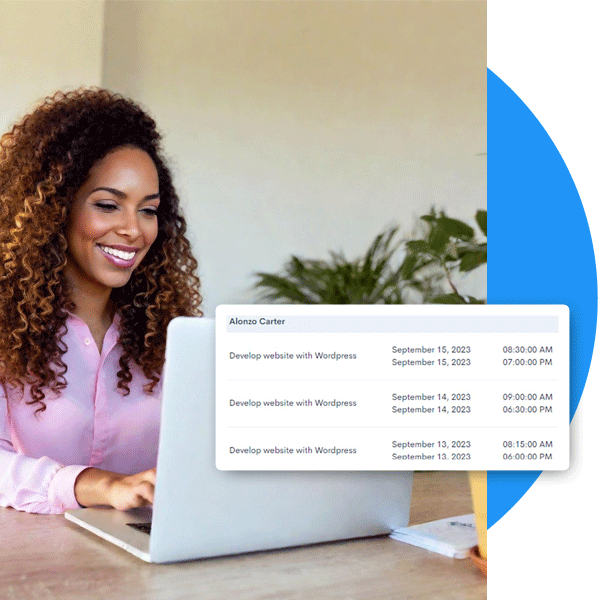
TIME CLOCK APP
Automate time tracking with HiveDesk time clock app
Automatic time tracking helps you accurately track the time your employees spend at work. Automation saves you time by eliminating manual work. A time clock simplifies time keeping and brings transparency to your team.
Track time from any device – desktop, mobile, or web browser.
- Tracks time by employees, tasks, projects, and clients
- Get accurate time tracking data
- Gives you insights into how your team spends time
LABOR LAW COMPLIANCE
Simplify labor law compliance
Whether your employees work at a desk or in the field, you need to comply with applicable labor laws by keeping track of their time, overtime, leaves, and attendance.
Governments have strict rules about how many hours employees can work in a day. There are also rules about overtime payment, weekly offs, and annual vacation days employees must get. HiveDesk time clock app helps you stay on top of all these issues.
Our time clock software provides everything you need to stay compliant.
- Track time spent at work
- Keep track of leaves and attendance
- Stay on top of break time
- Keep a record of overtime
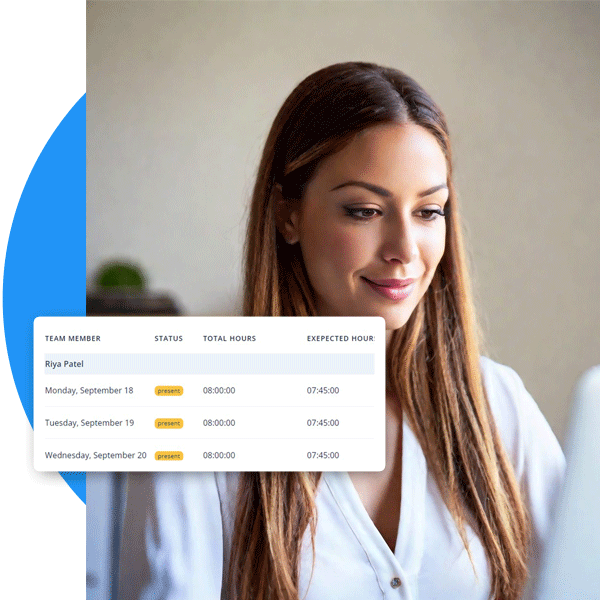
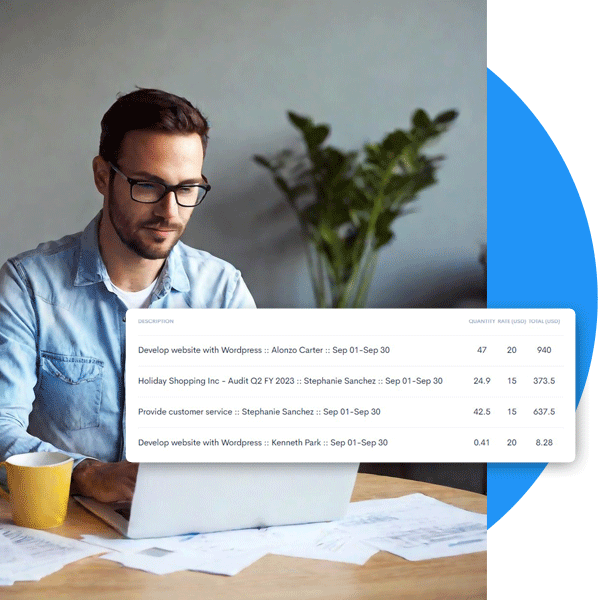
ACCURATE BILLING
Get accurate timesheets and timecards
HiveDesk time clock app gives you accurate timesheets and timecards due to automatic time tracking. Timesheet approval process gives you another level of control over the accuracy of timecards.
The mobile app automatically tracks employees’ time. The data is recorded on the HiveDesk server for reporting and analysis. You can get the timesheets and timecards by logging into the web portal. This feature is extremely useful for timekeeping of employees who don’t work on computers or at a desk.
- Track time on mobile phones
- Get accurate timecards and timesheets
- Track time spent on each task and project
PAYROLL MANAGEMENT
Streamline payroll processing
Accurate timekeeping data, attendance and leave records are the foundation for payroll processing. Our time clock app automates the collection of this information and simplifies your payroll process. By implementing leave policies, you can streamline the time off process form employees requesting it to managers approving it.
The timesheet approval process enables managers to review the timesheet for accuracy and completeness before approving for payroll processing. You can also export the data for processing by payroll software.
- Get accurate timesheet and time clock data
- Automate and streamline payroll processing
- Export data into Excel for use in payroll software

How it works

1
2
3
4
Create account. Add projects and employees.
Employees log time using desktop, Chrome, mobile or web app.
Add leave policies, overtime rate, and employee schedule.
Use accurate timesheet data for payroll and billing.
More than just a time clock app
Easily track time, schedule employees, manage tasks, stay on top of projects and increase productivity with HiveDesk
Employee time tracking
Track employee time with our desktop, mobile and browser apps
Task management
Create and assign tasks to employees. Manage task schedule and status.
Project tracking
Track project status, hours spent, and labor cost incurred on the project
Timesheet & Timecard
Get accurate employee timesheets & timecards with approval process
Multi-level access management
Assign manager role to employees with different level access control
Project cost tracking
Track labor cost incurred on each project by adding hourly cost for each employee
Automatic screenshots
Capture periodic screenshots for feedback & monitoring
Workforce Management
Add and remove employees. Manage roles, tasks, attendance and track time.
Customer Testimonials
HiveDesk has helped over 1000 businesses track over 5 million hours in over 100 countries.
We have used every time tracking software under the sun, and they all fall short in some area that we need, but overall HiveDesk has met our needs. Their PDF screen shot reports are clean, easy to use and understand. Our clients prefer them over the complicated reports of other systems.
Lindsey Meadows
Owner, Meadows Resources
Let’s get you started!
Try HiveDesk for free for 14 days and see how it transforms your time keeping function.
Frequently asked questions
A time clock app tracks how you and your team spend time at work.
Time is of the essence when it comes to running any business. That’s why having the right tools and resources in place to help you stay on top of tracking employee work hours is essential. A quality time clock app can be the difference between staying on top of your business’s finances and falling behind.
Whether you’re looking to gain greater control over employee hours, save on labor costs, or increase productivity, a time clock app is very helpful.
HiveDesk time clock app is super easy to use.
After you set up time tracking for your company, your employees install the app on their computers or mobile phones.
Employees start recording time at the start of the workday and stop it when they are done for the day. They can select the project and task they are working on so the app can log time against the right project/task.
The software generates a number of reports for the mangers and business owners, including timesheets and activity reports.
Businesses of all sizes need an efficient way to track their employees’ hours and make sure they are paid correctly and on time. A time clock app can provide businesses with the tools they need to manage their employee timekeeping needs.
With a time clock app, businesses can easily record when employees clock in and out and track total hours worked, eliminating the need for manual time sheets and spreadsheets. This helps ensure accuracy and helps keep payroll costs down.
Additionally, time clock apps can provide businesses with analytics, allowing them to track employee performance and ensure labor costs are being managed effectively.
When considering a time clock app, it is important to look for features that meet your specific needs.
One crucial feature to look for is user-friendly interface and navigation. A well-designed app should have an intuitive layout that allows employees to easily clock in and out, and managers to efficiently track and manage employee time.
You should also consider integration capabilities with other software systems, such as payroll or scheduling, to save time and avoid errors in data processing.
Also look for robust reporting and analytics features that provide valuable insights into employee attendance patterns, overtime, and overall workforce productivity.
Data security is also a critical aspect y you should look into. Check if the time clock software has data encryption and user authentication to safeguard sensitive employee information.
HiveDesk time clock app is super easy to use. It’s designed with user-friendliness in mind. It has an intuitive interface, easy navigation, and straightforward functionalities.
In just a few clicks, you can start tracking your time. Add team members, create projects and tasks, implement leave and overtime policies, and generate reports in the web portal.
Whether you are a sophisticated user or a beginner, you will find HiveDesk time clock software suits your level of expertise and ensures a seamless user experience.
From small startups to large corporations, businesses of all sizes and industries can benefit from using a time clock app.
Retail businesses can accurately track employee attendance and ensure proper staffing during busy periods. Service-based businesses, such as consulting firms or agencies, can easily track billable hours and streamline client invoicing. Construction companies can monitor project timelines and employee hours, enabling better project management and cost control.
Healthcare facilities can ensure compliance with labor regulations, monitor employee scheduling, and manage shift rotations effectively.
Overall, a time clock app offers a versatile timekeeping solution for businesses seeking to enhance productivity, streamline operations, and boost profitability.
Time clock app can help increase employee productivity. By implementing a time clock app, employers can track employee attendance and working hours accurately and efficiently. This not only helps in managing payroll and scheduling, but also encourages employees to be more punctual and accountable for their time.
HiveDesk time clock app has features such as task management and project tracking, allowing employers to assign and prioritize tasks, monitor progress, and ensure that deadlines are met. With real-time data and insights provided by the app, employers can identify areas where productivity can be improved and provide necessary support or training to their employees.
By leveraging the power of a time clock app, businesses can optimize their workforce management and foster a more productive and engaged work environment.
Certainly! HiveDesk has apps for both iOS and Android phones. You can track your time by downloading the HiveDesk app from the app store. Mobile apps can also record employee location using the GPS feature.
One of the key challenges when implementing new technology, such as time clock software, is getting the employee buy-in. Change can be met with resistance, particularly if employees perceive it as a disruption to their routines or an invasion of their privacy.
To overcome this and ensure successful adoption of the time clock app, it is important to communicate the benefits clearly and involve employees in the decision-making process. Begin by explaining how the software will streamline time tracking, eliminate manual errors, and improve overall efficiency. Emphasize the accuracy it brings to payroll management and highlight how it will save time for both employees and managers.
Actively involve employees by seeking their input and addressing any concerns or objections they may have. By demonstrating that their opinions are valued, you can create a sense of ownership and increase their willingness to embrace the new software.