Employee Activity Monitoring Software
Employee activity monitoring to improve productivity and transparency. See employees’ keyword & mouse activity and screenshots. Monitor what they are doing at work.
Trusted by small businesses for employee activity monitoring






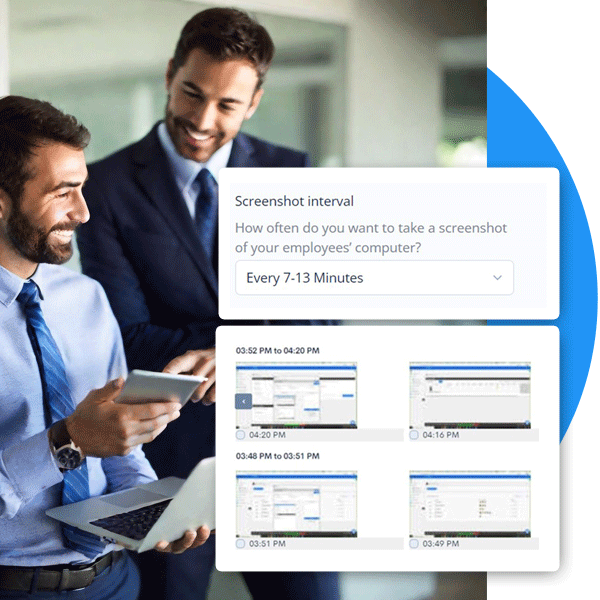
AUTOMATIC SCREENSHOTS
See what employees are doing with screenshots
HiveDesk shows you exactly what your employees are doing during work hours. Automatic screenshots taken at random intervals tell you what your employees and freelancers are really working on right now.
Screenshots are an excellent way to not just monitor employee activities on the computer but are also a useful feedback tool. You can tell from the screenshots report if employees are doing things the right way. You can clearly see if someone is struggling to follow the process or use the work tools in the right way.
ACTIVITY TRACKING
Monitor employee keystroke and mouse click activities
Some roles, such as data entry, require employees to be active on the computer. HiveDesk monitors keystrokes and mouse clicks so you can see if employees are actively working on the computer.
Even for roles that do not require employees to continuously work on the computer, keystroke monitoring can provide useful insights into employee productivity. The employee activity report shows how long an employee has been inactive on the computer. If you see someone being inactive for too long, that should raise a red flag.
PRODUCTIVITY TRACKING
Optimize productivity of employees and freelancers
Measure and improve productivity of your employees and freelancers whether they are working remote, hybrid or in-office. Use screenshots report to identify workflow bottlenecks and streamline processes and increase productivity.
Together, time and activity tracking helps you monitor the productivity of your employees and contractors.
PAYROLL MANAGEMENT
Streamline payroll
Accurate timesheet data is the foundation for streamlining payroll for employees and contractors. HiveDesk automatically collects time your employees spend at work. Time-off and attendance data are combined with tracked time to generate accurate timesheets.
The timesheet approval process enables managers to review the timesheet for accuracy and completeness before approving for payroll processing. Finally, the time sheet data can be exported from HiveDesk for payroll software.
- Ensure timesheet accuracy with the approval process
- Pay employees correctly with time-off and attendance data
- Export data into Excel for use in payroll software
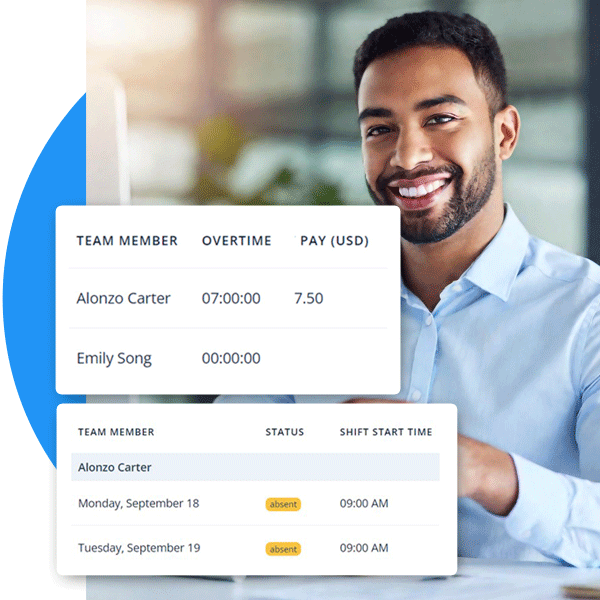
More than just an activity monitoring software
Easily track time, schedule employees, manage tasks, stay on top of projects and increase productivity with HiveDesk
Employee time tracking
Track employee time with our desktop, mobile and browser apps
Task management
Create and assign tasks to employees. Manage task schedule and status.
Project tracking
Track project status, hours spent, and labor cost incurred on the project
Timesheet & Timecard
Get accurate employee timesheets & timecards with approval process
Multi-level access management
Assign manager role to employees with different level access control
Project cost tracking
Track labor cost incurred on each project by adding hourly cost for each employee
Automatic screenshots
Capture periodic screenshots for feedback & monitoring
Workforce Management
Add and remove employees. Manage roles, tasks, attendance and track time.
Customer Testimonials
HiveDesk has helped over 1000 businesses track over 5 million hours in over 100 countries.
We have used every time tracking software under the sun, and they all fall short in some area that we need, but overall HiveDesk has met our needs. Their PDF screen shot reports are clean, easy to use and understand. Our clients prefer them over the complicated reports of other systems.
Lindsey Meadows
Owner, Meadows Resources
Let’s get you started!
Start your free 14-day trial. Make your business more productive and efficient with employee activity monitoring.
Frequently asked questions
Employee monitoring refers to the practice of tracking and observing employee activities in the workplace. It involves the use of various tools and technologies to monitor employees’ computer usage, internet activities, email communications, and even physical movements. The primary aim of employee monitoring is to ensure productivity, protect company assets, and enforce compliance with company policies and regulations. Through employee monitoring software, employers can gain insights into how employees are utilizing their time and make informed decisions to improve overall efficiency. However, it is crucial for organizations to strike a balance between monitoring and respecting employees’ privacy rights to maintain a positive and trusting work environment.
Employee monitoring software operates by capturing and analyzing various data points to provide insights into employee activities and productivity. It typically functions by tracking computer usage, application usage, and even keystrokes. This data is then compiled into detailed reports that offer employers a comprehensive view of their employees’ work habits, time management, and overall productivity levels. The primary goal of employee monitoring software is to help organizations identify inefficiencies, address productivity issues, and promote a more focused and accountable work environment.
In order to ensure a productive and efficient work environment, it is important for employers to monitor employee workplace activity. This can be achieved through various methods that balance the need for an oversight while respecting employee privacy. One effective approach is implementing software that tracks computer usage, providing insights into time spent on different applications and websites. This can help identify potential distractions or excessive non-work related internet browsing. It is crucial, however, for employers to establish clear policies regarding employee monitoring and to communicate these guidelines openly and transparently to foster trust and understanding within the workforce.
Employee monitoring has the potential to increase employee productivity, if done right. This is especially true for remote and hybrid work. Organizations are implementing employee monitoring systems to maintain efficiency and ensure accountability. Monitoring employee activities can lead to increased productivity, as it allows employers to track work progress, identify potential bottlenecks, and address any performance issues timely.
Employee monitoring practices have become increasingly common in the workplace, raising questions about their legality. With the advancements in technology, employers now have the ability to track employees’ activities, including their internet usage, email communications, and even their locations through GPS tracking. While employee monitoring can provide valuable insights into productivity and security, it must be conducted within the boundaries of the law. Laws regarding employee monitoring vary by country and jurisdiction, so it is crucial for employers to familiarize themselves with the legal requirements and ensure compliance to protect both the organization and its employees’ rights.
Employee monitoring can be a valuable tool for organizations, providing numerous benefits. Firstly, it allows employers to ensure productivity and efficiency in the workplace. By tracking employee activities and internet usage, managers can identify and address any time-wasting behaviors or unauthorized computer usage. Additionally, employee monitoring can help to maintain data security and protect sensitive company information from potential breaches or leaks. It also serves as a deterrent against misconduct and unethical behavior, as employees are aware that their actions are being monitored.
On the other hand, there are certain drawbacks to consider. Employee monitoring can lead to a decrease in employee morale and a sense of distrust if not implemented properly. It may create a feeling of intrusion and invasion of privacy, which can negatively impact employee satisfaction and loyalty. Moreover, the collected data must be handled with care to avoid any potential legal or ethical implications. Striking a balance between monitoring for valid reasons and respecting employee privacy rights is crucial for successful implementation.
In today’s digital age, where businesses heavily rely on technology, employee monitoring has become a common practice. While it can provide benefits such as increased productivity and data security, it also raises concerns about privacy and trust in the workplace. It is essential for employers to address these concerns and establish transparent communication to mitigate any negative impact on employee morale and trust. Here are some strategies to deal with employee monitoring concerns effectively:
- Establish clear policies and guidelines
- Ensure transparency and consent
- Provide regular feedback and support
- Foster an open and inclusive work environment.
By taking these steps, employers can strike a balance between monitoring and respecting employee privacy, fostering a positive work culture while safeguarding the interests of the organization.
In today’s digital age, many companies have implemented employee monitoring systems to ensure productivity, security, and adherence to company policies. While the idea of monitoring employees may raise concerns about privacy and trust, it is essential to address the question of whether employers are obligated to inform their employees about such monitoring. From a legal standpoint, the answer may vary depending on the jurisdiction and specific circumstances. However, it is generally recommended for employers to be transparent and establish clear communication regarding the implementation of any monitoring measures. Openly discussing the purpose and scope of employee monitoring software can help build trust, set expectations, and strike a balance between privacy and organizational needs.
Employee monitoring and surveillance are often used interchangeably, but they have distinct differences. Monitoring refers to the act of observing and tracking activities, behaviors, or processes for a specific purpose. It involves gathering data, analyzing it, and using the information for evaluation or improvement.
In the context of employee monitoring, it can include tracking work performance, time management, or adherence to company policies.
On the other hand, surveillance is a more intrusive form of observation. It typically involves constant or covert monitoring of individuals without their knowledge or consent, often for security or investigative purposes. Surveillance can involve extensive data collection, including capturing audio or video recordings.
While monitoring is generally aimed at enhancing productivity and ensuring compliance, surveillance raises concerns about privacy and can create a sense of distrust among employees. It’s important for organizations to strike a balance between effective monitoring practices and respecting the privacy rights of their employees.
When it comes to selecting an effective employee monitoring solution for your business, there are several key factors to consider.
First and foremost, it’s important to assess your specific needs and objectives. Are you primarily concerned with tracking employee productivity, preventing data breaches, or ensuring compliance with company policies? Understanding your priorities will help you narrow down the features and functionalities that are essential for your organization.
Additionally, consider the scalability of the solution – will it be able to accommodate your growing workforce and evolving business needs?
Integration with existing systems and compatibility with different devices and operating systems should also be taken into account.
Lastly, don’t forget to evaluate the security and privacy measures implemented by the solution provider to protect sensitive employee information.
Taking these factors into consideration will guide you towards choosing the most suitable employee monitoring solution for your business.
Implementing an employee monitoring initiative can bring about a range of challenges that organizations must navigate. One significant challenge is ensuring employee understanding and buy-in.
Introducing monitoring measures may raise concerns about privacy and trust among employees. It is crucial for organizations to clearly communicate the purpose and benefits of the initiative, addressing any fears or misconceptions that employees may have.
Additionally, striking the right balance between monitoring and employee autonomy is crucial to maintain a positive work environment. Organizations must establish clear policies and guidelines to ensure that monitoring is used responsibly and transparently, and that employees feel valued and respected throughout the process.
Managing the resistance to change and addressing potential ethical implications are further challenges that organizations must address when rolling out an employee monitoring initiative.
Employee monitoring is legal in the United States. Employers have a legitimate interest in maintaining productivity, protecting sensitive information, and ensuring a safe work environment. However, employees also have a right to privacy and may have concerns about their personal information and activities being monitored. It is important for both employers and employees to understand the legal framework surrounding employee monitoring to strike a balance between monitoring for legitimate purposes and respecting individual privacy rights.
Yes. On the Projects Settings page in HiveDesk, you can select the time interval between screenshots. There are six screenshot interval options you can choose from, starting from 4-10 minutes to 57-63 minutes. The intervals have a range so that the randomness of the screenshots can be maintained. Otherwise, employees would know exactly when the screenshots are taken. That would defeat the whole idea of taking screenshots.
No. With times screenshots, employees would know when the screenshots are taken. They will be able to then make sure that they have the right application open when the screenshots are taken. That would defeat the whole purpose of screenshot monitoring.
Keystroke monitoring, also known as keylogging, is a method of tracking and recording every keystroke made on a computer or keyboard. It is commonly used for employee monitoring purposes to keep track of employee activities and ensure productivity and security in the workplace.
By capturing and logging keystrokes, employers can gain insights activity level of each employee. This type of monitoring can be implemented through software such as HiveDesk.. However, it is important to note that while keystroke monitoring can be an effective tool for maintaining security and productivity, it also raises concerns about employee privacy and must be implemented responsibly and transparently.
Mouse click monitoring is a powerful tool used in employee monitoring to track and analyze the activity of employees on their computers. It involves recording and analyzing the specific mouse clicks made by employees during their work hours.
By monitoring mouse clicks, employers can gain a deeper understanding of employee behavior and productivity levels. Furthermore, mouse click monitoring can help identify any inefficiencies, bottlenecks, or distractions that might be affecting an employee’s performance.
With this information, employers can make data-driven decisions to optimize workflows, improve productivity, and promote a more efficient work environment.
Screenshot monitoring is a powerful feature of employee monitoring software that allows employers to capture screenshots of their employees’ computer screens at regular intervals. It provides a visual record of what employees are working on, offering a comprehensive overview of their activities throughout the day. This monitoring technique can be particularly useful in industries where accuracy and compliance are crucial, such as finance or healthcare.
Screenshot monitoring helps employers identify potential productivity issues, track time spent on different tasks, and detect any unauthorized activities or security breaches. It allows managers to gain valuable insights into employee work patterns and make informed decisions to optimize productivity and ensure a safe and secure work environment.